GTCO 2500 Series - Users Guide 3/3 User Manual
Page 25
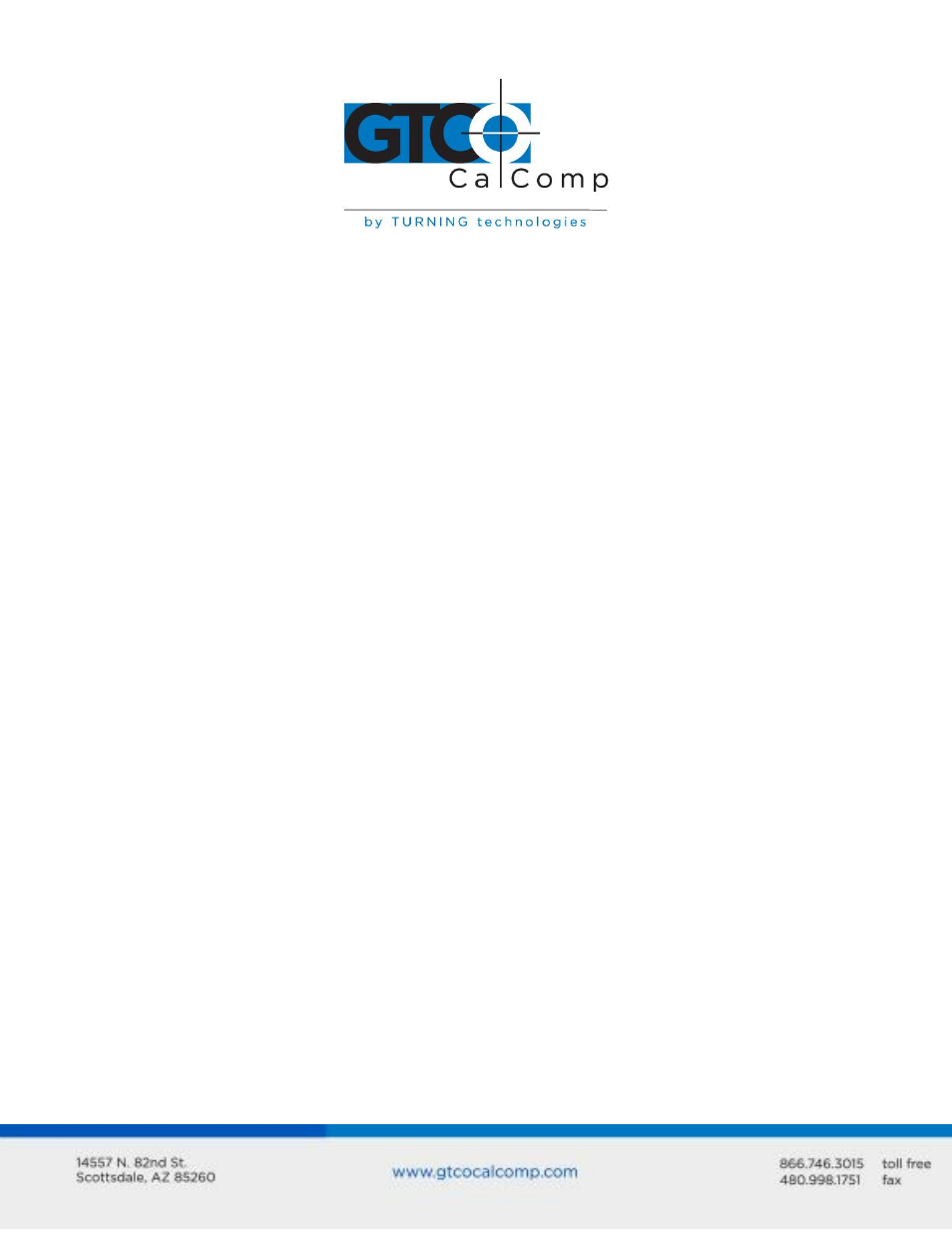
2500 Series 25
Cancel Window:
Host = ESC % J w CR (lowercase w)
Menu = [SYSTEM FUNC 1] [w] [CR] (lowercase w)
Where:
Point selected in the active area to become the lower left corner of
the new active area.
Point selected in the active area to become the upper right corner of
the new active area.
NOTES:
become inactive if
the window and create a new one. Only one window may exist at a time. The origin does
not automatically move with this command.
The margin area has lower resolution and accuracy than the active area. The margin
should be used only for non-critical uses. Do not attempt to use it for high accuracy
tracing.
The window will not affect the menu, if the menu is enabled.
Aligning Media Using the Window Command
If you need to precisely align a drawing with the axes of the tablet, follow the steps below:
1. Place the media on the active area and visually align it with the edges of the active
area.
2. Fasten the lower left corner of the media securely to the tablet.
3. Select a line which is to be aligned with one of the axes. A line which extends the
full height or width of the media is best. As the edge of the media may not be
parallel with the line to be aligned, it is best not to use the edges.
4. Enter the CREATE WINDOW command.
