GTCO 2500 Series - Users Guide 3/3 User Manual
Page 23
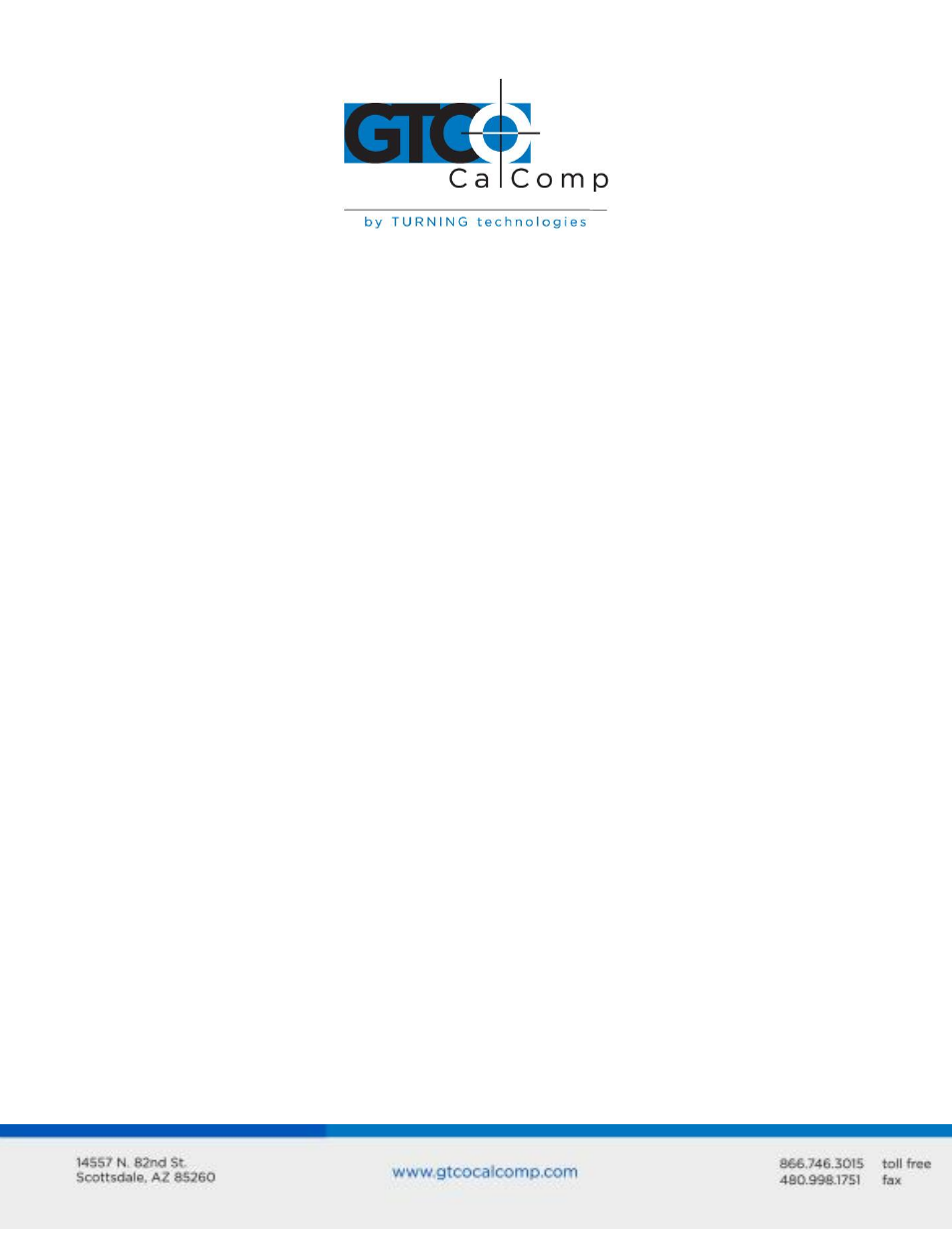
2500 Series 23
Menu = [SYSTEM FUNC 1] [R] [2400] [,] [0] [CR]
Change Format
To change the operating format, use the below command:
Host = ESC % ^ (n) CR
Menu = [SELECT FORMAT] [n] [CR]
Move Origin
The origin is the place on the tablet where the X and Y position reads 0,0. The default
origin is the lower left corner of the active area on the tablet surface. It may be relocated
to any port on the surface. The polarity of X and Y data surrounding the origin follows the
rule of the Cartesian plane. All X locations to the left of the origin are negative; all points to
the right are positive. All Y locations below the origin are negative; all points above it are
positive.
Moving the origin does not affect the active area or margins. Crossing from positive to
negative regions or back again does not impact data output other than changing the
polarity of the data.
Host = ESC % J b CR (
Menu = [SYSTEM FUNC 1] [b] [CR] (
Where b = LL, LR, UL, UR, C or O.
If b = LL
If b = LR
If b = UL
If b = UR
If b = C
If b = O
Origin moves to the lower left corner of the active area.
Origin moves to the lower right corner of the active area.
Origin moves to the upper left corner of the active area.
Origin moves to the upper right corner of the active area.
Origin moves to the center of the active area.
Origin will move to the next point selected on the tablet surface. After
entering the carriage return, pick the new origin.
NOTE: If you want the new origin to be under a certain feature of a drawing, secure the
drawing to the tablet surface first and then move the origin.
