Great Planes PowerMatch - GPMM3220 User Manual
Page 8
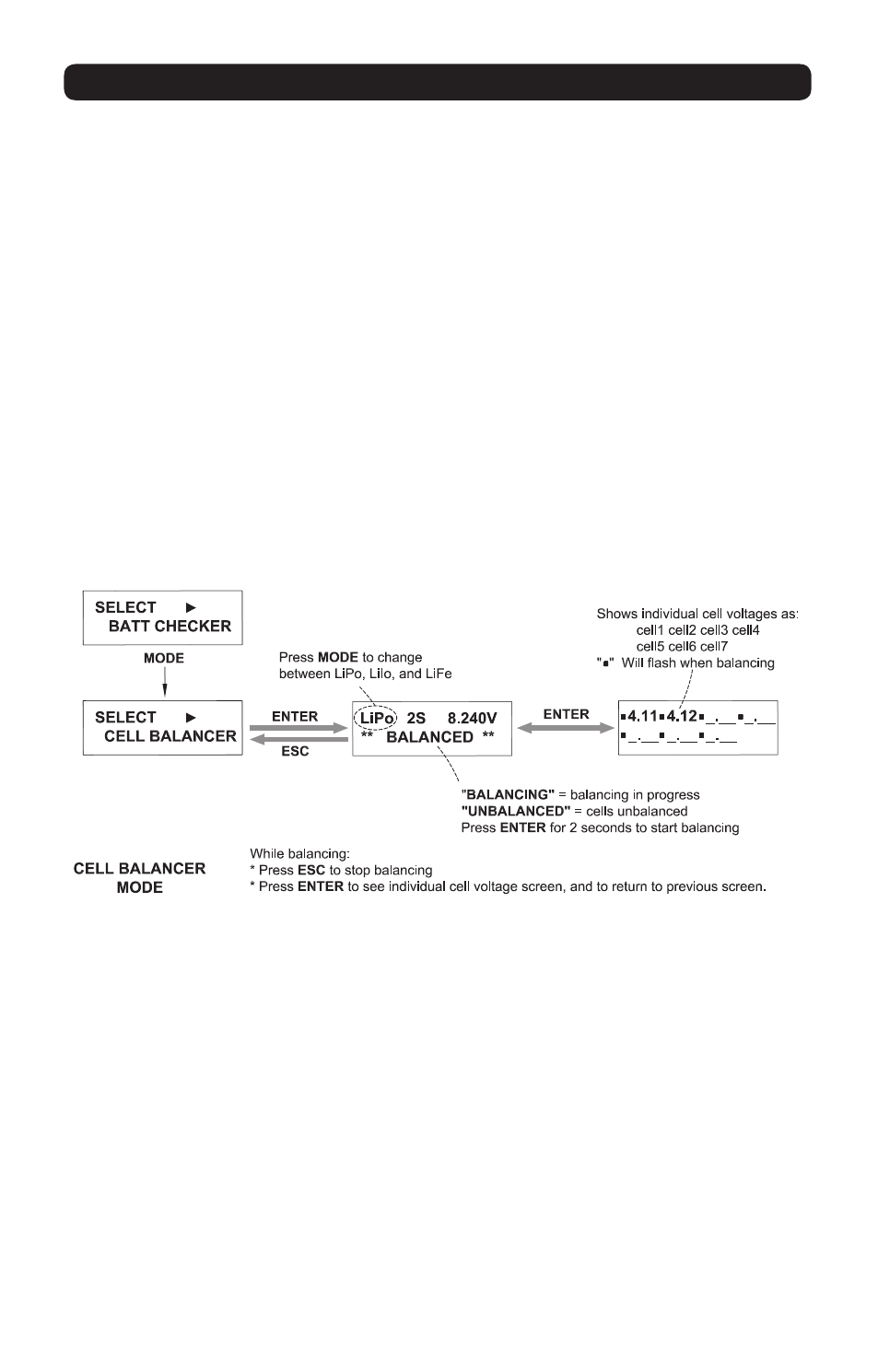
8
C E L L B A L A N C E R M O D E
This mode indicates if cells in a LiPo pack are balanced, unbalanced,
or in the process of being balanced. Discharge-balancing can be
started in this mode, applying a 180mA maximum discharge current
to reduce the voltage of each cell to the voltage of the lowest cell in
the pack.
1. Connect the 2S-7S lithium battery to the balancing terminals on
the meter. Make sure the negative wire of the battery’s balancing
plug is connected to the terminal at far right as shown in Fig. 1 on
page 6. Do NOT connect the lithium battery’s main lead to the meter.
2. The BATT CHECKER screen should appear automatically. Press
MODE until the CELL BALANCER screen appears.
3. Press ENTER to view this function.
4. The top line of the display will show the lithium type, the number
of cells detected in the pack, and total pack voltage. Press MODE
to change the battery type to match the battery connected to the
meter.
5. The bottom line of the display will show BALANCED or
UNBALANCED, to indicate the condition of the cells in the pack. If
UNBALANCED shows, press and hold ENTER for two seconds to
start the balancing function to equalize the voltage of all cells in the
pack. The display will show BALANCING at this time.
