Great Planes PowerMatch - GPMM3220 User Manual
Page 10
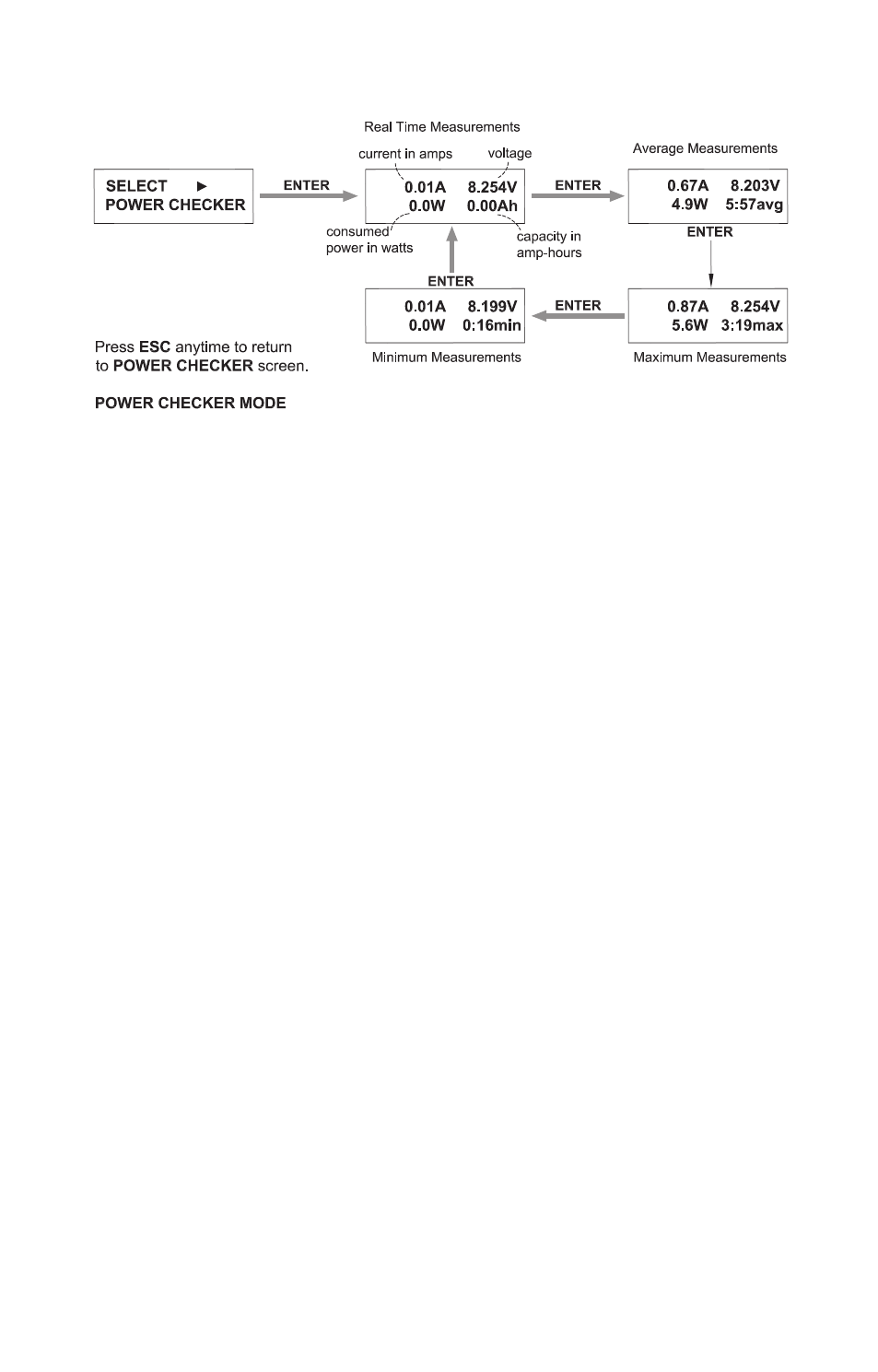
10
3. Press ENTER to view this function.
4. The fi rst screen shows the present condition of the battery and
meter. This includes current fl ow in amps (A), meter input voltage
(V), power across the meter in watts (W), and total energy that has
passed through the meter in amp-hours (Ah - not milli-amp hours).
Power can be delivered through the meter at this time (refer to
sections that follow). The meter will display and track current, power,
and energy data once 500mA has passed through for 3 seconds.
5. The meter can show three types of measured data: average,
maximum, and minimum values.
Average: Press ENTER to fi nd the “avg” screen, which shows
the average values measured. Measurements and data are
updated at continuous intervals.
Pressing MODE at any time will stop the counter and measured
data will be frozen at the last values recorded when the MODE
button was pressed. The time of this measurement is shown at
bottom right.
Pressing MODE again will reset all data on-screen back to zero,
and measurements will start again automatically once 500mA
has passed through the meter for 3 seconds.
Maximum: Press ENTER to see the “max” screen, which
shows the maximum values measured during the test which
is underway. Data is continuously monitored and updated only
when a higher value has been measured. The time when the
highest values are measured will be shown at bottom right.
