Great Planes PowerMatch - GPMM3220 User Manual
Page 7
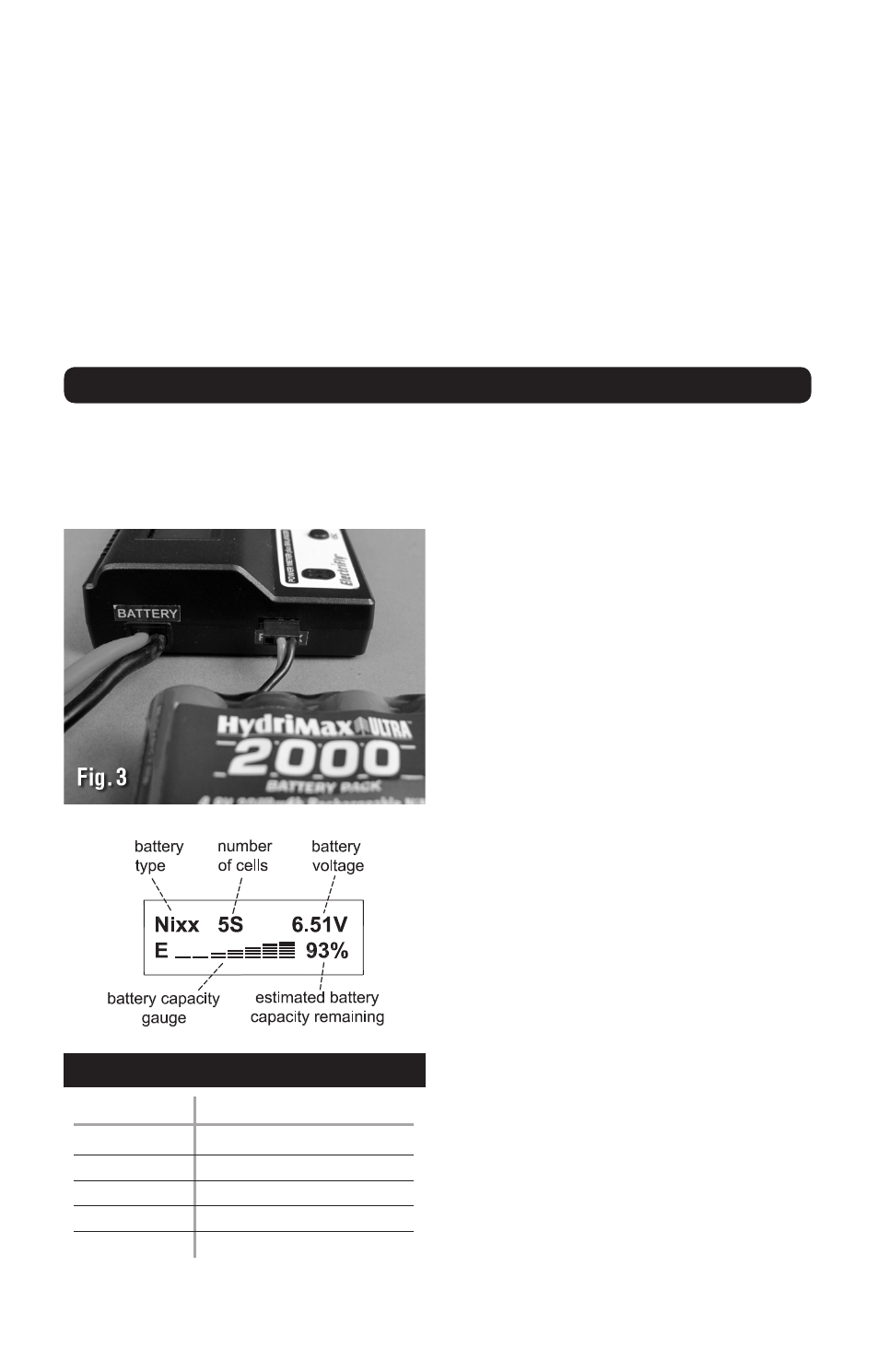
7
6. Press ENTER to view the cell with highest “MAX” voltage, cell
with the lowest “MIN” voltage, and the voltage difference or “gap”
between those two cells. The cell numbers will show directly next to
“MAX” or “MIN”.
7. Press ENTER to see voltages for cells 1-4. Press ENTER again
to see voltages for cells 5-7. Press MODE to move to the previous
screen as show in Fig. 2.
Press ESC at any time to return to the main BATT CHECKER
screen.
BATTERY CHECKER MODE – NiCd & NiMH RADIO BATTERIES
This mode can also be used to measure the current status of a
nickel-cadmium (NiCd) or nickel-metal hydride (NiMH) transmitter
or receiver battery.
1. Connect the 4-8 cell NiCd or
NiMH battery’s universal or
Futaba-J plug to the meter’s Rx/
Tx jack. Make sure the battery’s
negative wire (black or brown) is
on the right as shown in Fig. 3.
2. The BATT CHECKER screen
should appear automatically. If
another function appears, press
MODE until this screen appears.
3. Press ENTER to view this
function.
4. It’s not necessary to set the
meter for “NiCd” or “NiMH” battery
type. Press MODE to change the
number of cells shown on the
top line of the screen. Refer to
the chart at left to make sure the
number of cells shown matches
the number of cells in your pack,
so the meter can accurately
calculate the estimated battery
capacity remaining.
Battery Voltage Chart
No. of Cells
Rated Nominal Voltage
4
5
6
7
8
4.8V
6.0V
7.2V
8.4V
9.6V
