Galaxy Audio AS-M700 User Manual
Page 15
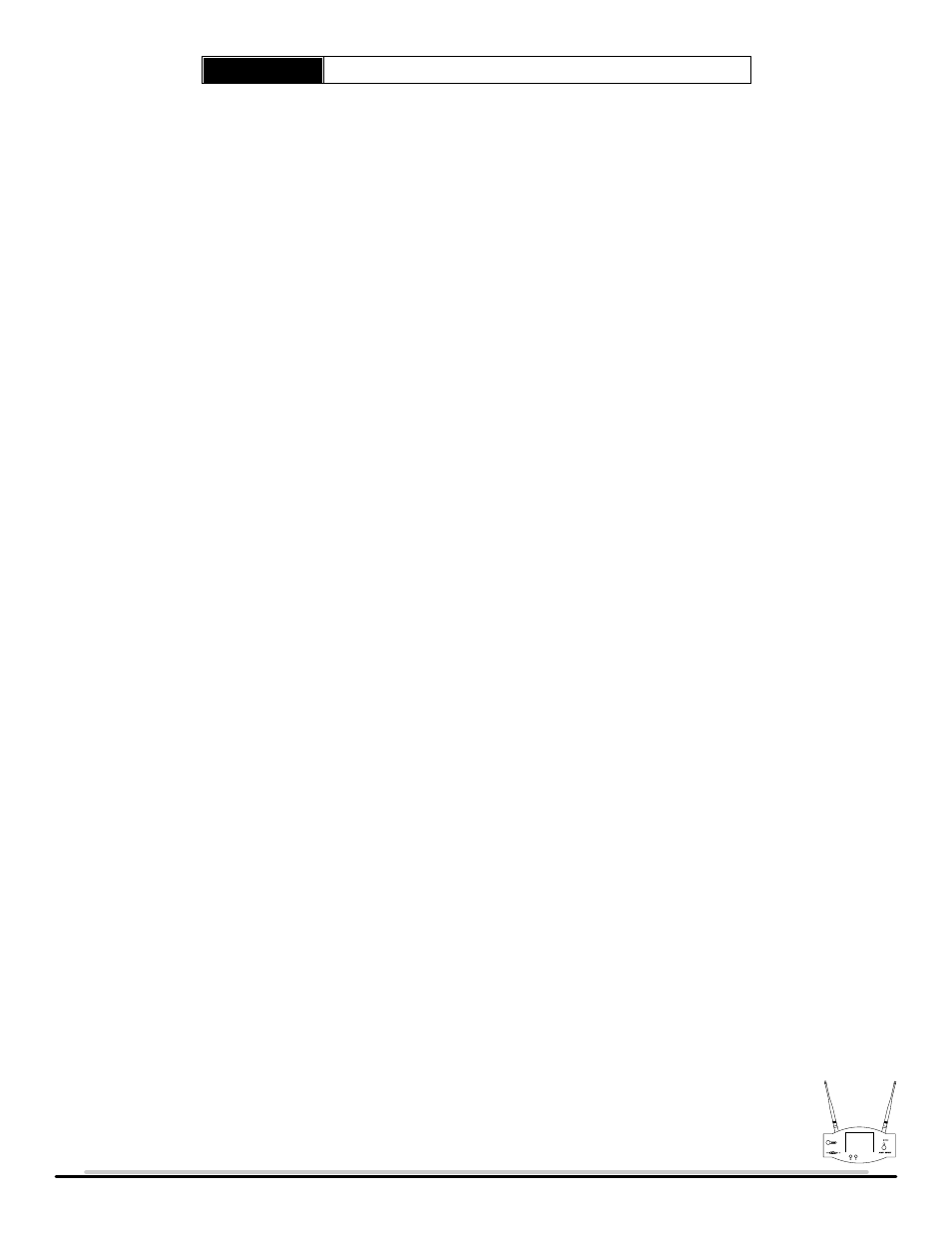
SETTING UP
ANY SPOT
7.3 Inserting batteries into the handheld microphone / bodypack transmitter
Open the battery cover and insert batteries into the battery compartment conforming to the polarity (+)(-)
marks. The transmitter can not work with incorrectly inserted batteries.
AS-MBP5/AS-HH5
Push the ON/OFF switch to “ON” to switch the power on. The LED will flash momentarily. If the batteries have
sufficient power, the LED flashes only once. If the LED stays on, it indicates that the batteries have insufficient
power and should be replaced or charged soon. If the status LED fails to flash, the batteries are either dead or not
positioned correctly, and you should correct the positioning or
or charge the batteries
AS-MBP7/AS-HH7
Push the ON/OFF switch to “ON” to switch the power on. A bar graph on the LCD shows the battery power level. Fully
charged batteries will show four bars, while low batteries may show only one bar. If the bar graph displays insufficient
power the batteries should be
or charged soon. If the LCD fails to light, the batteries are either dead or not
positioned correctly, and you should correct the positioning or
or charge the batteries.
Close the battery cover.
Ш
Ш
Ш
Ш
replace
replaced
replace
7.4 Setting up the handheld microphone transmitter
Test the microphone and while watching the RF and AF levels on the receiver, adjust the levels on your audio mixer
or amplifier.
7.5 Setting up the bodypack transmitter
A. Connecting a microphone
Test the microphone and while watching the RF and AF levels on the receiver, adjust the levels on your audio mixer
or amplifier.
B. Connecting an instrument
Play the instrument and
adjust the levels on your audio mixer
or amplifier.
Ш
Ш
Ш
Ш
Ш
Ш
Ш
Ш
Ш
Ш
Ш
Switch ”ON” the transmitter.
Switch the receiver power on and make sure the frequency selected on the receiver matches the one selected
on the transmitter.
Plug the mini XLR connector of the microphone cable into the audio input connector on the bodypack
transmitter.
Switch “ON” the transmitter and receiver. Make sure the frequency selected on the receiver matches the one
selected on the transmitter.
Open the battery cover. Push the MIC/LINE switch to “MIC” and use the supplied screwdriver to adjust the
GAIN to an appropriate position. The receiver’s AF level should peak into the red only on the loudest signals.
Plug the ¼” (6.3mm) phone plug of the optional line cable into the output jack on the instrument and the
mini XLR into the audio input connector on the bodypack transmitter.
Switch “ON” the transmitter and receiver. Make sure the frequency selected on the receiver matches the one
selected on the transmitter.
Open the battery cover. Push the MIC/LINE switch to “LINE” and use the supplied screwdriver to adjust the
GAIN to an appropriate position. The receiver’s AF level should peak into the red only on the loudest signals.
while watching the RF and AF levels on the receiver,
13
WIRELESS MICROPHONE
UHF
