Galaxy Audio DS-SP36 User Manual
Page 7
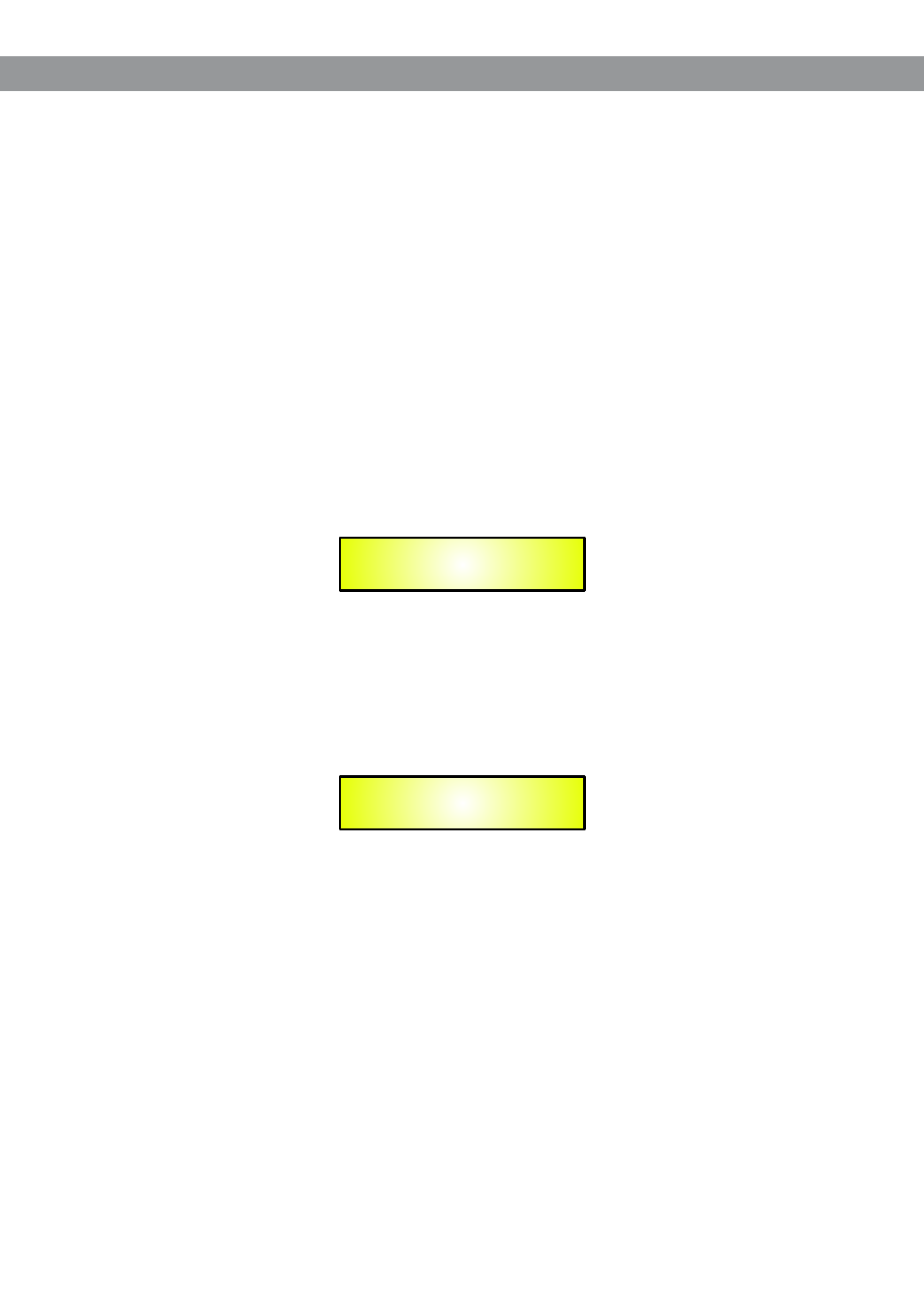
● Menu “UTILITY” [access by pushing the “UTILITY” button]
From the “Default Screen”, it is possible access the “UTILITY” menu by pushing the “UTILITY” button and
the Sub-Menus pages can be selected by rotating the “NAV/PM1” encoder clockwise and
Counter-clockwise.
Once selecting the sub-menu page, using the “ENTER” button, you can access the Sub-Menu pages.
Again “scrollable” using the “NAV/PM1” encoder and accessible for editing parameters by again pushing
the “ENTER” button. Through the “ESC” button, it is possible at any time, to back through the pages.
Once inside the Sub-Menus pages, several options can be scrolled through using the PM2 or PM3
encoders, and selected/confirmed by pushing the “ENTER” button.
Note: In every Sub-Menu, the option currently selected/running will have an asterisk “ * ” showing to the
right of the description on the LCD screen.
Options that are not selected/running will be displayed without an asterisk.
Pushing the ENTER button, on an unselected option, will mean an asterisk will then appear and this
option will now take over as the currently selected/running option.
System Utilities Sub-menu – this sub-menu allows you to access several operations related to the
DS-SP36 Start Up and General Configuration:
From the “System Utilities Sub-menu”, pushing “ENTER” and then using the “NAV/PM1” encoder for
scrolling will give access to the following pages:
– System Setup: this page allows the selection of the operating mode of the DS-SP36:
The operating mode can be chosen from a selection of 4 Xover options
2x2 WAY + SUB ........... in this operating mode, the DS-SP36 is configured as a 2 Input to 4 Output X-Over,
plus the third Input as SUB, where the 3 Inputs are automatically assigned to the Output as follows:
– Input A to Outputs 1 and 3 [Out1=Low-A and Out3=High-A]
– Input B to Outputs 2 and 4 [Out2=Low-B and Out4=High-B]
– Input C to Outputs 5and 6 [Out5=Sub-A and Out6=Sub-B]
2x3 WAY ..XOVER......... in this operating mode, the DS-SP36 is configured as a 2 Input to 6 Output
X-Over (the Input C is not used), where the 2 Inputs are automatically assigned to the Outputs as follows:
– Input A to Outputs 1,3 and 5 [Out1=Low-A , Out3=Mid-A and Out5=High-A]
– Input B to Outputs 2,4 and 6 [Out2=Low-B , Out4=Mid-B and Out6=High-B]
6
UTILITY MENU
– System Utilities --
SYSTEM UTILITY
– System Setup –
