Z^\dvanced operations, Using on-screen display, Special effect playbacks – Philips VR 588 User Manual
Page 16: Z^\dvanced o, Perations
Attention! The text in this document has been recognized automatically. To view the original document, you can use the "Original mode".
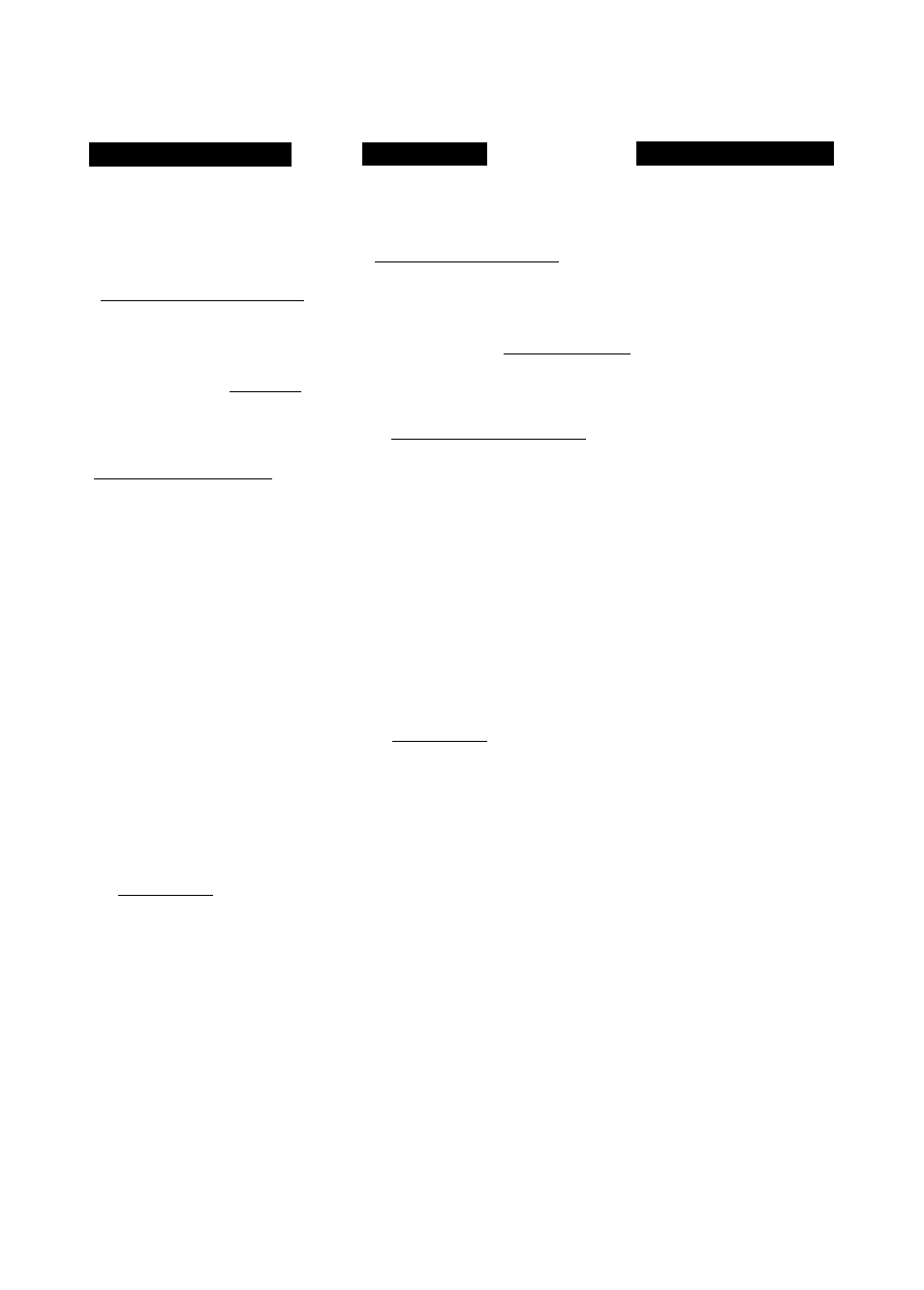
z^\DVANCED O
perations
Using On-Screen Display
Picture Control
Special Effect Playbacks
You can display the VCR operating
status on the TV screen.
For the information about what you can
see on the TV screen, see page 8.
U
Select VCR Set Up Mode
;
elect
at
chmsekos
►O'JSCTEENr.'ODE
C'J
■nVERKECSFEEO VAMIii
F.CTURE
I.0SV.»i
TOe'.!) PUSH EXIT
1 Press VCR.
2 Press MENU.
3 Press
A
or
T
to
select “VCR SET
UP” then press
OK/^.
The VCR Set Up menu appears.
^ Select On-Screen Mode
1 Press
A
or
T
to select “ON
SCREEN MODE.”
2 Press OK/^.
Each time you press the button, the
setting changes.
ON:
When you press a tape running
button (Stop, Play, etc.), the VCR
status appears for 5 seconds.
COUNTER:
When you press a tape running
button, the VCR operating status
appears for 5 seconds.
After 5 seconds, the VCR status
disappears except the time counter.
OFF:
The VCR operating status does not
appear even if you press a tape
running button.
Finish Setting _____________
Press EXIT/STATUS.
To display the VCR status on the TV
screen manually, press EXIT/
STATUS. The VCR status appears for
about 5 seconds.
• If “ON SCREEN MODE” is set to
“OFF,” no VCR status appears though
you press EXIT/STATUS.
SELECT AT CKC0$SK0 C
A^NSCflEENP'CDS
ON
TVERRECSPEED MANUU
F rruRE
:;3FJ.yx
TOENDFU-^HE
m
T
To get a better picture when viewing
tapes with noise such as rental tapes.
Li
Select VCR Set Up Mode
1 Press VCR.
2 Press MENU.
3 Press
A
or
T
to
select “VCR SET
UP” then press
OK/^.
The VCR Set Up menu appears.
Select Picture Control Mode
1 Press
A
or ▼ to select “PICTURE.”
2 Press OK/^.
Each time you press the button, the
setting changes.
NORMAL:
Select this when you play back a
tape with no picture adjustments.
ENHANCER:
Select this when you want to make
a playback picture softer.
INCREDIBLE:
Select this when you want to make
a playback picture sharper.
Finish Setting______________
Press EXIT/STATUS.
Are you familiar with tape playback? If
so, you are ready to enjoy the special
eftect playback features described
below.
To skip playback for a certain
period
Press SKIP SEARCH (For VR5SS/55)
or S. SEARCH (For VR38S/55) during
playback to search forward for 30
seconds by the time counter reading.
Each time you press the button, the
search time increases as follows:
30-*-60-*-90-*-120 sec.
The VCR automatically resumes normal
playback after searching for the
specified period.
To view a still picture
Press STILL/SLOW briefly (or
STILL/PAUSE
II
on the front panel)
during playback.
Playback is ffeezed and a still picture
appears.
To resume playback, press PLAY ►.
To view a slow motion picture
Press STILL/SLOW !► (or STILL/
PAUSE
II
on the front panel) for more
than 2 seconds during playback.
To decrease the slow motion speed
(and reverse the slow motion play
back), press SLOW/BACK - (for
VR588/55) or STILL/SLOW - (for
VR388/55).
To increase the slow motion speed
(and fonvard the slow motion
playback), and press SLOW/
FORWARD + (for VR5SS/55) or
STILL/SLOW + (for VR3S8/55).
To resume playback, press PLAY ►.
Notes:
•
No sound comes out during special effect
playbacks.
•
If you keep viewing slow motion and still
pictures for 5 minutes, the VCR
automatically stops to protect the tape and
video beads.
•
During special effect playbaclA some
noise bars will appear on the Tl'screen.
— 16 —
