Handset description, I _ i i i, I___ _____ ^ i___ i – Philips STU 801/25R User Manual
Page 9
Attention! The text in this document has been recognized automatically. To view the original document, you can use the "Original mode".
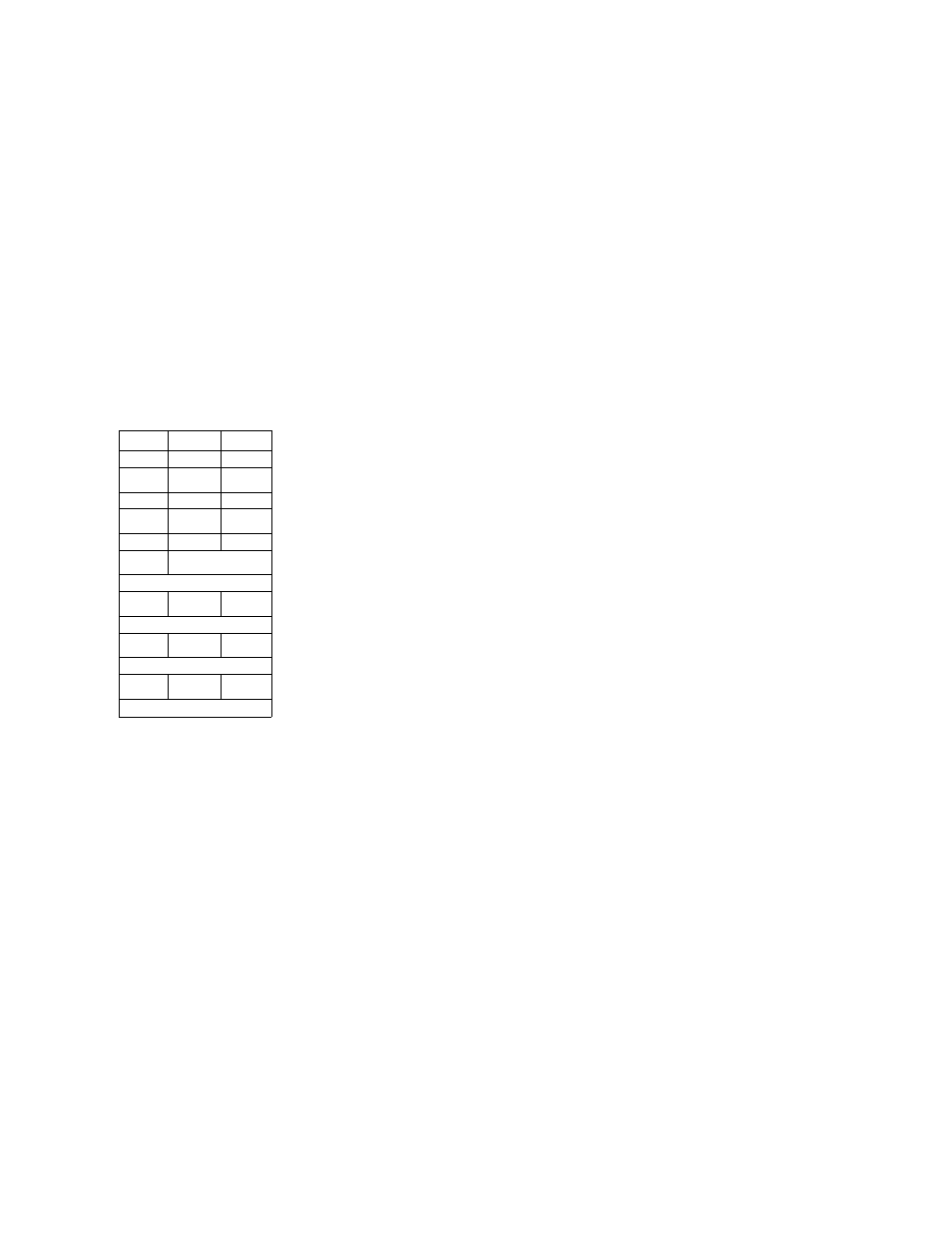
Handset Description
Key
P-.
p..
Ò
1
2
3
1 1
I I
I I
4
5
6
1 1
I I
I I
7
8
9
1 1
I _ I
I I
AUXIO
Y CHANNEL A
n
F1
F2
TV/SAT
^ rn
STATUS SETUP
AUDIO
rn □ □
STORE
NORM
MUTE
I___ _____ ^ I___ I
STEREO SATELLITE RECEIVER
1-9
(!)
AUX/O
A T
FI
F2
TV/SAT
STATUS
SETUP
AUDIO
STORE
NORM
MUTE
Function
Used in conjunction with the numeric keys to select programme
numbers.
Used to select programmes 1 to 9.
Standby Key - used to bring the Receiver in and out of the
standby mode.
To select an auxiliary programme set up to work with an
external decoder.
To move up and down through the programmes. In menu
mode these keys are used to alter parameters.
Favourite Programmes key - to select and move between the
pages of the Favourite programmes menu.
Authorize key - to authorize the purchase of Pay-Per-View
programmes.
Used to switch between terrestrial and satellite reception when
the TV and receiver are connected using a SCART lead.
Displays the current programme status
In menu mode this key moves backward through the options.
Used in conjunction with numeric keys to select menus.
In menu mode this key moves fonward through the options.
Used to display and/or change the current programme audio
mode.
To store alterations made in menus.
To exit a menu without storing any changes.
To mute or restore the sound.
When using the handset be sure to point it towards the receiver front panel where the infra
red receiver window is located. The handset operates on two AA batteries. The batteries are
to be found behind the sliding cover on the underside of the handset. At some time, the
batteries will need replacing. Do this as soon as the handset fails to operate from normal
viewing distance.
NOTE: Never leave flat batteries in the handset as they may leak and corrode the metal
contacts.
