9 serial port settings, 1 2nd scale connection, Serial port settings – Flintec FT-16D V.1.02 User Manual
Page 23: Scale connection
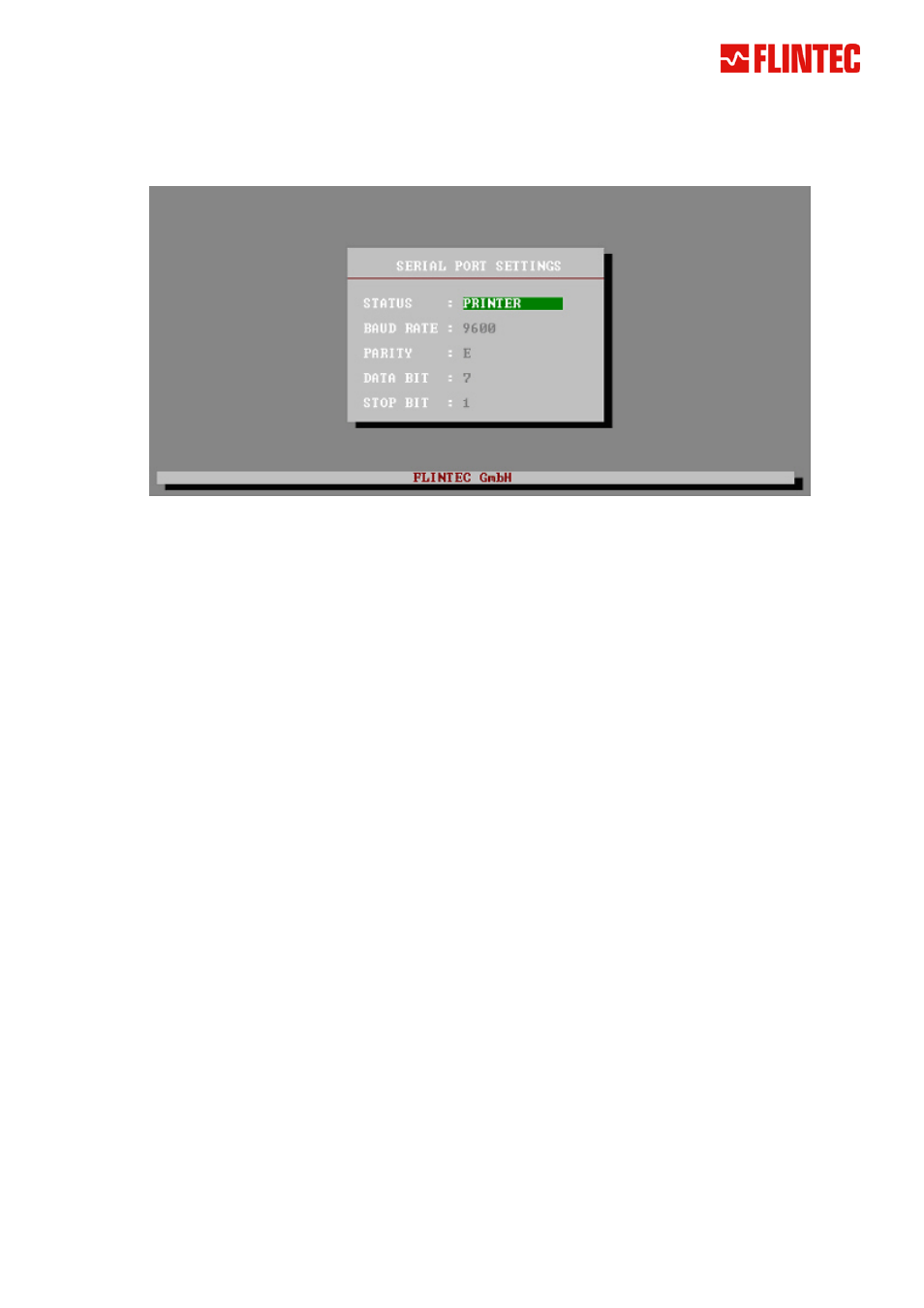
7.9 Serial Port Settings
Please press [F9] in the setup & records menu to access the serial port settings menu.
Serial port settings
The items of this submenu will be described in the following:
Status
This parameter defines the type of the connection.
(empty field)
: There is no connection to the serial port
Printer
: A serial printer is connected to the serial port
2
nd
Scale
: A 2nd scale is connected to the serial port. (see 7.9.1 for more information)
Baud rate
Can be set to 2400 / 4800 / 9600.
Parity
Can be set to
O
dd /
E
ven /
N
one.
Data bit
Can be set to 7 or 8 bits.
Stop bit
Can be set to 1 or 2 bits.
To alter a letter menu item (via a selection table, but not a numerical menu part) use the “Space” key.
To save the changes, press the “Enter” key several times until the menu closes.
7.9.1 2
nd
Scale Connection
Type FT-16(D) can be connected to a 2
nd
scale which has the “FT terminal through serial port” function
(typically a FT-11(D) indicator). In this case FT-16(D) will operate like a scale terminal for the 2
nd
scale.
Required preparations for connecting a 2
nd
scale:
1. A suitable serial cable is needed (e.g. article no. 6004-9999)
2. The serial interface of the connected FT-1x(D) indicator has to be set up as follows:
Data Format = Print mode (Parameter [0x0] = 2)
Baud rate (Parameter [0x1]) = as baud rate of FT-16(D)
Handshake = No Handshake (Parameter 0x2] = 0)
No Address (Parameter [0x3] = 00)
Data Length and Parity [Parameter [0x4]) = as settings of FT-16(D)
3. The print parameters of the connected FT-1x(D) indicator has to be set up as follows:
Print Out Format = Single line (Parameter [040] = 1)
Other print parameters [04x] have to be set to “0“
4. The serial interface of FT-16(D) must not be reserved for a printer.
FT-16/FT-16D Weighbridge User Manual, Rev.1.02 June 2008
Page 23 of 24
