3 continous output mode, 4 host mode, Continous output mode – Flintec FT-16D V.1.21 User Manual
Page 19: Host mode
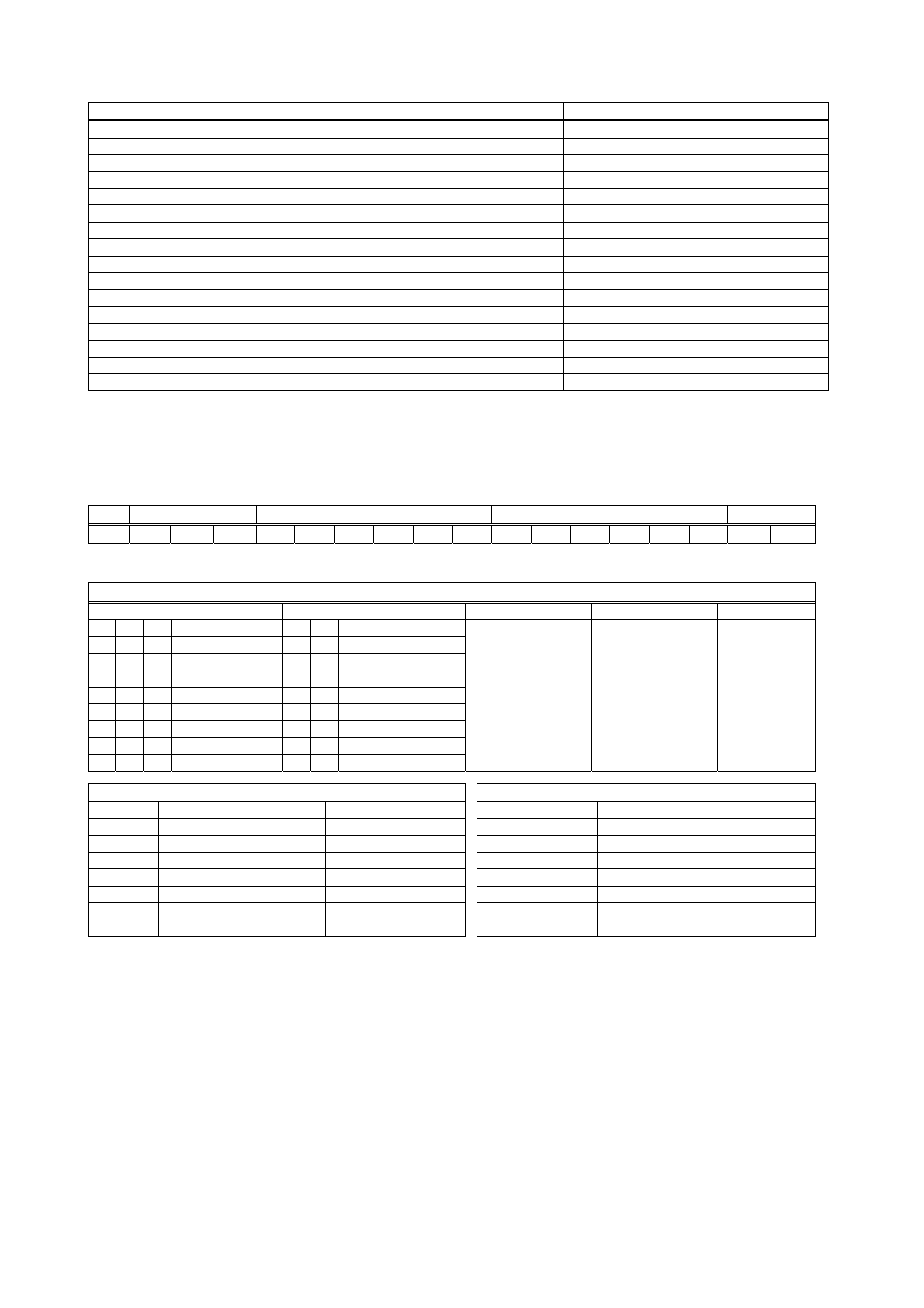
The pin configuration of the optional D-Sub 25-pin female connector is given below.
Parameter [012] is set to “0” or “1”
Parameter [012] is set to “2”
Pin no. (D-Sub, 25-pin, female)
TxD1; Par. [01-]
TxD1; Par. [01-]
2
RxD1; Par. [01-]
RxD1; Par. [01-]
3
TxD2; Par. [02-]
RTS1; Par. [01-]
4
RxD2; Par. [02-]
CTS1; Par [01-]
5
GND (RS 232C)
GND (RS 232C)
7
R-; Par. [02-]
R-; Par. [02-]
8
R+; Par. [02-]
R+; Par. [02-]
9
T+; Par. [02-]
T+; Par. [02-]
10
+V; Par. [02-]
+V; Par. [02-]
11
Termination (RS 485)
Termination (RS 485)
19
Termination (RS 485)
Termination (RS 485)
20
A; Par. [02-]
A; Par. [02-]
21
B; Par. [02-]
B; Par. [02-]
22
T-; Par. [02-]
T-; Par. [02-]
24
+24V; 20 mA CL
+24V; 20 mA CL
25
Shield Shield
D25
body
The RS485 interface termination can be done by short circuiting pin no. 19 and 20. These short circuits
terminate the line with an internal termination resistor of 100 Ω.
8.2.3 Continous Output Mode
The format and the definition of the continous data output is given below (see also overview in chapter 8.1).
Status
Indicated
Tare
STX
STA
STB
STC
D5 D4 D3 D2 D1 D0 D5 D4 D3 D2 D1 D0 CR CHK
The definition of the status bytes STA, STB and STC is given below.
Definition Table for Status Byte A
Bits 0, 1 and 2
Bits 3 and 4
Bit 5
Bit 6
Bit 7
0 1 2 Decimal
point 3 4 Increment
size
0 0 0 XXXXOO
1 0
X
1
1 0 0
XXXXXO
0 1
X
2
0 1 0
XXXXXX
1 1
X
5
1 1 0 XXXXX.X
0 0 1 XXXX.XX
1 0 1 XXX.XXX
0 1 1 XX.XXXX
1 1 1 X.XXXXX
Always 1
Always 1
X
Definition Table for Status Byte B
Bit 0
Gross = 0
Net=1
Bit 1
Weight positive = 0
Weight negative=1
Bit 2
Overload = 1
Bit 3
Stable = 0
Unstable =1
Bit 4
Always = 1
Bit 5
Always = 1
Bit 6
Always = 0
Bit 7
x
Definition Table for Status Byte C
Bit 0
Always 0
Bit 1
Always 0
Bit 2
Always 0
Bit 3
Always 0
Bit 4
Always 1
Bit 5
Always 1
Bit 6
Always 0
Bit 7
x
CR =
( D7,D6,D5,D4,D3,D2,D1,D0 ) = ( X, 0, 0, 0, 1, 1, 0, 1 )
CSUM =
0 – ( STX
+ STATUS A + ..... + CR )
8.2.4 Host
Mode
The indicator can communicate with a PC in host mode. You can upload or download data to the indicator by
using the command sets described in Appendix 2. This mode is convenient for process control applications
which need not only the weight data, but also require some uploads / downloads and status control.
FT-16(D) Technical Manual, Rev. 1.21 December 2008
Page 19 of 32
