Appendix 5: canopen data structure, Ppendix, Open – Flintec FT-13 User Manual
Page 51: Tructure, Ft-13 output
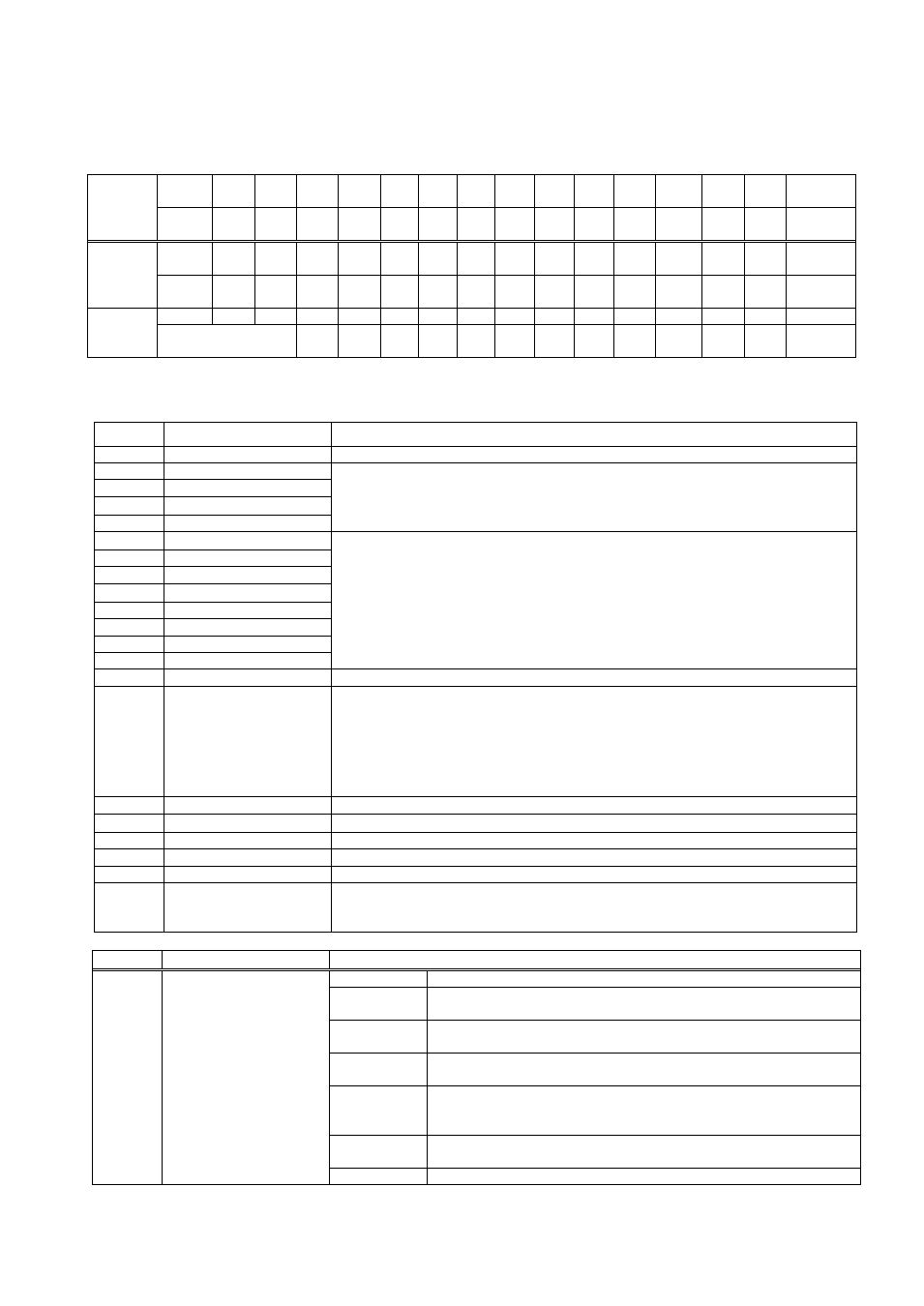
FT-13 Technical Manual, Rev. 1.40 March 2013
Page 51 of 56
A
PPENDIX
5:
CAN
OPEN
D
ATA
S
TRUCTURE
The output from FT-13 on PLC requests is in two double words and according to the table below.
FT-13 Output
Bit no.
31
MSB
30
29
28
27
26
25
24
23
22
21
20
19
18
17
16
15
14
13
12
11
10
9
8
7
6
5
4
3
2
1
0
LSB
TxPDO 1
(T_DW1)
W31
MSB
W30 W29 W28 W27 W26 W25 W24 W23 W22 W21 W20 W19 W18 W17
W16
W15
W14 W13 W12 W11 W10 W09 W08 W07 W06 W05 W4
W3
W2
W1
W0
LSB
TxPDO 2
(T_DW2)
0
0
0
0
In4
In3
In2
In1 Out8 Out7 Out6 Out5 Out4 Out3 Out2
Out1
Error
0
0
0
0
0
0
0
0
Cmd
Acc
Net
MT
Data
OK
Data
Integr.
Here T_DW1 provides the weight information (32-bit signed integer; WXX = Weight bit XX; W31 = MSD; W0 = LSD ) and
T_DW2 provides the status as indicated below.
Bit no.
T_DW2
Description in normal operation
31...28
Not used
Always 0
27
Digital input 4
Status input bit (1 = active)
26
Digital input 3
25
Digital input 2
24
Digital input 1
23
Digital output 8
Status output bit (1 = active)
22
Digital output 7
21
Digital output 6
20
Digital output 5
19
Digital output 4
18
Digital output 3
17
Digital output 2
16
Digital output 1
15...0
Not used
Always 0
15...13
Error
000
No error
001
ADC out
010
ADC over
011
ADC under
100
System error
101
FT-13 not in weighing mode or filling mode
12…5
Not used
Always 0
4
Command accepted
This bit toggles after a new command has been accepted.
3
Net
0: Gros mode; 1: Net mode
2
Motion
0: No motion; 1: Motion
1
Data Ok
0: Check the error bits; 1: Scale is operating properly
0
Data update in progress
0: PLC should not use the data; 1: use the data
(if 0, the instrument was updating the PLC interface shared memory while data
was read. The PLC interface should ignore this data and rescan.)
Bit no.
T_DW2
Description during the calibration
15 … 8
Calibration error
0000 0001
Calibration Timeout
– Restart calibration
0000 0010
ADC Error
– Re-energize the instrument
– If seen again, change board.
0000 0011
Instrument cannot be calibrated
– Check load cell cable
– Re-energize the instrument
0010 0010
Instrument cannot be calibrated
– Load cell signal is too low or too
high
0010 0011
Calibration Error
– Calibration test weight is too small, increase calibration weight
– Check load cell connections
0010 0101
Scale unstable
– Wait until scale becomes stable
– Check grounding wiring
0010 0110
Calibration Jumper is not installed- Check Calibration jumper
