Target and preset entry, 4 target and preset entry – Flintec FT-13 User Manual
Page 29
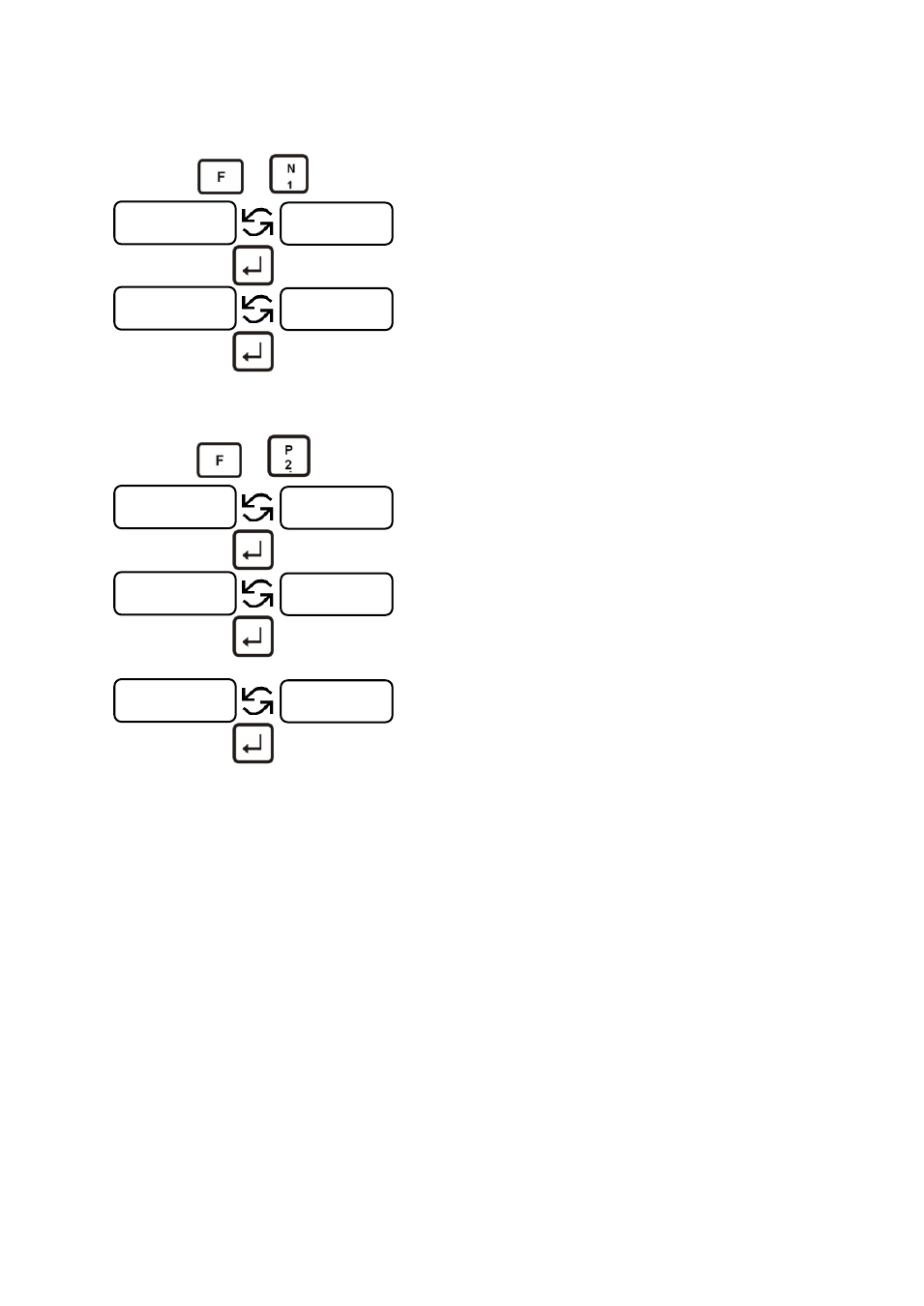
FT-13 Technical Manual, Rev. 1.40 March 2013
Page 29 of 56
7.4 Target and Preset Entry
TARGET and TOLERANCE ENTRY
+
Press F and N keys sequentially.
Target message and it‟s value are shown alternately.
To edit the value use the numeric keys and press
+ / - tolerances of filling or discharging are shown. The
value entered here shall alarm the operator.
To edit the value use the numeric keys and press
to return to the operation mode.
To disable the tolerance control, enter “0”.
PRESET VALUES ( CUT-OFF ) ENTRY
+
Press keys sequentially to enter the coarse To edit the value use the numeric keys and press the – Coarse cut off (see figure 7.1) The mid-feed lead-in value is shown on the display if 3- – Mid-feed cut off The fine lead-in value is shown on the display. – Fine cut off (see figure 7.1) MiddLE XXXXX tARGEt XXXXX toL XXXXX CoArSE XXXXX FınE XXXXX
lead in value.
Coarse lead-in = Target
speed feeding is enabled.
To edit the value use the numeric keys and press the
Mid-feed lead-in = Target
To edit the value use the numeric keys and press
to return to the operation mode.
Fine lead in = Target
Attention: Changing the target value does not require a change of the coarse lead-in and fine lead-in values in
general.
Warning: For accurate filling the coarse lead-in and fine lead-in values must be choosen carefully.
