Programme 3: filling and emptying type 1, 4 programme 3: filling and emptying type 1 – Flintec FT-13 User Manual
Page 21
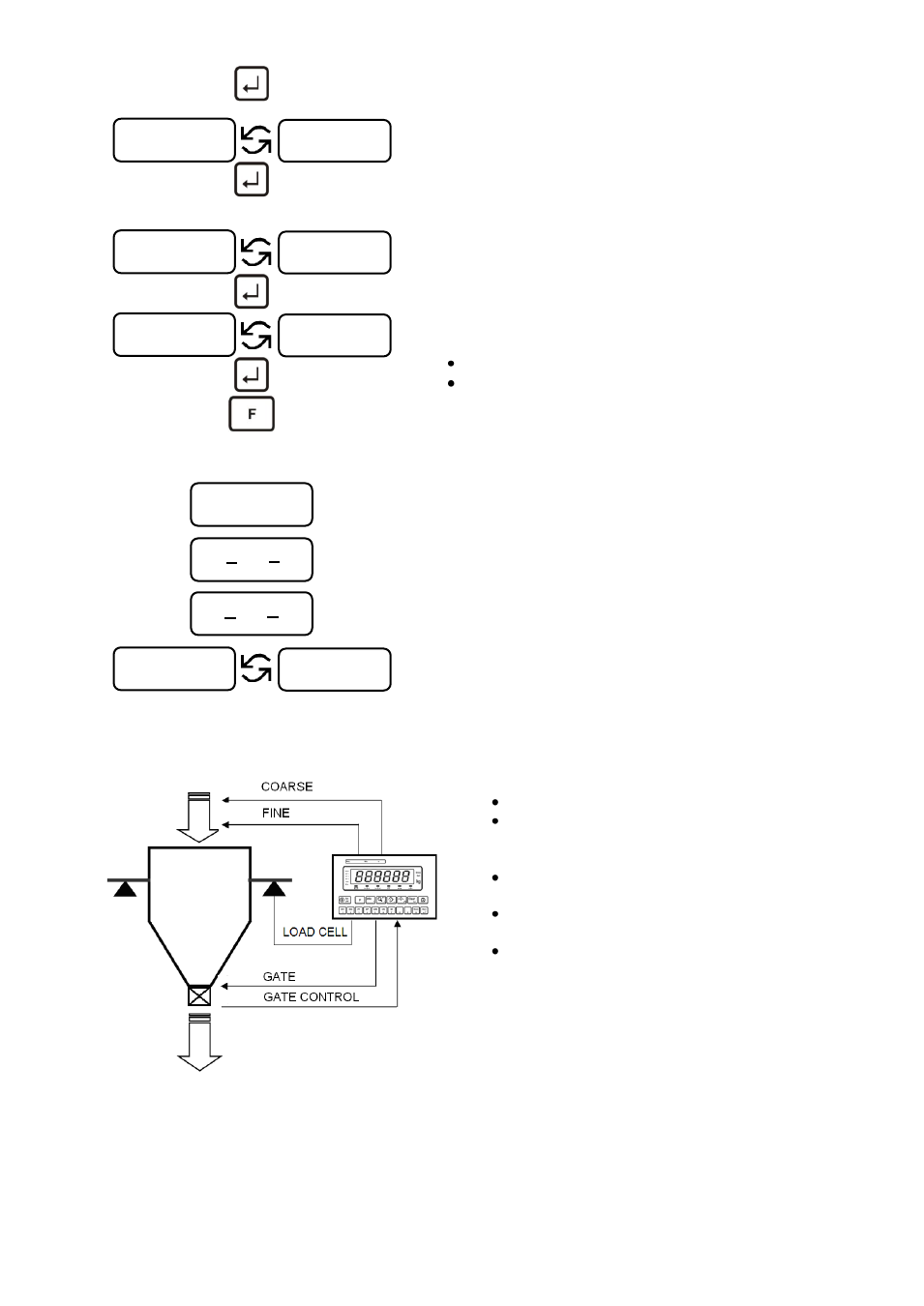
FT-13 Technical Manual, Rev. 1.40 March 2013
Page 21 of 56
Condition: Safety > tare max.
If the filling valve doesn‟t go through the hole of the
container, this parameter saves the system. While the filling
valve is moving down and if the weight is higher than the
“SAFEty” weight, then the valve moves up and the filling
does not start.
Zero range.
At the end of the filling, when the container is removed from
the platform, the weight has to be in the zero range to
return into the “Ready” status.
“Gr-NET” defines if the the filling will be done as Gross or
Net:
0 = Gross
1 = Net
Exit
Process Messages
Description
This message is displayed during the start delay.
It disappears at the end of the start delay.
Means the filling valve is going down. It disappears when
the filling valve is completely down.
Means the filling valve is going up.
This message is shown at the end of the filling.
This message and the weight are shown alternately until
the container is removed from the platform.
7.3.4 Programme 3: Filling and Emptying Type 1
F T -1 3
F T -1 3
Application:
Bag filling machines
Weighing of additives in tank or hopper
Operation:
The container is filled up to the target value
accurately by 2-speed or 3-speed filling
It is emptied totally by activating the
discharge input
The process ends when the weight goes into
zero range after emptying
XXXXX
Gr-NEt
X
ZEro_r
StArt
SAFEty
XXXXX
− _ _ −
FULL
XXXXX
_
−− _
