User manual – FingerTec TCMS V2 User Manual
Page 18
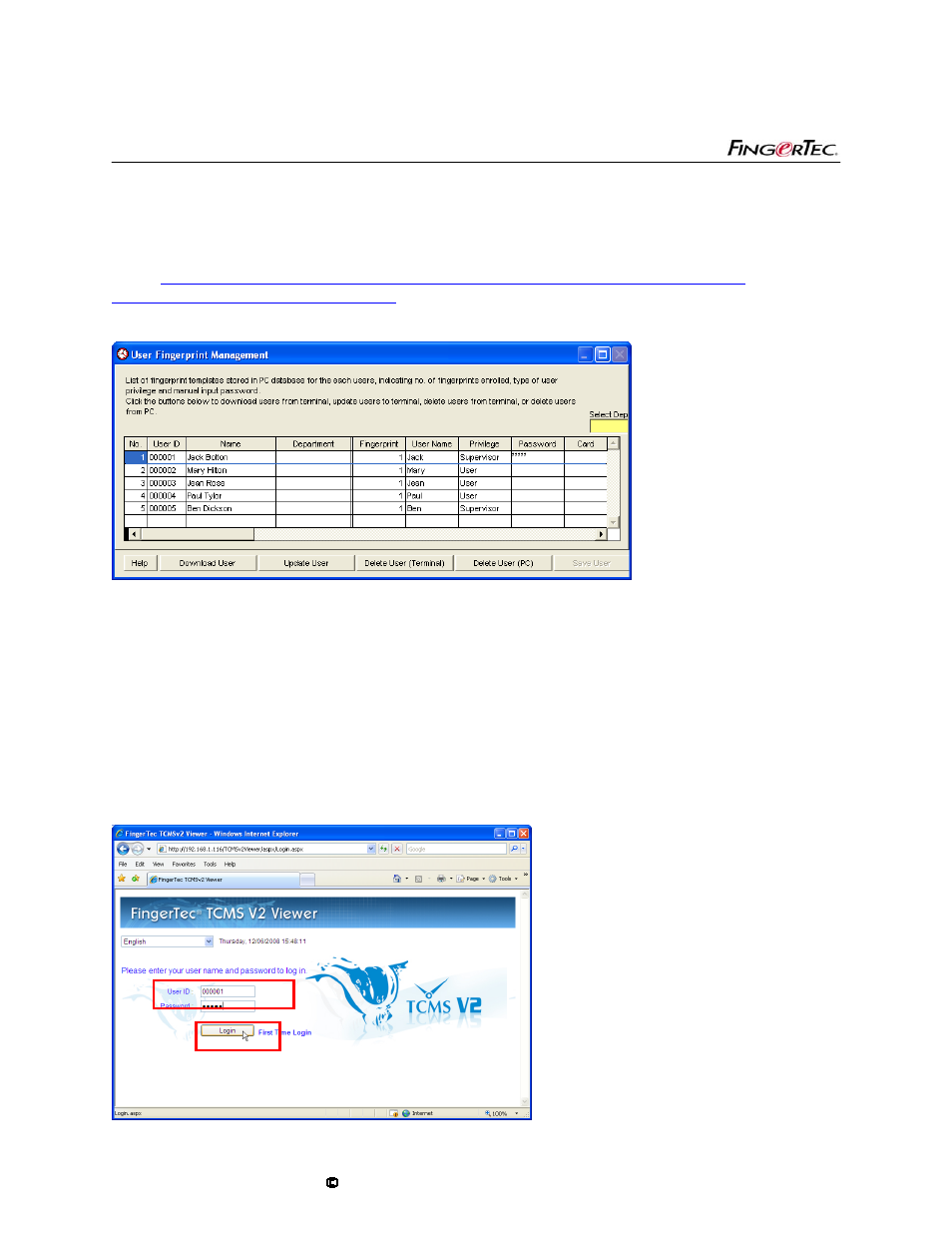
USER MANUAL
FINGERTEC® TCMS V2 VIEWER
Copyright
2008 FingerTec Worldwide Sdn. Bhd. All rights reserved.
18
Chapter 5 Login
Open Internet browser at any computer (with network connection to TCMS V2 Server) and
enter
http://(IP address of the computer with TCMS V2 Server)/tcmsv2viewer
, for example
http://192.168.1.116/tcmsv2viewer
.
Prior login, please check TCMS V2 User Fingerprint Management as shown below:
On first time login, FingerTec® TCMS V2 Viewer will judge user accessibility by checking with
TCMS V2 Fingerprint Management. Only user with Supervisor (or administrator) Privilege can
login to the administration page. The password to login to FingerTec® TCMS V2 Viewer is
similar as the one enrolled in Fingerprint Management.
Supervisor (or administrator) without password, but with fingerprint enrolled in the
Fingerprint Management can do first time login using OFIS scanner. Please make sure that
the computer has an OFIS scanner to login with fingerprint.
5.1
To login using supervisor or administrator’s password
Enter the user ID of a Supervisor, for example 000001 and the password for example.
Click Login to proceed.
