Tcms v2 roadmap, V2 2, Tcms – FingerTec TA500 User Manual
Page 2: Terminal overview software initial setup, Fingertec terminal management, System overview
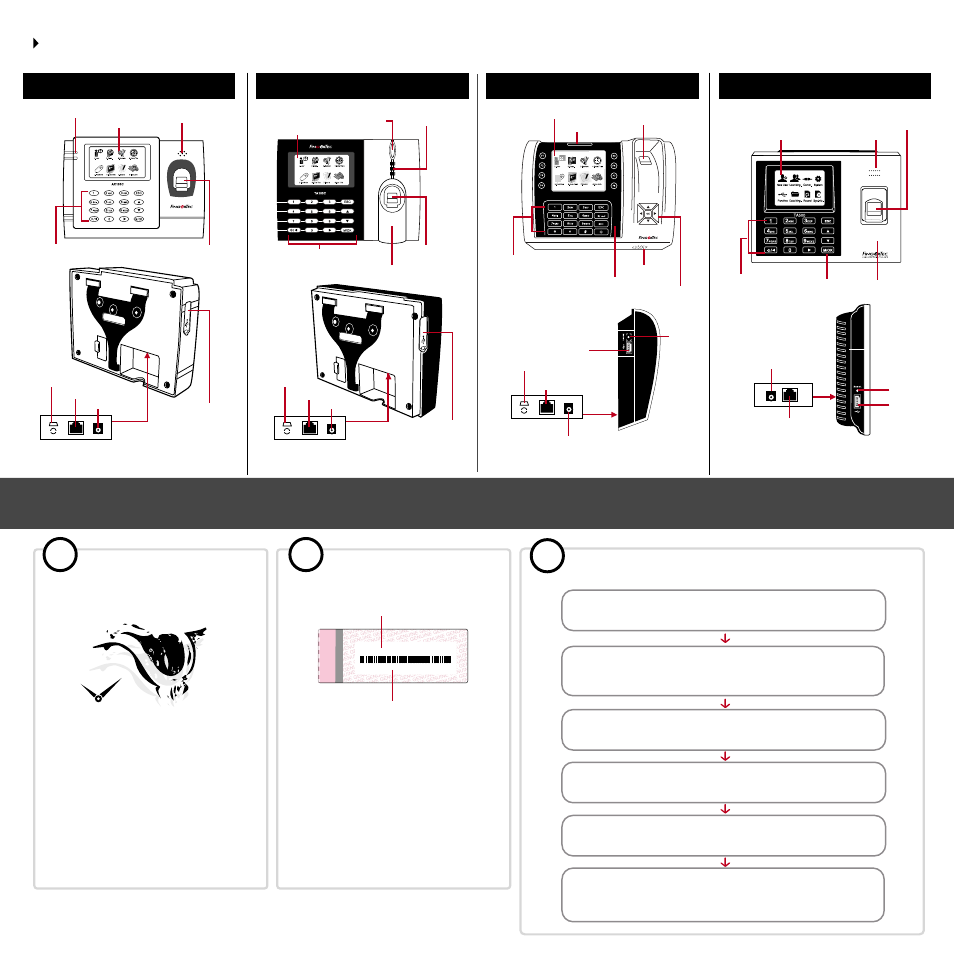
1
TCMS
V2
2
Certificate of
Authenticity
Product Key:
YTR1-4A
WE-9899
S/N: 8203602
3
Res
et
........
......
s u p p o r t @ f i n g e r t e c . c o m
s u p p o r t @ f i n g e r t e c . c o m
Res
et
........
......
........
......
........
TCMS V2 Roadmap
Terminal Overview
Software Initial Setup
The TCMS V2 software installer
is available in the FingerTec DVD
which comes with all FingerTec
terminals.
FingerTec Terminal
Management
Connect your FingerTec terminals
to TCMS V2 via online terminal
activation using the Product Key
printed on the license sticker.
Please contact your local reseller or
if an Internet
connection is not available.
Product Key
Serial Number
System Overview
User’s Management
Add, delete, edit and manage user information and transaction logs.
Attendance Calculation Setup
Attendance rules and calculation formulas must be figured out to
obtain correct attendance reports.
Download attendance records from terminals
Retrieve the transaction logs stored in the terminals into the server.
Check and edit attendance records
Review the records edit / insert / check for missing records.
Generating attendance reports
Generate professional and presentable reports for analysis.
Export attendance records for payroll or 3rd party software
Integrate the attendance records retrieved from FingerTec terminals
to a relevant 3rd party software/payroll.
All complete hardware and software user guides are available in the FingerTec DVD and downloadable
online at
http://user.fingertec.com
LCD Screen
L.E.D Display
LCD Screen
L.E.D Display
LCD Screen
L.E.D Display
LCD Screen
Speaker
Keypad
Fingerprint Sensor
USB Port
TCP/IP Port
Power Port
Reset Button &
USB Port
USB Port
TCP/IP Port
Power Port
Reset Button &
USB Port
Keypad
Speaker
Fingerprint
Sensor
Card Induction Area
(TA100CR only)
Keypad
RFID Card Induction Area
Speaker
Navigation
Kays
Fingerprint
Sensor
USB Port
Power Port
TCP/IP Port
USB Port
Reset
Button
Fingerprint
Sensor
Speaker
Keypad
Card Induction Area
M/OK Button
Power Port
TCP/IP Port
USB Port
Reset
Button
AC100C
TA100C
TA200 Plus
TA500
