Chapter 1, Getting, Started – FingerTec Kadex Manual User Manual
Page 3: Viewing the user guide in the internet, Terminal included accessories, Included printed materials, Activating, Terminal, Registering
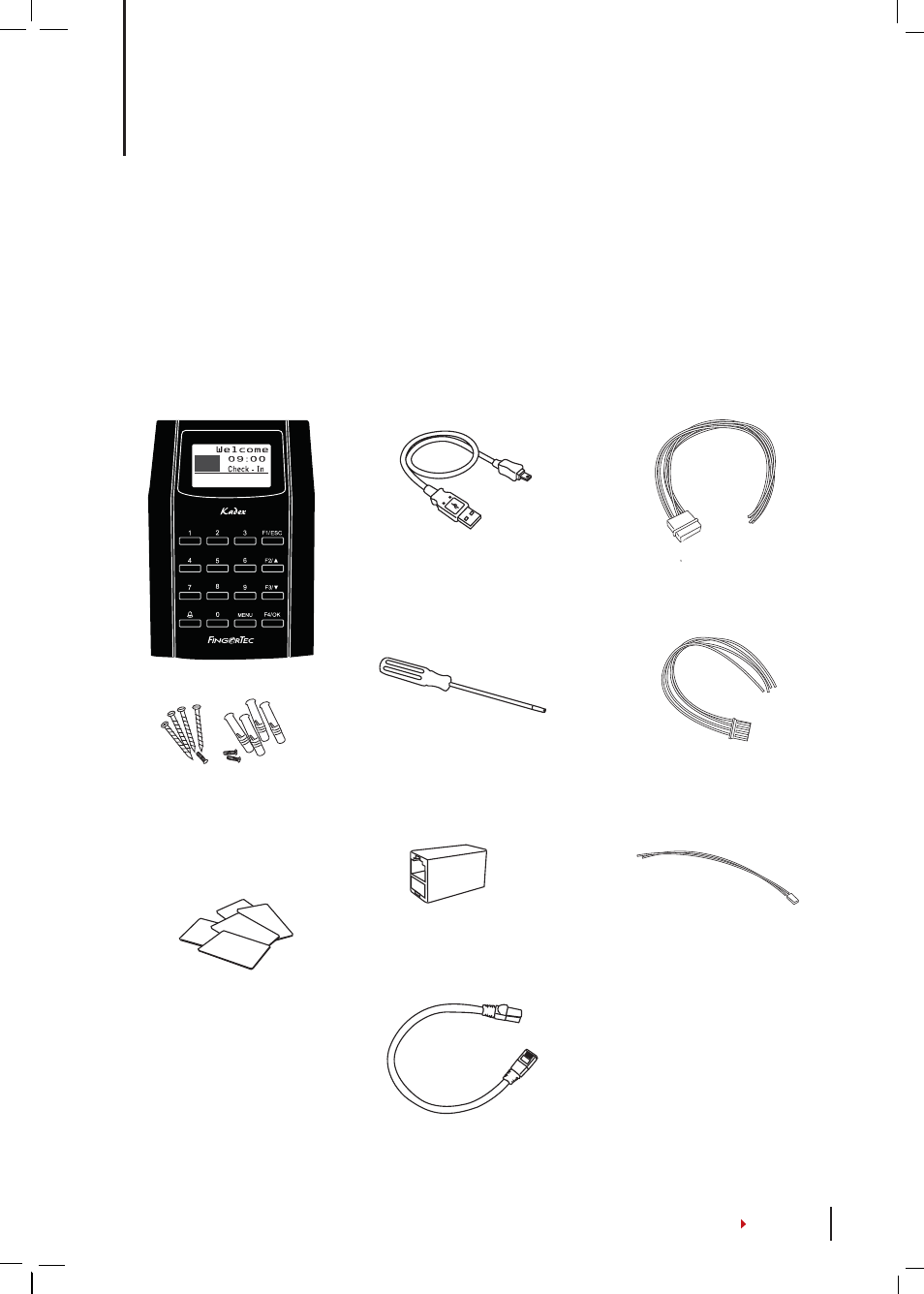
USB Extension
To connect to the USB port of
a computer for uploading and
downloading of data.
Screwdriver
Use the screwdriver to open the
back plate of the terminal and
to install the back plate against
a wall.
TCP/IP Connector
Connecting the network cable
from a PC or Network switch
to a TCP/IP connector at the
terminal.
TCP/IP Cable
Connecting terminal for
Ethernet connection.
A Packet of Bolts
Use the screws to hold the
back plate of the terminal
against a wall.
RFID Cards (5 pieces) /
HID/MIFARE Cards (1 piece)
For card enrollment and
verification.
Door Accessories Cable
Cables for 12V door lock, push
button, 12V alarm, door sensor
and 12V door bell, for door ac-
cess.
RS232/RS485/Wiegand
Output Cable
For serial cable connection and
Wiegand Output connection.
Power Supply Cable
To connect the terminal to a
12V power supply.
suppor t@finger tec.com
w
13-01-01 MON
1•
GETTING STARTED
Viewing the User Guide in the Internet
The User Guide is available in the package when you purchase the terminal. The User
Guide is also available online at
fingertec.com
and
user.fingertec.com
. Choose the lan-
guage that you prefer for your online User Guide.
Terminal Included Accessories
