Update firmware, System information – FingerTec Kadex Manual User Manual
Page 17
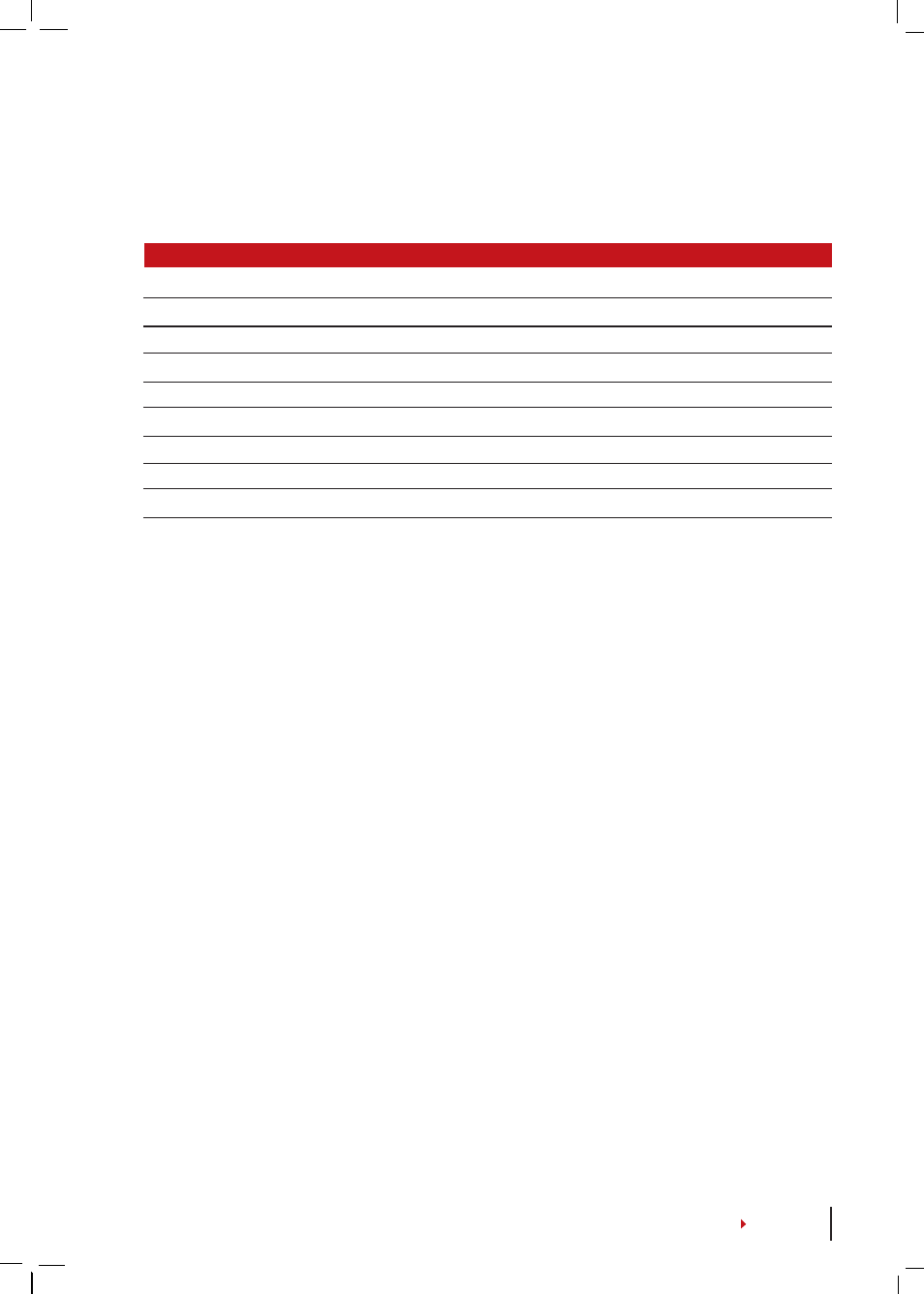
DEFINING WORK CODES
The fingerprint terminal provides a work code feature which allow users to key in prede-
fined numbers after verification. The work code numbers are predefined in software. The
following table is showing examples of work codes.
Reasons Work
code
Check In
00
Check Out
01
OT start
04
Done
05
Sick Leave
10
Half-day Leave
12
Emergency Leave
11
Meeting Client
20
Outstation
21
Workcode Mode 1: Verification followed by work code
Workcode Mode 2: Work code followed by verification
To disable: Select No
Press Menu > Options > System Opt > Adv Option > Work Code > OK > Select Prefer-
ence > OK
Update Firmware
FingerTec offer updates for the terminals regularly through software in a PC. Always con-
sult your local reseller before you update firmware of the terminal or alternatively you
can contact us at
. Save the latest firmware in a USB flash disk
before attempting this operation. Press Menu > Options > System Opt > Adv Option >
Upd Firmware > OK > Plug Pen Drive? > Insert the USB Flash Disk into the slot > OK
System Information
The terminals keep information of the system and this information is available for view-
ing by administrators.
NUMBER OF USERS IN THE TERMINAL (USER COUNT)
Every model of the terminal has a different user capacity depending on the number of
templates a user has in a terminal.
To find out how many users are enrolled in a termi-
nal:
Press Menu > Sys Info > User Cnt > View the number
