Activating terminal, Dc5v power adapter, Pc usb port – FingerTec TA300 User Manual
Page 4: Internal battery
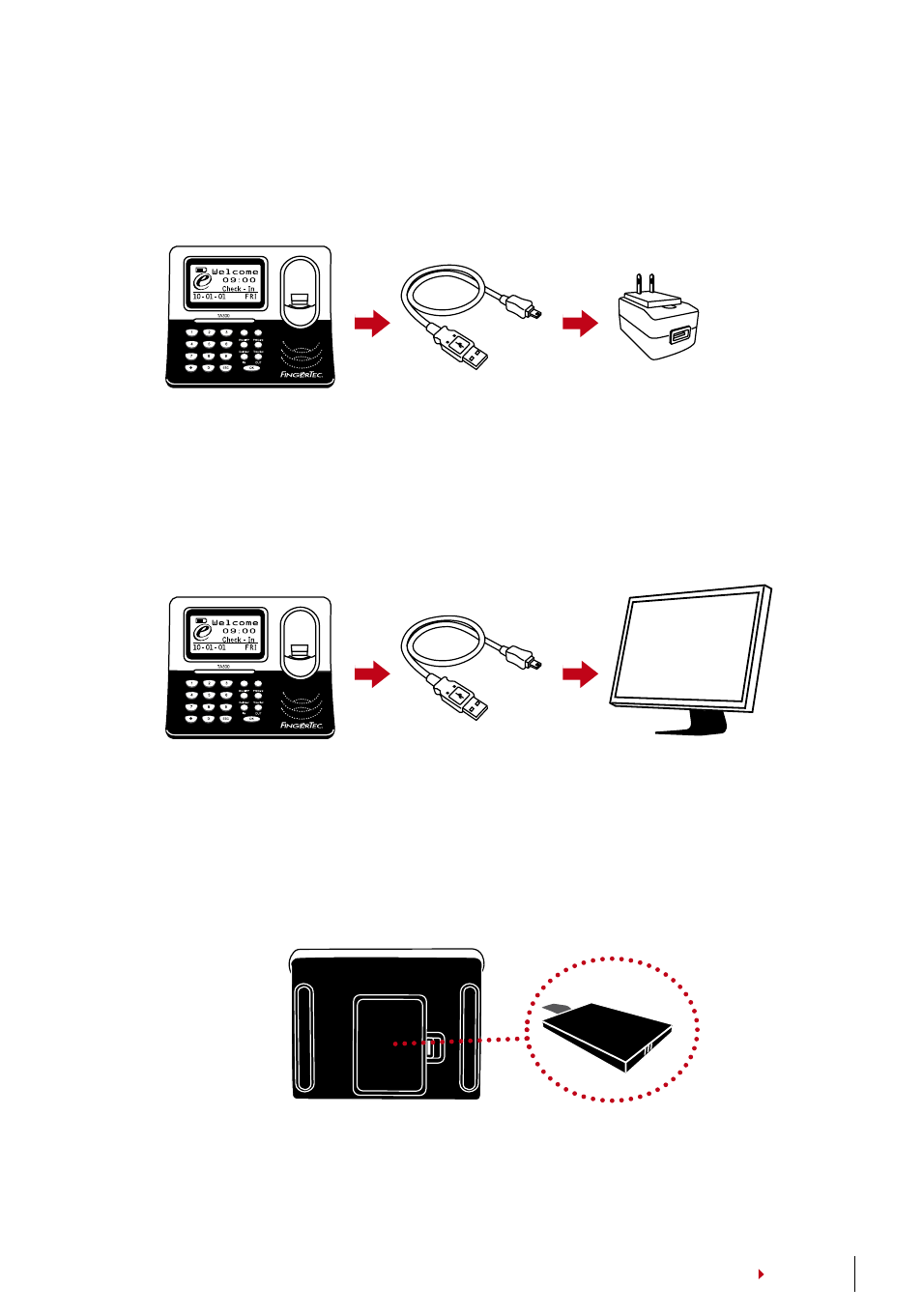
3
CONTENTS
CONTENTS
Activating Terminal
The Terminal supports 3 types of power input.
dC5V power adapter
Connect DC5V power adapter directly at a power source to power on terminal and to
charge the internal battery. Removal of the internal battery will not jeopardize the per-
formance of the terminal as long as the terminal is linked to a DC5V power adapter.
pC UsB port
You can connect a USB cable provided to a PC USB port to charge the internal battery
and to power on terminal. You can remove the internal battery and terminal will keep
working from power received from a PC USB port.
internal Battery
Charge the internal battery using either DC5V power adapter or PC USB port. After the
battery has been fully charged, you can unplug all the other power supplies. Refer to the
battery icon on terminal LCD for the status of the remaining power. Charge whenever
necessary.
- FMM-100 (38 pages)
- M2 (38 pages)
- AC900 Installation Guide (3 pages)
- R2 Installation Guide (3 pages)
- Q2 (49 pages)
- R2i Manual (1 page)
- R2c Manual (2 pages)
- R2c Installation Guide (3 pages)
- H2i Manual (24 pages)
- H2i Installation Guide (3 pages)
- AC800 (63 pages)
- TA100 (36 pages)
- R3 Manual (28 pages)
- R3 Installation Guide (3 pages)
- i-Kiosk 100 Plus Manual (97 pages)
- i-Kiosk 100 Plus Installation Guide (3 pages)
- i-Kiosk 100 Manual (30 pages)
- AC100C Manual (29 pages)
- i-Kiosk 100 Installation Guide (3 pages)
- Q2i Manual (29 pages)
- Q2i Installation Guide (3 pages)
- AC100C Installation Guide (2 pages)
- TA100C Installation Guide (2 pages)
- TA200 Plus Installation Guide (2 pages)
- TimeLine 100 Manual (24 pages)
- AC100 Plus (37 pages)
- TA300 (2 pages)
- TA100 DIY (56 pages)
- TA500 Manual (26 pages)
- TA500 Installation Guide (2 pages)
- H3i Manual (2 pages)
- H3i Installation Guide (2 pages)
- s-Kadex Manual (2 pages)
- s-Kadex Installation Guide (2 pages)
- Keylock 8800 Manual (16 pages)
- Keylock 7700 (18 pages)
- Keylock 6600 (1 page)
- Face ID 2 (FEM 600) Manual (32 pages)
- Face ID 2 (FEM 800) Manual (32 pages)
- Face ID 2 (FEM 600) Quick Start (3 pages)
- Face ID 2 Installation Guide (3 pages)
- Face ID 3 Manual (35 pages)
- Face ID 3 Installation Guide (3 pages)
- Face ID 4 Manual (28 pages)
