Chapter 2, Control description – Drawmer HQ-r Remote User Manual
Page 9
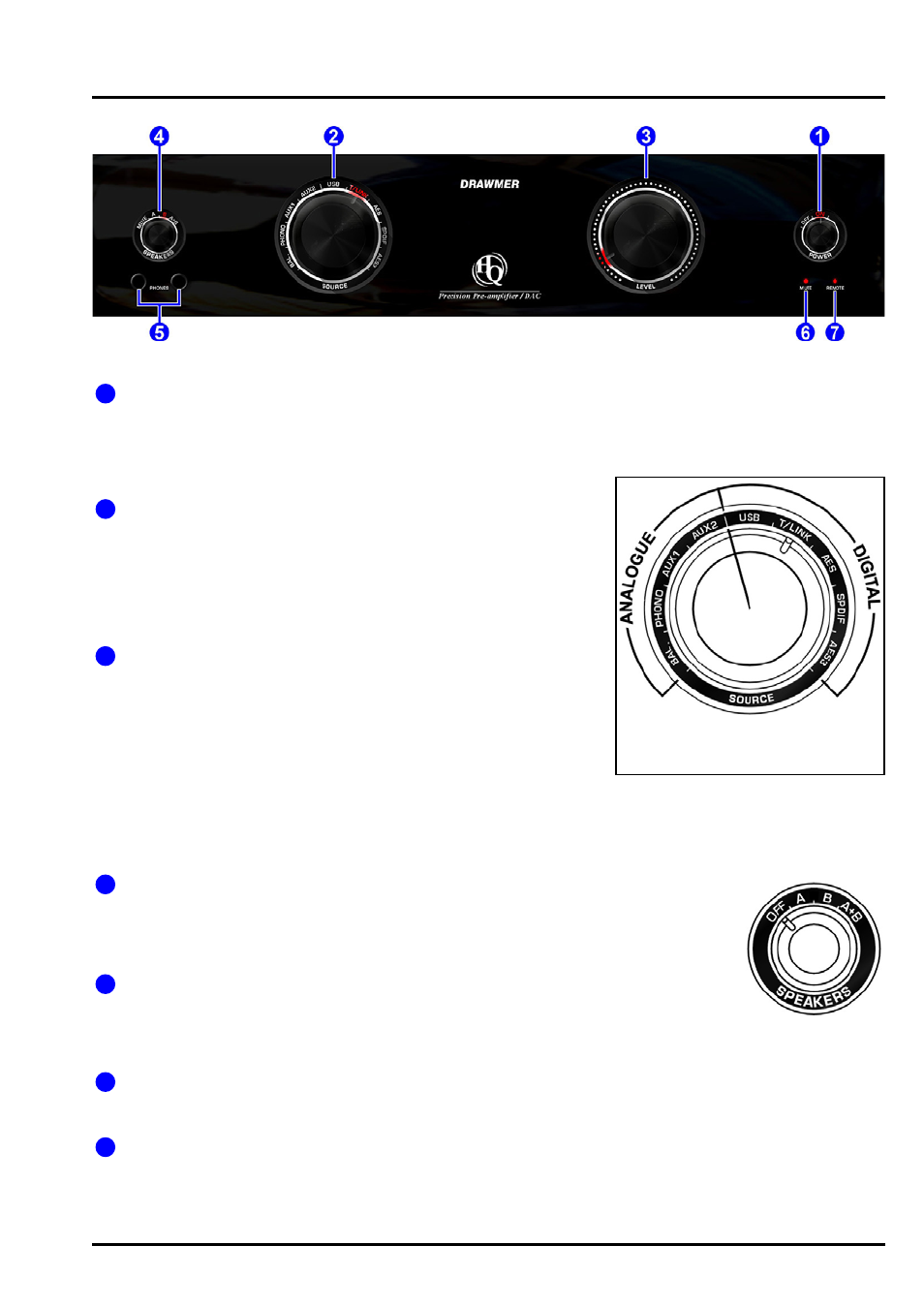
9
DRAWMER HQ O
PERATOR’S
M
ANUAL
1
For such a complex product the HQ is deceptively simple to operate:
POWER:
A rotary switch that turns the HQ on or off. When on the controls of the unit will light up with a white glow, and the
soft start procedure will begin - this will take a few seconds, during which time the HQ will not pass audio.
Note that it is a hard powered switch, not standby, and so when in the off position the HQ will draw no mains power,
you should therefore be aware that the HQ will take a little while after switch on before it reaches ideal temperature’s
and in turn optimum audio quality.
SOURCE:
A nine position rotary switch is used to select the source to be monitored.
Rotate the control to the left to select the analogue sources and the right
for the digital. You should note that the HQ has an intelligent source
selector - as you move from one source to another, rather than playing
each input as it passes over it, the original will be heard until a few moments
after the new source has been selected - this allows for uninterupted A/B
comparisons between differing inputs.
LEVEL:
Not only have Drawmer incorporated a precision relay volume control
into the HQ, with an accurate channel balance of 0.05dB across the entire
volume range, but also developed an Innovative (SilentRelay) volume
management system, that prevents the relay ‘chattering’ that a standard
relay volume control would bring. This provides the feel and smoothness
of a potentiometer, but with the accuracy of relay attenuation.
In the fully anti-clockwise position attenuation of >100dB occurs, this is
lowered as the knob is rotated clockwise, turning the volume up, in 0.5dB steps, to a normal output level of +17dBu
in it’s full position.
You should be aware that if used in conjunction with the input level trim, a maximum output level of +27dBu can be
achieved. This should be used carefully as it may have the ability to damage your active monitors, power amplifiers,
or even your hearing.
SPEAKERS:
The HQ has the ability to switch through the A/B outputs on the rear, to provide A/B
comparisons for example. By rotating the ‘Speakers’ control these outputs can be set to ‘Off’
(both outputs muted), ‘A’ (output A active, B mute), ‘B’ (output B active, A mute) and ‘A+B’
(both A and B active).
HEADPHONES:
Two headphone sockets are provided that supply both headphones simultaneously. The volume
is controlled by the main volume control level, in the same way as the analogue outputs. As
factory standard the right headphone socket will mute these main outputs when plugged in, whilst the left socket
leaves the outputs as is (see audio connections).
MUTE:
The mute led will be lit whenever the relay attenuation volume control is prevented from passing audio. See “SAFETY
FEATURES” on the following page
REMOTE:
Whenever a RJ45 cable is plugged into the ‘In/Remote’ socket on the rear of the unit the ‘Remote’ LED will light to
show that the unit is being controlled elsewhere - in this situation adjusting the ‘Source’ and ‘Level’ controls of this
unit will have no effect. (See also - Mute, above and “SAFETY FEATURES”).
2
3
4
5
6
CONTROL DESCRIPTION
7
CHAPTER 2
Intelligent Source Select -
the source is not swapped until the
knob rotation has stopped.
