Audio connections cont – Drawmer HQ-r Remote User Manual
Page 6
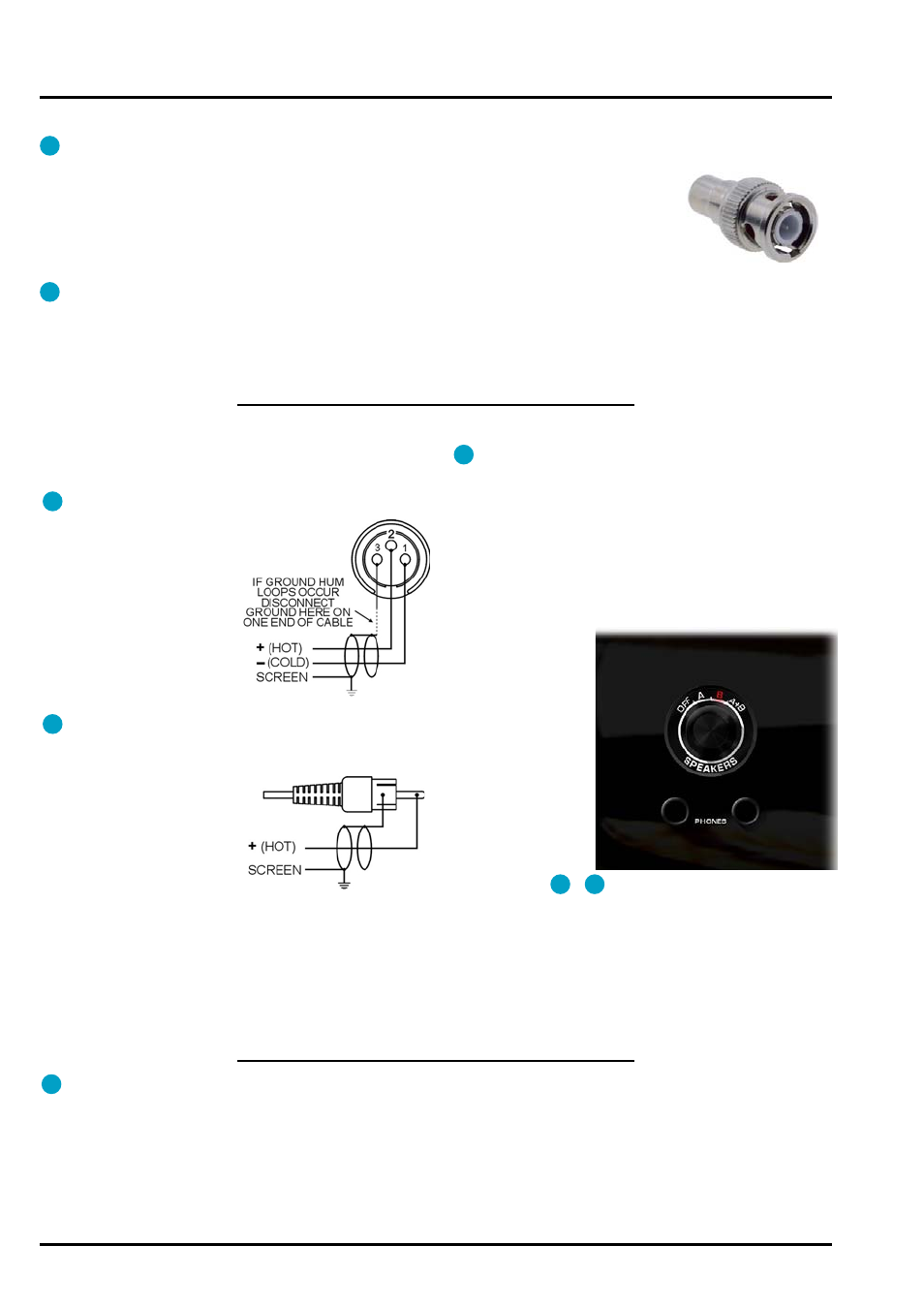
6
DRAWMER HQ O
PERATOR’S
M
ANUAL
.... AUDIO CONNECTIONS CONT.
OUTPUTS
The Drawmer HQ features five outputs of various types -
1x ANALOGUE BALANCED
Electronically balanced on
conventionally wired XLRs (pin
1 screen, pin 2 hot, pin 3 cold
and XLR shell is connected to
chassis). Balanced use is
recommended if outputting to
high quality active speakers or
other proffessional equipment.
Only use very good quality
microphone type cable.
1x ANALOGUE UNBALANCED
Unbalanced output is via RCA connectors. Unbalanced
outputs can be used if routing
the audio to consumer
specification equipment such
as a power amplifier or an
analogue recorder.
Generally, it is better to use the
balanced outputs where
possible.
As a factory setting both of the outputs are variable (the
level set in conjunction with the level control) but can be
independantly altered to a fixed level - this is done via
internal jumpers (see ‘Internal Jumpers Settings’).
1x DIGITAL S/PDIF
A pass through digital output is supplied that converts the
incoming digital signal to a S/PDIF output via 1 RCA
connector, at the same sample rate as recieved by the
input. In this way the USB audio can be converted to very
high quality S/PDIF output to be sent to a HDD recorder,
for example. It will not work as an A/D converter, and does
not function when an analogue source is selected.
2x HEADPHONE
(front panel)
Two 1/4” headphone
jack sockets are
located on the front
panel (below the
Speakers control) that
supply a buffered
output simultaneously
to both headphones.
As factory standard
the right headphone
socket will mute the
main outputs when plugged in, whilst the left
socket leaves the outputs as is - though this can be altered
via the internal jumper settings (see ‘Internal Jumpers
Settings’).
A
C
B
A
B
S/PDIF
Is via a high quality RCA type phono jack where the data
conforms to the SonyJ PhillipsJ Digital InterFace format.
Because this connector only provides an unbalanced
termination, the recommended maximum length for this
cable is 3 metres, even with very high quality cable.
An additional S/PDIF input is available via the AES3id
connector (see below).
AES3id
A subset of the AES3 digital audio interface standard that
uses an unbalanced 75 ohm connection, making the
AES3id hardware requirements the same as S/PDIF
connections, though utilising BNC rather than RCA type
8
9
connectors. The data contained
within the transmission is
identical, therefore it is possible
to connect a standard S/PDIF
output to this AES3id input via a
Female RCA to Male BNC adapter
without any need for further
alteration.
Use only good quality 75
Ω digital or video coax (not aerial
downlead) cable for the AES3id signals, terminated with
the correct type of 75
Ω BNC connectors - inferior cables
will introduce jitter.
D
Remote Operation & Linking
See Chapter 3
