Audio connections – Drawmer HQ-r Remote User Manual
Page 5
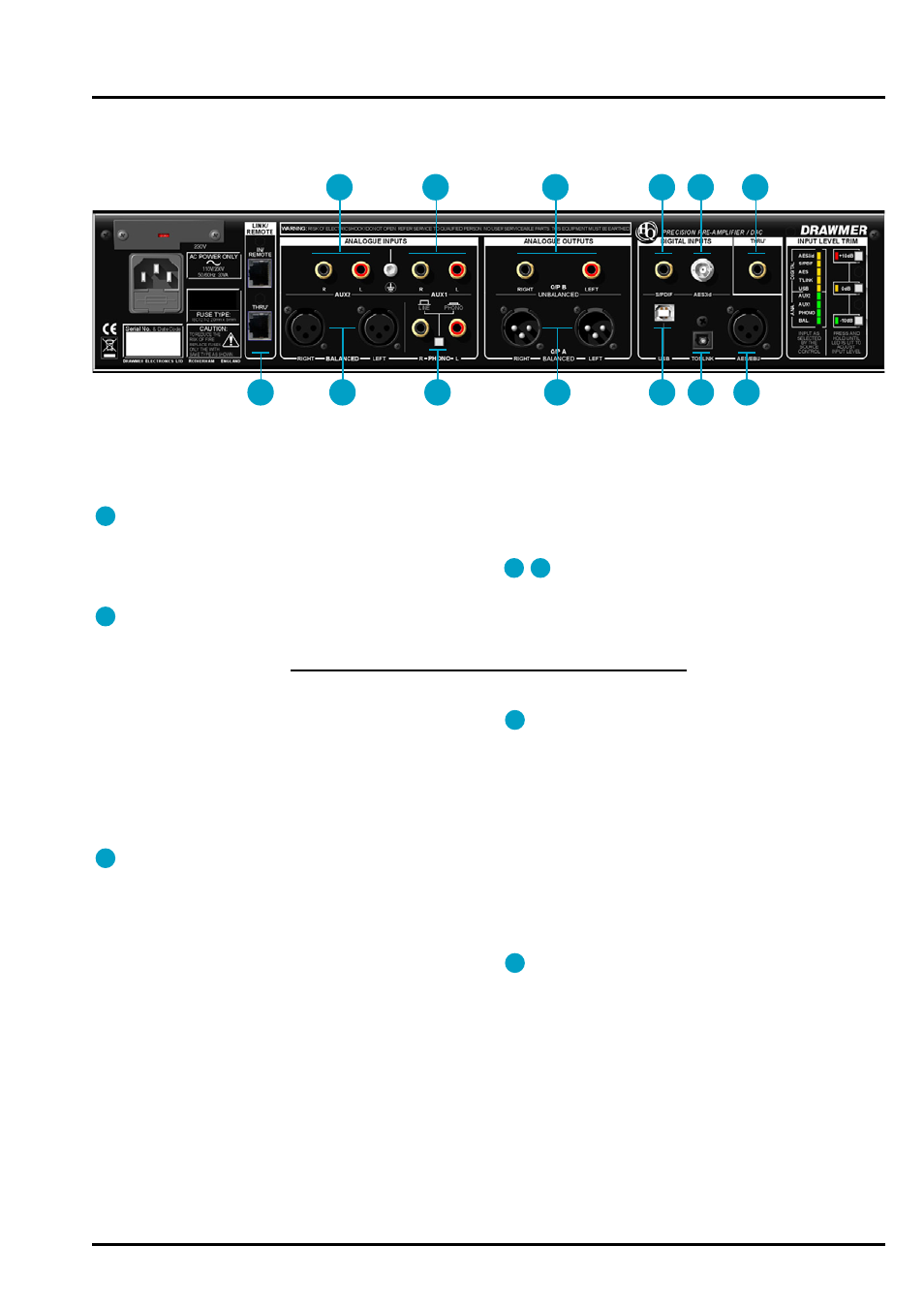
5
DRAWMER HQ O
PERATOR’S
M
ANUAL
AUDIO CONNECTIONS
INPUTS
The Drawmer HQ features a total of nine inputs -
DIGITAL
Five digital inputs: 1x AES3 via XLR, 1x Toslink, 1x
S/PDIF via RCA and 1x AES3id via BNC (can be used as
S/PDIF with adapter) all operating upto 192kHz and 1x
USB, operating upto 48kHz. In addition the digital inputs
have a pass through output that converts the signal to
S/PDIF at the current input sample rate.
USB
Connect to PC, laptop or Apple Macintosh via a standard
USB type B connector for playback upto 16bit/48kHz. The
HQ should automatically be recognised by any modern
Macintosh or Windows 98 onwards operating system and
load the drivers accordingly.
To connect, turn off the HQ and attach the USB cable
between it and the PC. Turn the HQ back on and rotate the
‘Source’ control to USB - the Windows “Found New
Hardware” should appear and load the drivers automatically,
displaying the HQ driver as ‘USB Audio DAC’. The HQ
USB interface should now act as the default audio playback
device. It should be as easy as Plug’n (quite literally)Play.
Unfortunately, at present, the HQ is unable to connect and
control any other usb driven device, such as a flash drive
or hard drive, as it is purely an audio interface. Doing so
could result in damage to either the drive or HQ.
TOSLINK (or EIAJ)
The real benefit of TOSlink is that it is not susceptible to
electromagnetic noise, however, it is highly recommended
that a very good quality cable is used as the plastic
conductors used in cheap cables can damage data.
Additionally performance is compromised over long lengths
of cable, as the signal strength weakens due to impurities
in the conductive material, therefore lengths of no longer
than five metres is recommended unless using a signal
booster.
Though the connectors are the same TOSLink and ADAT
Optical are not compatible with each other.
AES/EBU
Is via an XLR connector designed to be used with standard
balanced microphone cable (20 metres maximum), wired
pin 1 screen, pin 2 and 3 balanced data, and the XLR shell
connected to the chassis. Having many short cables joined
together is not advisable as each connector can cause
undesirable signal reflections.
The output socket fully conforms to the EMC standards; if
the unit is to be used where it may be exposed to high
levels of disturbance, such as found close to a TV or radio
transmitter, it is suggested that the screen of the data cable
be connected to the chassis connection on the XLR type
connector rather than to pin 1.
5
6
ANALOGUE
Four analogue inputs: 1x Balanced via two XLR’s, 2x
unbalanced and 1x Phono/line (switchable) via RCA
connectors, as well as an earth connector for the phono
stage.
BALANCED
Electronically balanced on conventionally wired XLRs (pin
1 screen, pin 2 hot, pin 3 cold and XLR shell is connected
to chassis). Balanced use is recommended. Only use very
good quality microphone type cable.
PHONO / LINE
To connect a turntable, with the switch in the Phono (in)
position plug in the RCA cables into the relevant L/R
connectors and also be sure to connect the grounding
wire (if available) to the earth screw. The turntable cartridge
should be of MM type - to use a MC type cartridge a step-
up transformer is required. Line input can be used if the
switch is in the Line position (in) and operates the same
as the unbalanced inputs (see below).
UNBALANCED
Unbalanced input is via RCA connectors . Though balanced
use is recommended where possible, analogue cd players,
FM revievers etc. are conventionally connected this way.
1
2
3 4
7
3
4
8
B
9
1
A
5
6
7
2
C
D
