Chapter 4, Internal jumper settings – Drawmer HQ-r Remote User Manual
Page 14
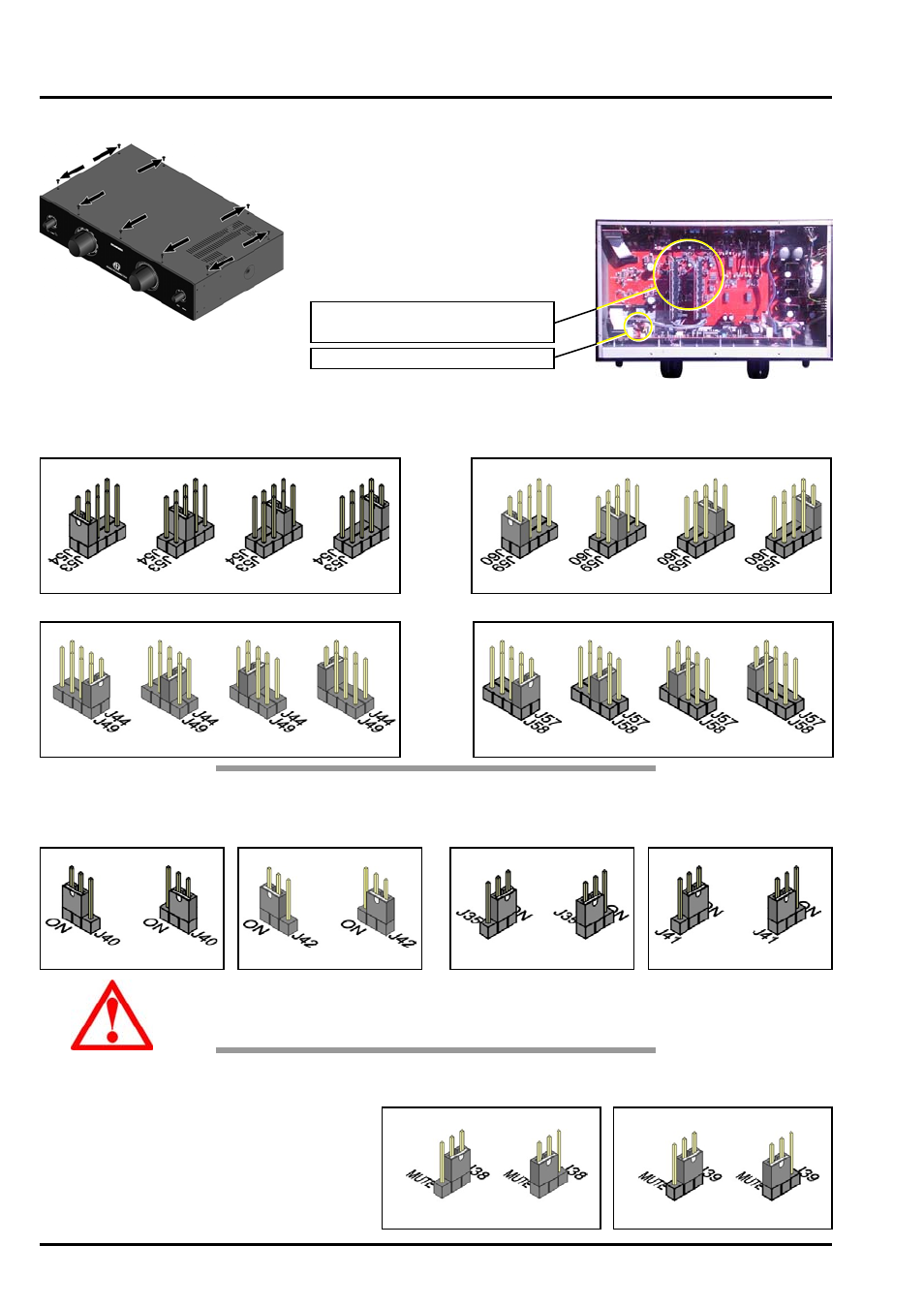
14
DRAWMER HQ O
PERATOR’S
M
ANUAL
Output Attenuation
Attenuates the level over all outputs - e.g. with the jumpers set to -6dB attentuation the maximum acheivable output
level would be +21dBu.
A few of the factory default settings can be altered via jumpers inside the unit to
customize to your absolute optimum functional preferences.
The following procedure must be done with great care and by a competent
professional. Before continuing turn the power off and remove the mains I.E.C.
cable. To gain access to the jumpers you must first remove the cover - this is done
by unscrewing the nine screws, positioned as
shown left:
The relevant jumpers are located in the
following positions:
INTERNAL JUMPER SETTINGS
Speakers
B
Output Volume Control Type
The jumper sets whether the outputs A and B are at a fixed level, or use the level set by the ‘Level’ control knob.
Speakers A
Speakers B
WARNING:
A FIXED LEVEL OUTPUT COULD BE DANGEROUS AND UNLESS USED
CAREFULLY COULD DAMAGE YOUR EQUIPMENT OR YOUR EARS!
*
NONE
-2dB
-4dB
-6dB
Left - Jumpers J53 & J54
NONE
-2dB
-4dB
-6dB
Right - Jumpers J59 & J60
NONE
-2dB
-4dB
-6dB
Left - Jumpers J44 & J49
NONE
-2dB
-4dB
-6dB
Right - Jumpers J57 & J58
VARIABLE FIXED
*
VARIABLE FIXED
*
Left - Jumper J40
Right- Jumper J42
VARIABLE FIXED
*
VARIABLE FIXED
*
Left - Jumper J35
Right- Jumper J41
Speakers
A
Headphone Jack Output Mute
As a factory fitted standard when inserting a 1/4”
headphone jack into the left socket the output
across speakers A and B is un-altered, however,
plugging the headphones into the right socket will
mute the outputs. This can be altered, for both
sockets, using jumpers J38 and J39.
UN-ALTERED MUTED
Left - Jumper J38
UN-ALTERED MUTED
Right - Jumper J39
Jumpers for Output Attenuation
& Output Volume Control Type
Jumpers for Headphone Jacks
CHAPTER 4
