Safety features, Quick operation – Drawmer HQ-r Remote User Manual
Page 10
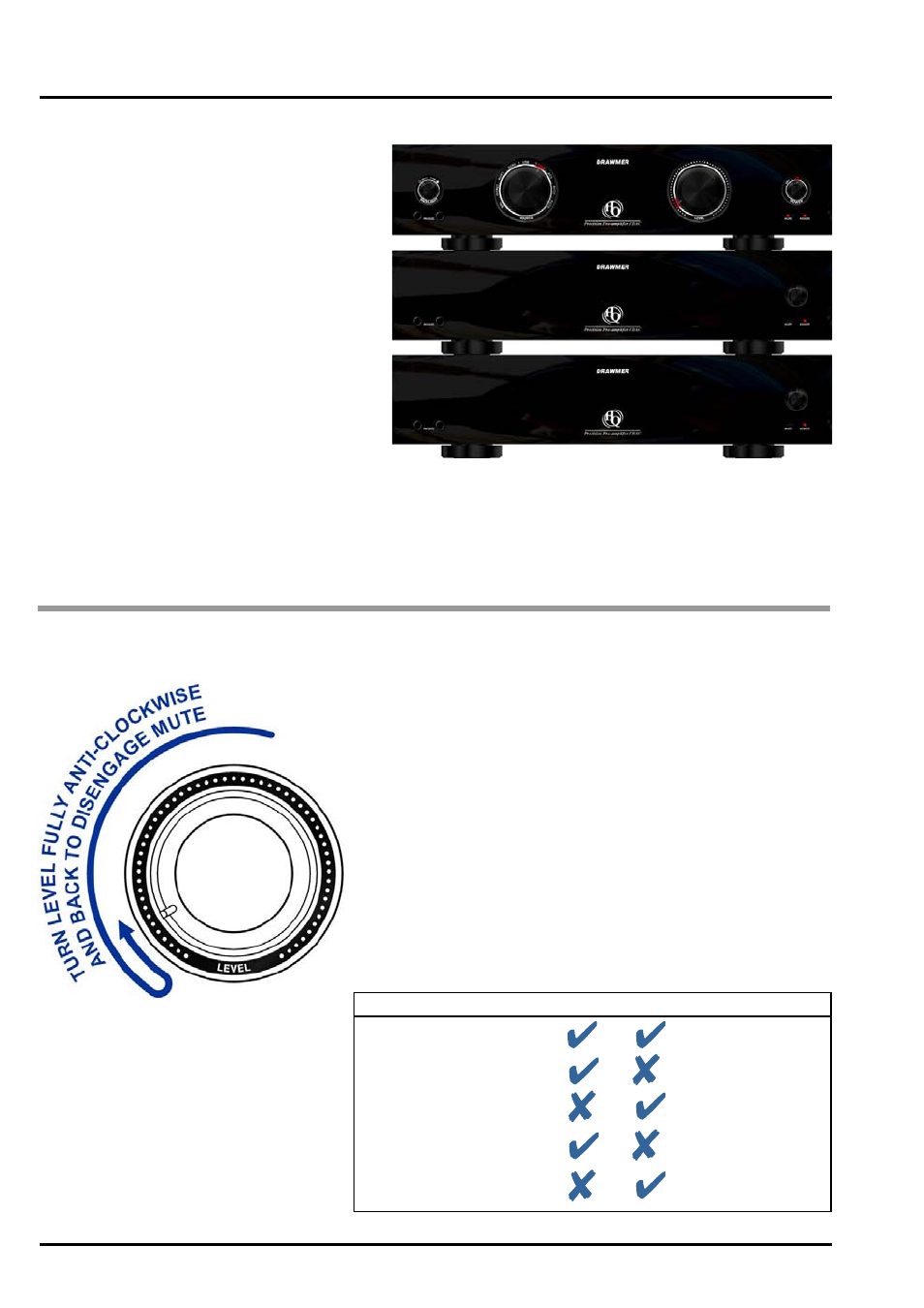
10
DRAWMER HQ O
PERATOR’S
M
ANUAL
SAFETY FEATURES
A few safety features have been incorporated to the HQ to prevent any
sudden unexpected jumps in volume that could damage your active
speakers, power amplifier or even your ears:
One is to prevent the relay attenuation volume control from passing audio
(mute the output) in certain situations. During these periods you will
notice that the ‘mute’ led beneath the power switch will be lit (see ‘Mute’
page 9).
On occasion the mute will disengage automatically, for instance during
‘soft start’, in which case you will notice the volume increase after a few
seconds. In other cases this should be done manually - To disengage
the mute, rotate the level knob fully anti-clockwise to the 0 level position,
and then re-adjust the control to suit.
Another feature is a ‘fade up’ whereby the volume turns up from 100dB
attenuation to the level set by the level knob. In this case no action
needs be taken.
The following table outlines the various safety situations:
QUICK OPERATION
Using the HQ could not be simpler:
With the HQ switched off connect the inputs
and outputs to the rear.
Turn the ‘Source’ control to the required input.
Select the Speakers that you wish to output to
- either A, B or A+B
Switch the unit on and wait for the volume to
increase via the ‘soft start’ feature.
Note, if the output remains muted for more than
a few seconds (the mute led will be lit) lower the
volume control fully anti-clockwise and back (see
‘Safety Features’ below). If there is still no audio,
check all the inputs and outputs to ensure that
all peripherals are connected/working correctly.
If this is the first time you have switched on the HQ, or a new input has been connected, then the ‘Setup Input
Levels’ procedure (page 7) should be followed to obtain similar operating levels for all sources.
Adjust the volume level to suit.
If the HQ is linked to others or controlled by the optional HQr remote then repeat points 1) to 3) for all linked units,
and points 4) and 5) on the master unit only (see ‘Remote Operation and Linking’).
1)
2)
3)
4)
5)
6)
7)
Situation
Soft Start at switch on
Switch on with Level
control passed 12 o’clock
Unplug the right Headphone
Connect/remove remote cable
Speaker select switched from
mute to A, B or A+B
Mute Fade Up Action
Wait
Adjust Level Control
Wait
Adjust Level Control
Wait
