Setup input levels – Drawmer HQ-r Remote User Manual
Page 7
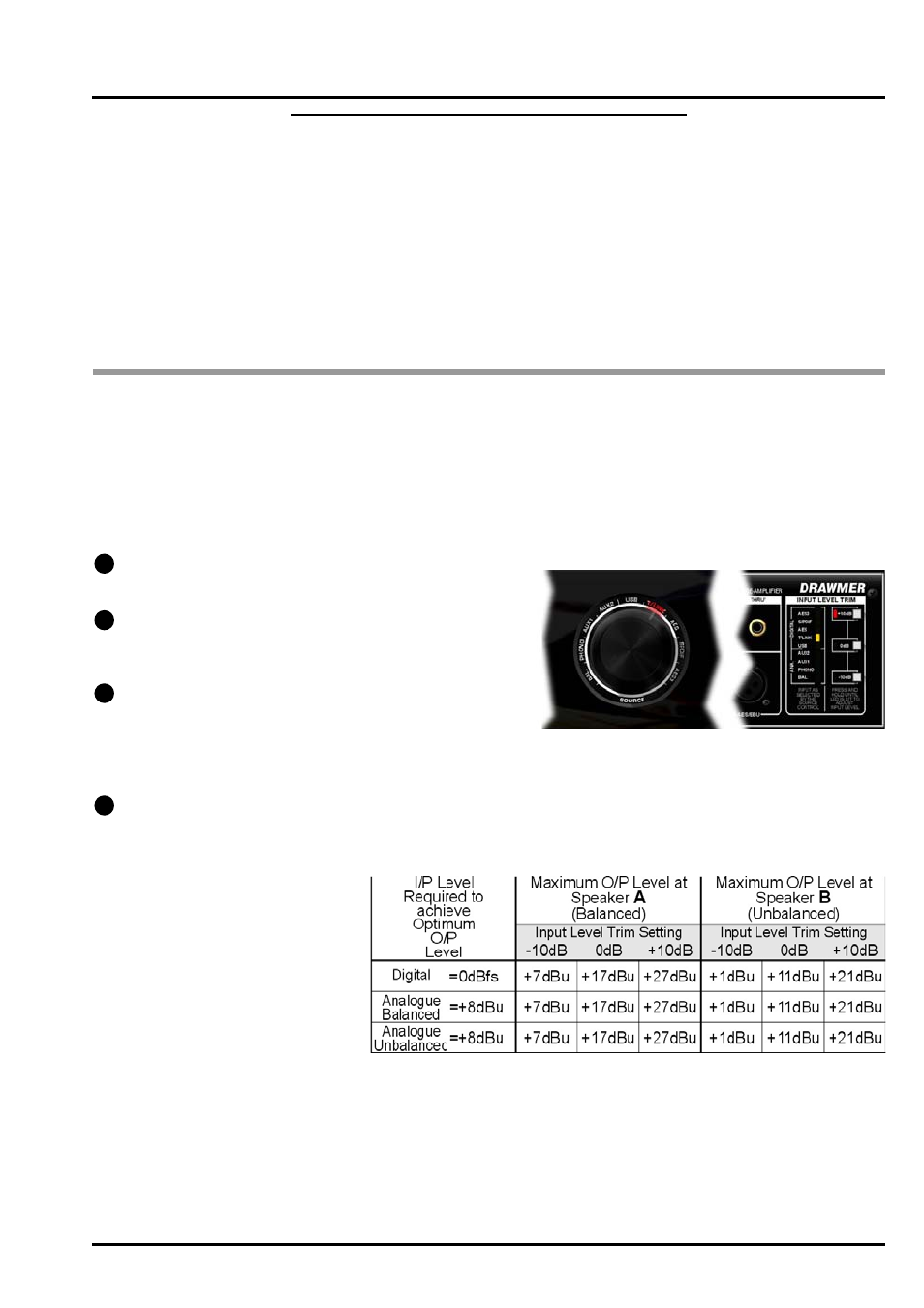
7
DRAWMER HQ O
PERATOR’S
M
ANUAL
• Ground Loops:
If ground loop problems are encountered, never
disconnect the mains earth, but instead, try
disconnecting the signal screen on one end of each of
the cables connecting the outputs of the HQ to the
patchbay. If such measures are necessary, balanced
operation is recommended.
• Interference:
If the HQ is to be used where it maybe exposed to
high levels of disturbance such as found close to a TV
or radio transmitter, we advise that it is operated in a
balanced configuration. The screens of the signal
cables should be connected to the chassis connection
on the XLR connector as opposed to connecting to
pin1. The HQ conforms to the EMC standards.
SETUP INPUT LEVELS
Setup the levels using the following procedure:
Rotate the front panel “source” control to the desired input that
you wish to alter - in this case “Toslink”.
On the rear of the unit you will find the “Input Level Trim” section.
You will note that the Toslink LED will be lit, showing that the
adjustment will only occure for this source.
There are three switches to the right of these leds - +10dB, 0dB
& -10dB - if the Toslink level is too low press in the +10dB
switch and hold until the LED is lit, and the volume difference is
noticed. If it is too loud press the -10dB, and 0dB if the level is correct.
As a factory default all input levels are set to 0dB.
Repeat steps 1 to 3 for each of the inputs. The settings will be stored until they are next altered.
This procedure may have to be repeated whenever an input is unplugged and swapped to a new source.
The table (right) provides a guide to
input levels and the resulting
maximum output level achievable.
1
It is likely that the difference in output levels of each source will vary quite considerably, especially between analogue and
digital equipment, and will be most noticable when toggling through the input control. Some will be at the optimum levels,
whilst others will be too quite or loud, giving sudden unexpected jumps in the volume. For this reason we have added a
feature to the HQ that is very simple and intuative.
2
3
4
We advise that you should never connect or unplug any of the rear panel connectors whilst the
HQ is turmed on - doing so could produce electrical spikes which may cause damage.
