Chapter 3 – Drawmer HQ-r Remote User Manual
Page 11
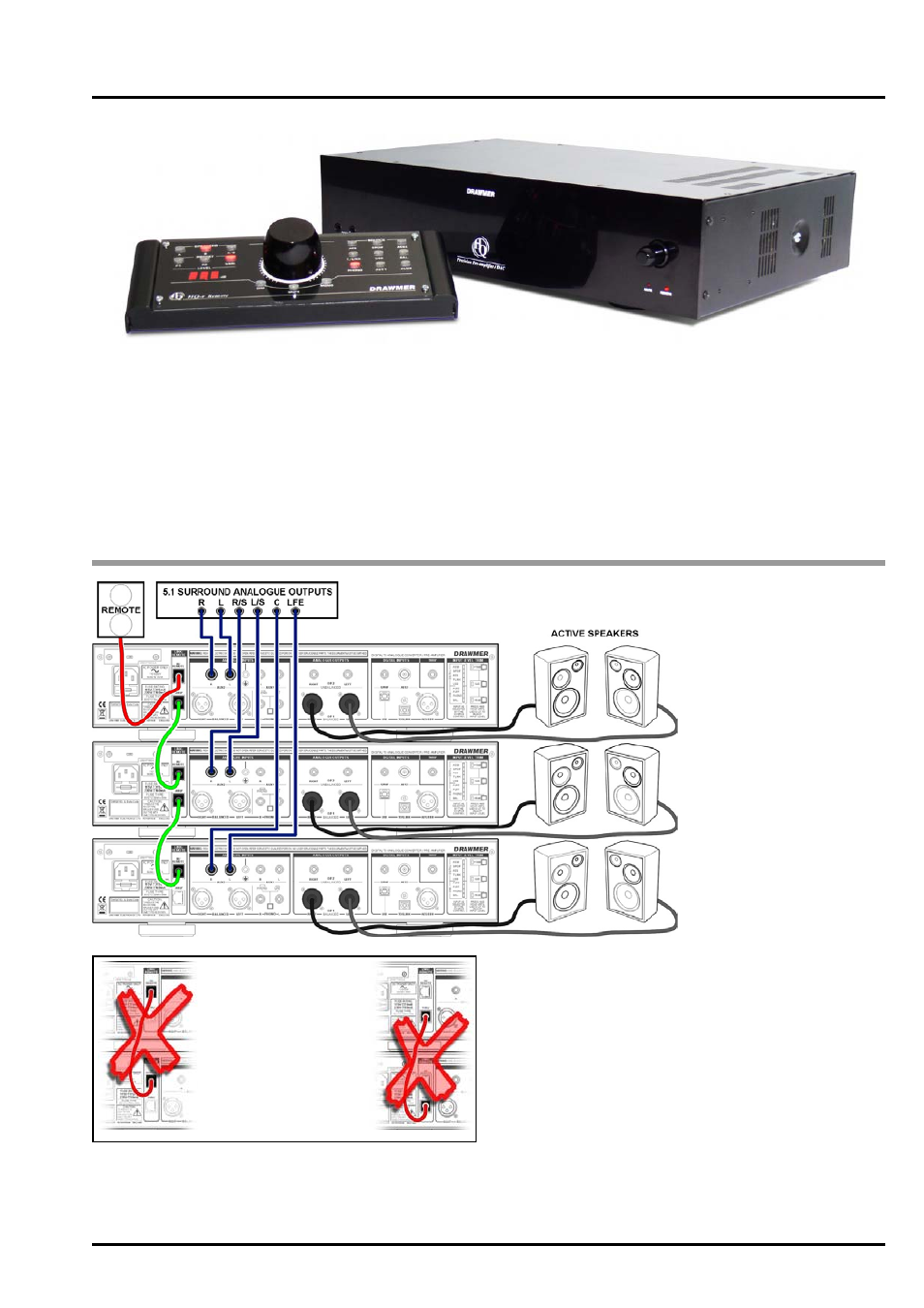
11
DRAWMER HQ O
PERATOR’S
M
ANUAL
CHAPTER 3
On the rear of the HQ there
are two RJ45 connectors that
allow it to be remotely operated,
via the optional HQ-r remote and
also to link several HQ’s
together.
To use the remote option,
ensure that all units are
switched off, then plug a
standard Cat5e cable (a five
metre cable is supplied, though
lengths of 10m have been
tested with no problems)
between the remote and the top
“IN/REMOTE” connector on the
unit - this will then become the
master control and bypass any
relevant front panel controls
(see also ‘Control Description: mute’, and ‘Safety Features’).
Several units can be linked together, to provide a distribution
system, or a 5.1 / 7.1 surround setup with only one master
control - to do this a standard CAT5e cable should be
connected between the “THRU’” and “Link/Remote”
connectors - the top “thru’” in the chain being the master.
Ensure that all unit’s are turned off when connecting.
Audio is not passed down the CAT5e cable, only the unit
control, so each unit will require it’s own individual input as
selected via the “source” on the master unit - this source will
be repeated for all units i.e. AUX1.
Note that in no way should the HQ, HQ-r or HQ-b ever be connected directly to
any type of ethernet network (or similar) - it will in no way interact with the
network, and may cause severe damage if done so.
REMOTE CONTROL & LINKING USING HQ-r & HQ-b (optional)
At no time should you
directly connect “IN/
REMOTE” of one unit to
“IN/REMOTE” of another.
Neither should you
connect “THRU” of one
directly to “THRU” of
another.
Doing so could harm either
unit and would negate
warranty.
The HQ range consists of three aesthetically and functionally complimentary products that can be used independently
or linked to provide multiple channels and remote operation. The three products are the HQ - stand-alone, with all
controls on the front panel; the HQ-r - a desktop control surface for both the HQ and HQ-b; and the HQ-b - has no
controls on the front panel but is operated by either the HQ or HQ-r. In this way several modular options are available to
suit your specific requirements and setup, for example, in a studio several HQ-b’s can be mounted in a rack but
controlled from the desktop using the HQ-r.
The inclusion of the HQ-r remote takes the HQ to a new level of control by converting the high end pre-amplifier/DAC into
a fully featured control surface for your analogue or digital mastering studio. In addition to the controls found on the HQ,
such as speaker selection, and volume control, the HQ-r remote also provides Dim, Mute, Mono, preset volume levels,
and a display accurate to 0.5dB steps.
REMOTE OPERATION & LINKING FOR SURROUND
