Functional description, Power supply options, Device programming – Digilent ServoMini User Manual
Page 2
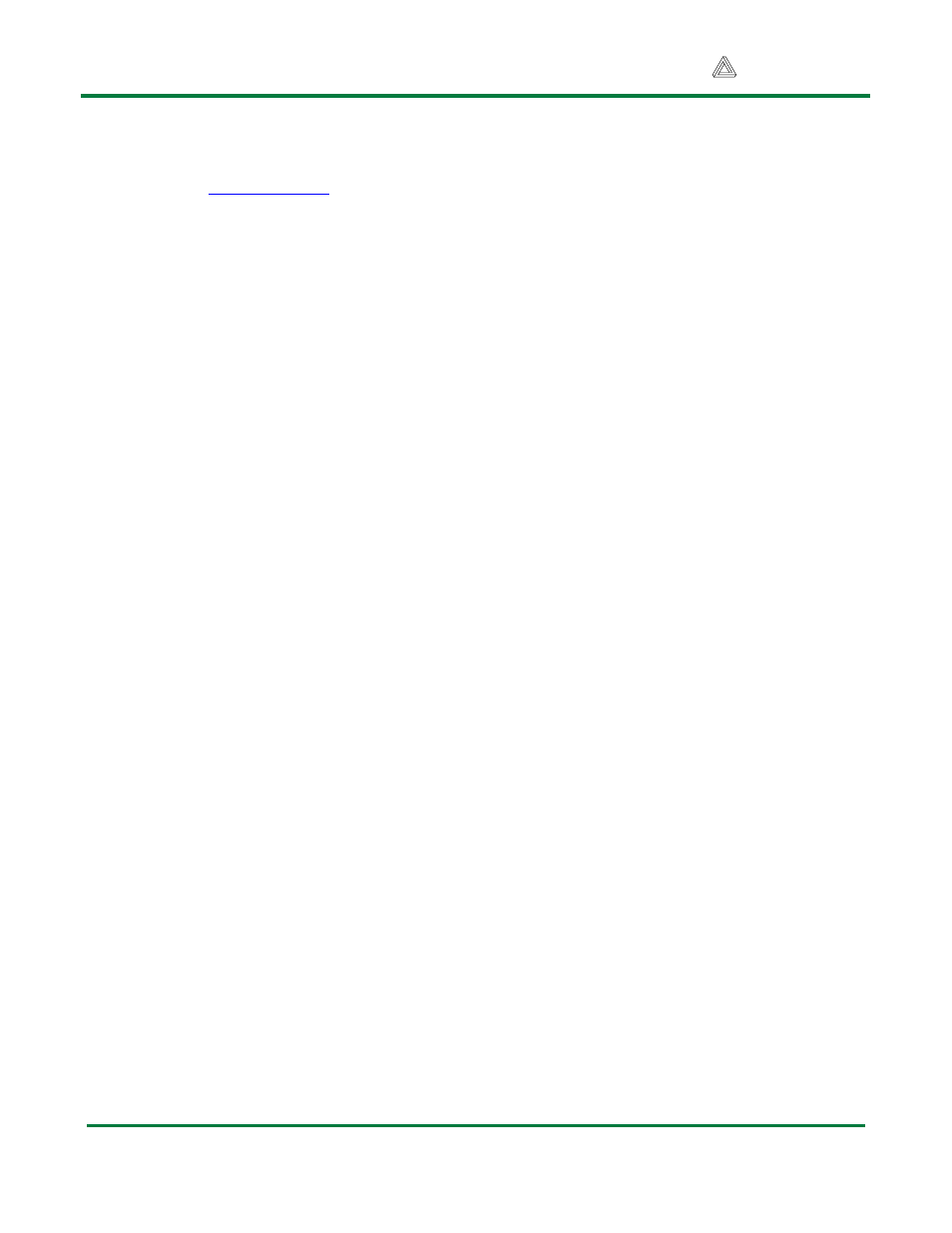
Digilent, Inc.
Digilent ServoMini Board Reference Manual
www.digilentinc.com
www.digilentinc.com
2
Copyright Digilent, Inc. All rights reserved. Other product and company names mentioned may be trademarks of their respective owners.
For more information about the
ATmega168, refer to the data sheet
available at
www.atmel.com
.
Functional Description
The ServoMini is designed for embedded
control and robotic applications as well as
microprocessor experimentation. Embedded
firmware, suitable for many applications, can
be programmed into the ServoMini’s
ATmega168 microcontroller.
Although the ServoMini can be used as a
stand-alone microcontroller board, it is also
designed to be part of a larger system using
distributed processing architecture.
Connectors J9 and J10 allow it to be
connected to a serial data bus using Atmel’s
TWI protocol. In this case the ServoMini can
receive instructions, such as desired positions
for any of its eight servos, and then it can
interpret that data as the designer sees fit. It
can also transmit data, such as battery voltage
information, for processing by another
microcontroller.
The ServoMini’s firmware could also be
designed to monitor a few servo channels
coming from an RC receiver and drive servos
based on those pulse-widths. By doing this,
the ServoMini could be used as a servo mixer
or to control servos based on a custom
algorithm. The ServoMini’s servo driving ability
is only limited by the user’s imagination.
Power Supply Options
When a shorting block is installed on JP2, the
servos will share the same power supply as
the ServoMini’s processor. Power can be
applied via the screw terminal connector, via
connector J12 or pins 5 and 6 of the SPI
connector, J11. The Atmega168 processor is
rated for operation from 2.7 to 5.5 volts DC.
Using a voltage outside this range could
damage the ServoMini.
Alternatively, if jumper JP2 is removed, the
servos must have their own independent
power supply connected to the screw terminals
and the ServoMini’s processor must be
powered using either J12 or the SPI port.
Device Programming
The ServoMini has one in-system-
programming connector, J11. The Digilent
programming cable is connected to J11. Either
a parallel JTAG or USB JTAB/SPI cable can
be used. When connecting the programming
cable, ensure that the VCC and GND pin
labels from the cable match to the VCC and
GND pins on the ServoMini.
A power supply must be provided to the
ServoMini when programming. The Digilent
programming cable does not supply power to
the board; the board it is plugged into powers
the programming cable. The Digilent
PmodREG1 voltage regulator module can be
used, or any appropriately regulated power
supply can be connected to J12. If the
ServoMini is being used in conjunction with
another Digilent board, such as the Cerebot or
Minicon, these boards have connectors that
can be used to supply power to the J12
connector on the ServoMini using a two-wire
cable.
Programming can be accomplished using the
Digilent AVRP application, available by free
download from the Digilent web site. It is also
possible to configure the AVRDUDE
programmer in the WinAVR release for in-
system-programming using the Digilent parallel
JTAG cable. See the documentation for these
applications for more information on board
programming.
Connector J11 is used for both in-system-
programming and for user access to the SPI
controller. The jumper block JP1 is used to
select between the two functions. The shorting
block is placed in the RST position for in-
system-programming, and in the SS position
for user access to the SPI port.
