Digilent 240-043P-KIT User Manual
Page 11
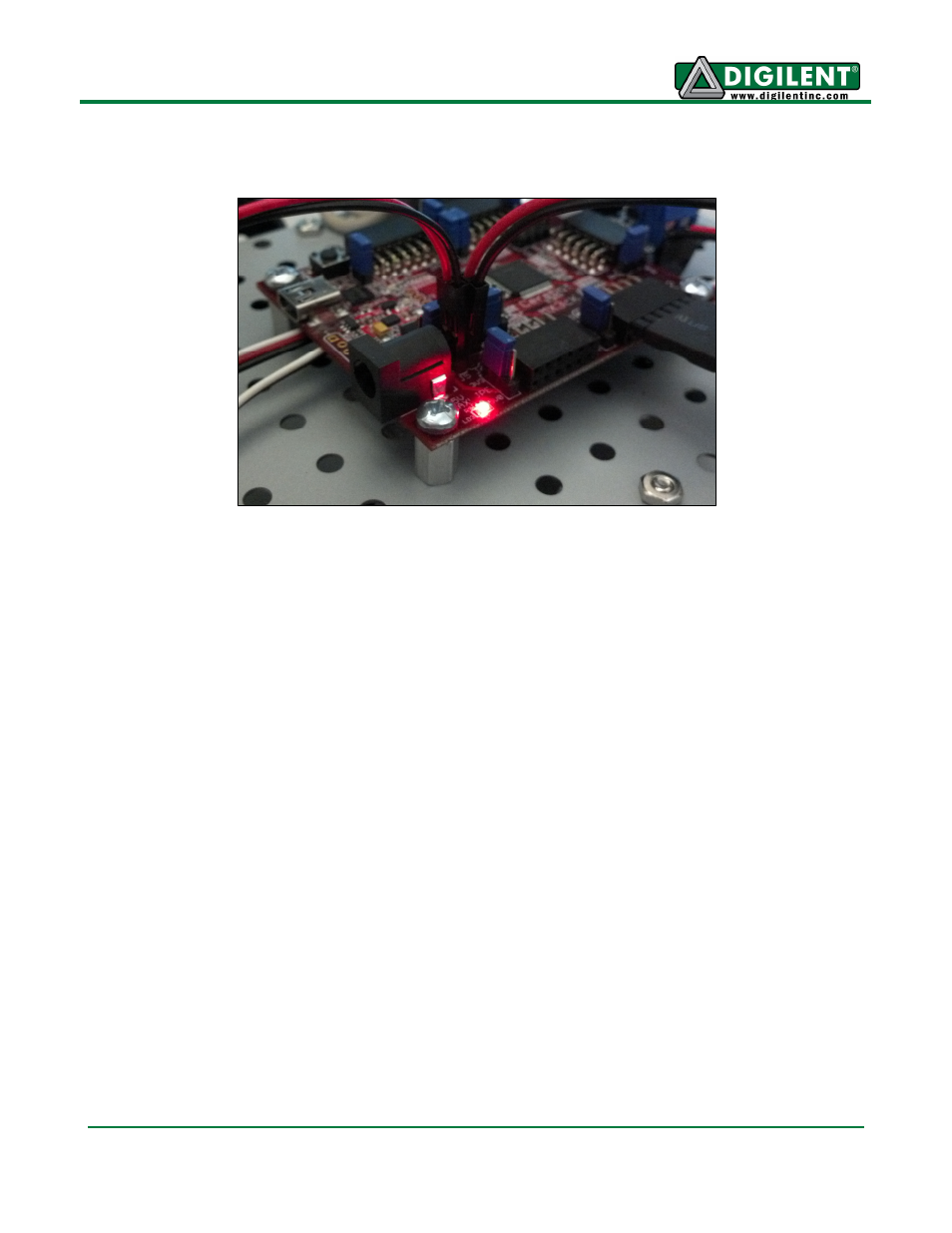
SRK+Line Reference Manual
www.digilentinc.com
page 11 of 11
Copyright Digilent, Inc. All rights reserved. Other product and company names mentioned may be trademarks of their respective owners.
18. When you are ready to power the MX3cK, add 4 AA batteries to the battery pack, and attach
the connector end of the MTE cable to the two pin header J5 on the MX3ck. Take care that the
red cable connects to the ‘+’ pin (V) and that the black cable connects to the ‘-‘ pin (G).
You can now use MPIDE to program the LineFollowingSRK demo project to the board. Again, this
demo project can be downloaded from the Line Following Servo Robot Kit product page at
digilentinc.com. Once the board is programmed, place the robot on a lightly colored (preferably
white) surface with a black line between the two middle sensors. Turn the board on and press
BTN2. The robot will start moving. To stop the robot, press BTN2 again. If the robot is moving in
the opposite direction than expected, then check that step 10 above has been followed correctly.
