Pinout tables, Pinout table by dip connector/chipkit pin number – Digilent 410-269P-KIT User Manual
Page 7
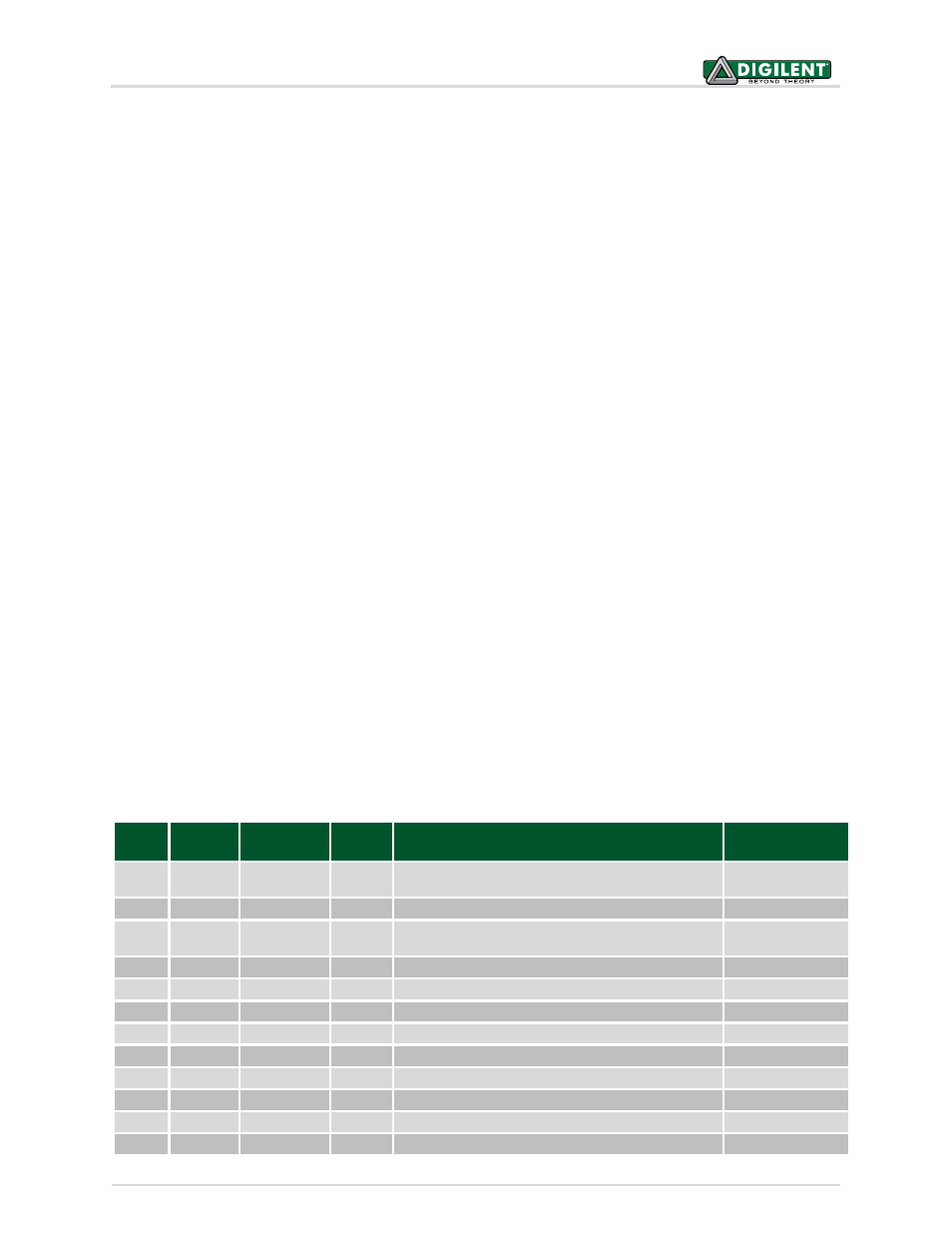
chipKIT Cmod™ Reference Manual
Copyright Digilent, Inc. All rights reserved.
Other product and company names mentioned may be trademarks of their respective owners.
Page 7 of 11
Typically, a right-angle male connector is used in JP2 so that a PICkit™3 can be attached coplanar with the chipKIT
Cmod. The connector can be loaded from the top, or it can be loaded from the bottom. In either case, the PICkit™3
will be upside-down (button and LEDs not visible) while the chipKIT Cmod board is upright (button, LEDs, and
Pmod connectors visible). In some cases, because of mechanical clearance limitations, it may be necessary to use a
6-wire cable to connect a PICkit™3 to the chpKIT Cmod board.
The Digilent chipKIT PGM can also be used in place of a PICkit™3 to program the chipKIT Cmod with the Microchip
Development tools. The chipKIT PGM has a smaller form factor and does not need a 6-pin cable to connect to JP2.
The Microchip MPLAB
®
IDE or the MPLAB
®
X IDE can be used to program and debug code running on the chipKIT
Cmod board. These programs can be downloaded from the Microchip web site.
Using the Microchip development tools to program the board will cause the boot loader to be erased. To use the
board with the MPIDE again, it is necessary to program the boot loader back onto the board. The boot loader
compiled image can be found on the chipKIT Cmod producg page on the Digilent web site. The source code project
for the boot loader is available on the Git server www.github.com.
Pinout Tables
The following tables give the relationship between the chipKIT digital pin numbers, the connector pin numbers,
and the microcontroller pin numbers.
In the following tables, columns labeled chipKIT pin # refer to the digital pin number. This is the value that is
passed to the pinMode(), digitalRead(), digitalWrite(), and other functions to refer to the pin.
The signals mapped by using Peripheral Pin Select are included in the following tables. They are listed with the
default pins assigned to them when using MPIDE. If the locations of peripheral devices are re-mapped, these
signals may no longer be associated with the same pin as listed below.
Pinout Table by DIP Connector/ChipKIT Pin Number
DIP
Pin #
chipKIT
Pin #
Connector
Pin #
PIC32
Pin #
PIC32 Signal
Notes
1
-
-
-
N/A
VIN/External
Power
2
-
-
28/40
VDD
VCC3V3
3
-
-
-
N/A
USB5V0/External
5V Power for USB
4
4
-
1*
RPB9/SDA1/CTED4/PMD3/RB9
OC3
5
5
-
2*
RPC6/PMA1/RC6
U1RX
6
6
J1-08
3*
RPC7/PMA0/RC7
7
7
J1-07
4*
RPC8/PMA5/RC8
INT3
8
8
J1-10
5*
RPC9/CTED7/PMA6/RC9
9
-
-
18*
MCLR
RESET
10
10
-
8*
PGED2/RPB10/CTED11/PMD2/RB10
IC2
11
11
-
9*
PGEC2/RPB11/PMD1/RB11
12
12/A12
-
10
AN12/PMD0/RB12
LD4
