Peripheral pin select, Microchip development tool compatibility – Digilent 410-269P-KIT User Manual
Page 6
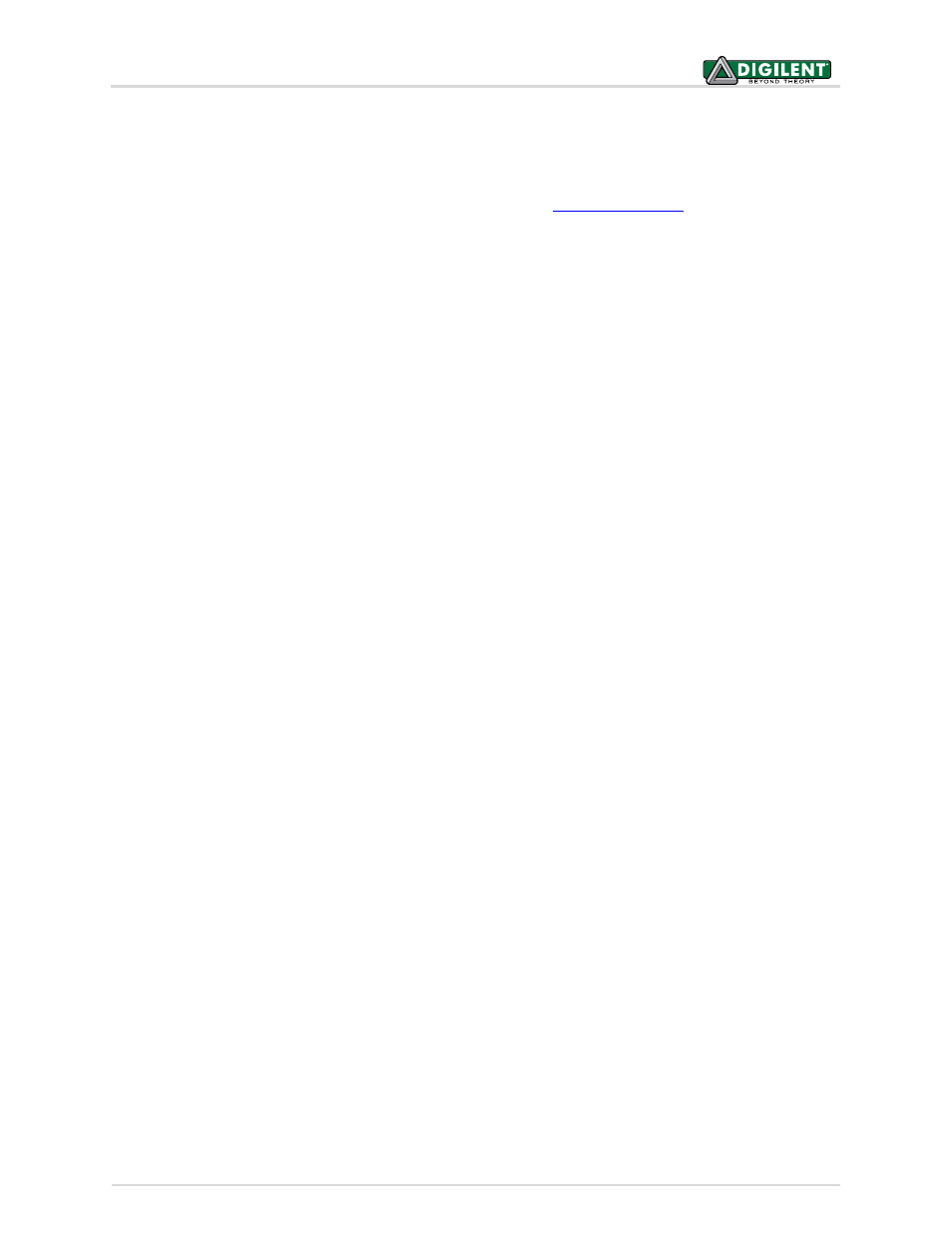
chipKIT Cmod™ Reference Manual
Copyright Digilent, Inc. All rights reserved.
Other product and company names mentioned may be trademarks of their respective owners.
Page 6 of 11
Peripheral Pin Select
An advanced feature of the PIC32MX1xx/2xx families of microcontrollers is the ability to re-map the locations of
peripheral devices. This advanced feature is available only in MPLAB® IDE or MPLAB® X. For more detailed
information, refer to the PIC32MX1XX/2XX Data Sheet available
The PPS Peripherals are pre-assigned to the following pins when programming the chipKIT Cmod with MPIDE.
These assignments are also included in the Notes sections of the attached pinout tables.
Output Compare: Pin 29 (OC1), Pin 38 (OC2), Pin 4 (OC3), Pin 22 (OC4), Pin 13 (OC5). Output compare allows for
the implementation of pulse width modulated (PWM) signals using the analogWrite() function.
Input Capture: Pin 36 (IC1), Pin 10 (IC2), Pin 31 (IC3), Pin 37 (IC4), Pin 25 (IC5). Input capture allows for the
synchronization of timers with captured signals, along with the execution of interrupts.
External Timer Input: Pin 30 (TCK1), Pin 18 (TCK2), Pin 27 (TCK3), Pin 32 (TCK4), Pin 26 (TCK5) allows for timers to
be clocked from external sources.
External Interrupt: Pin 33 (INT1), Pin 13 (INT2), Pin 7 (INT3), Pin 37 (INT4) allows for external interrupts to be
triggered in their own ISRs. Interrupts may be edge triggered or level triggered, though only one of rising, falling,
high, or low, may be chosen for trigger sensitivity.
Change Notice Pins: All change notice pins are matched with their chipKIT pin numbers (e.g. CN4 is associated with
Pin 4). There is a change notice pin for each I/O pin.
UART: Asynchronous serial port. Pin 23 (U1TX), Pin 5 (U1RX). These pins use UART1 on the PIC32 microcontroller
and are connected to the FT232RQ serial converter. It is possible to use these pins to connect to an external serial
device when not using the USB serial interface. Pin 20 (U2TX) and Pin 21 (U2RX) are used to implement UART2 on
the PIC32 microcontroller.
SPI: Synchronous serial port. Pin 24 (SS), Pin 35 (MISO), Pin 25 (MOSI), Pin 16 (SCK). This uses SPI1 on the PIC32
Microcontroller. SPI2 is implemented as Pin 33 (SS), Pin 36 (MOSI), Pin 32 (MISO), and Pin 17 (SCK).
When using the chipKIT Cmod with MPIDE, the SPI ports are accessed using either the standard chipKIT SPI library
or using the Digilent DSPI library. The standard SPI library supports access to a single SPI port, SPI1. This is accessed
using the SPI object.
The DSPI library supports access to both SPI ports. The DSPI0 object class is used to access the default SPI port,
SPI1. The DSPI1 object class is used to access SPI2.
Microchip Development Tool Compatibility
In addition to being used with the MPIDE, the chipKIT Cmod board can be used as a more traditional
microcontroller development board using Microchip Development Tools.
Unloaded connector JP2 on the right side of the Reset button is used to connect to a Microchip development tool,
such as the PICkit™3. The holes for JP2 are staggered so that a standard 100-mil spaced 6-pin header can press fit
to the board without the need to solder it in place. Any Microchip development tool that supports the PIC32
microcontroller family, and can be connected via the same 6-pin ICSP interface as the PICkit™3, can be used.
