Appendix c. default system values, Accessing the motherboard – Comtrol DM ATS-XPe User Manual
Page 77
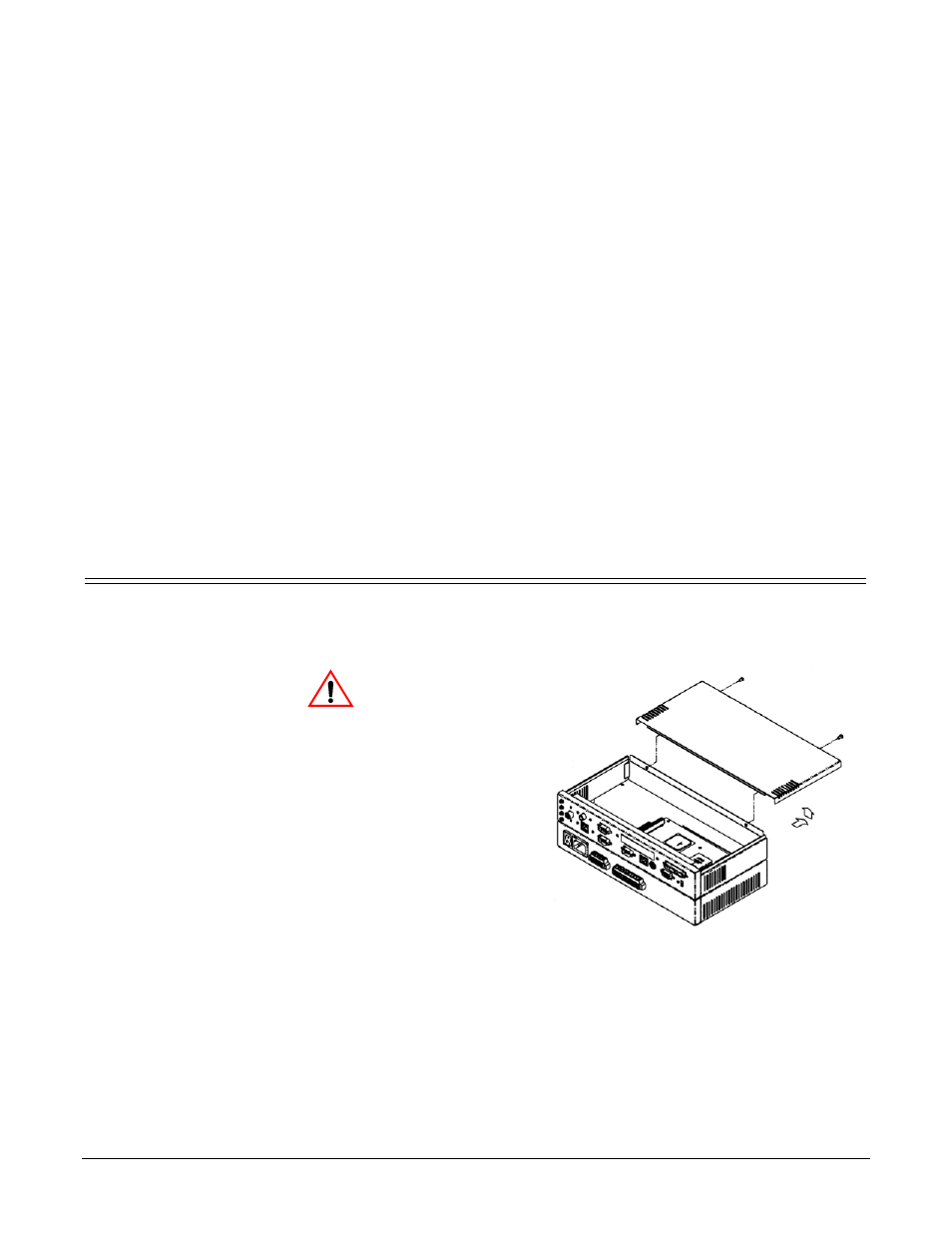
Appendix C. Default System Values
77
Appendix C. Default System Values
The following section provides information for changing default configuration of
the DeviceMaster ATS motherboard. In most cases, it will not be necessary to
reconfigure the motherboard.
Note: The information in this document is for reference only. The DeviceMaster
ATS is pre-configured before shipment.
You may want to access the motherboard to perform the following tasks:
•
Change the watch-dog timer settings.
•
Clear CMOS setup. For example, to clear the BIOS password.
•
Apply +5V or +12V to AUX A serial port.
Before you can perform any of the above tasks, you should use the following
Accessing the Motherboard section.
This subsection contains the following information:
•
System I/O address map
•
First MB memory map
Accessing the Motherboard
Use this procedure to access the motherboard on the DeviceMaster ATS. A
detailed illustration of the motherboard is available on the following page.
1.
Follow standard ESD procedures (outlined below) to remove the two screws.
2.
Use the following motherboard illustration (on the next page) to locate the
jumper reference in the specific procedure that you are performing.
Caution
Some components of the motherboard
are very sensitive to static electric
charges and can be damaged by a
sudden rush of power. To protect
the motherboard from damage, use the
following precautions:
* Ground yourself to remove any
static charge before touching the
motherboard. You can do so by
using a grounded wrist strap or
by frequently touching any
conductive material that is
connected to ground.
* Handle the motherboard by its edges.
Do not touch the IC chips, leads, or
circuitry unless it is necessary.
* Do not plug any connector or jumper while the
unit is powered on.
