Log functions, Using peer, Other peer commands – Comtrol DM ATS-XPe User Manual
Page 41: Device driver and os capabilities and limitations, Log functions using peer other peer commands
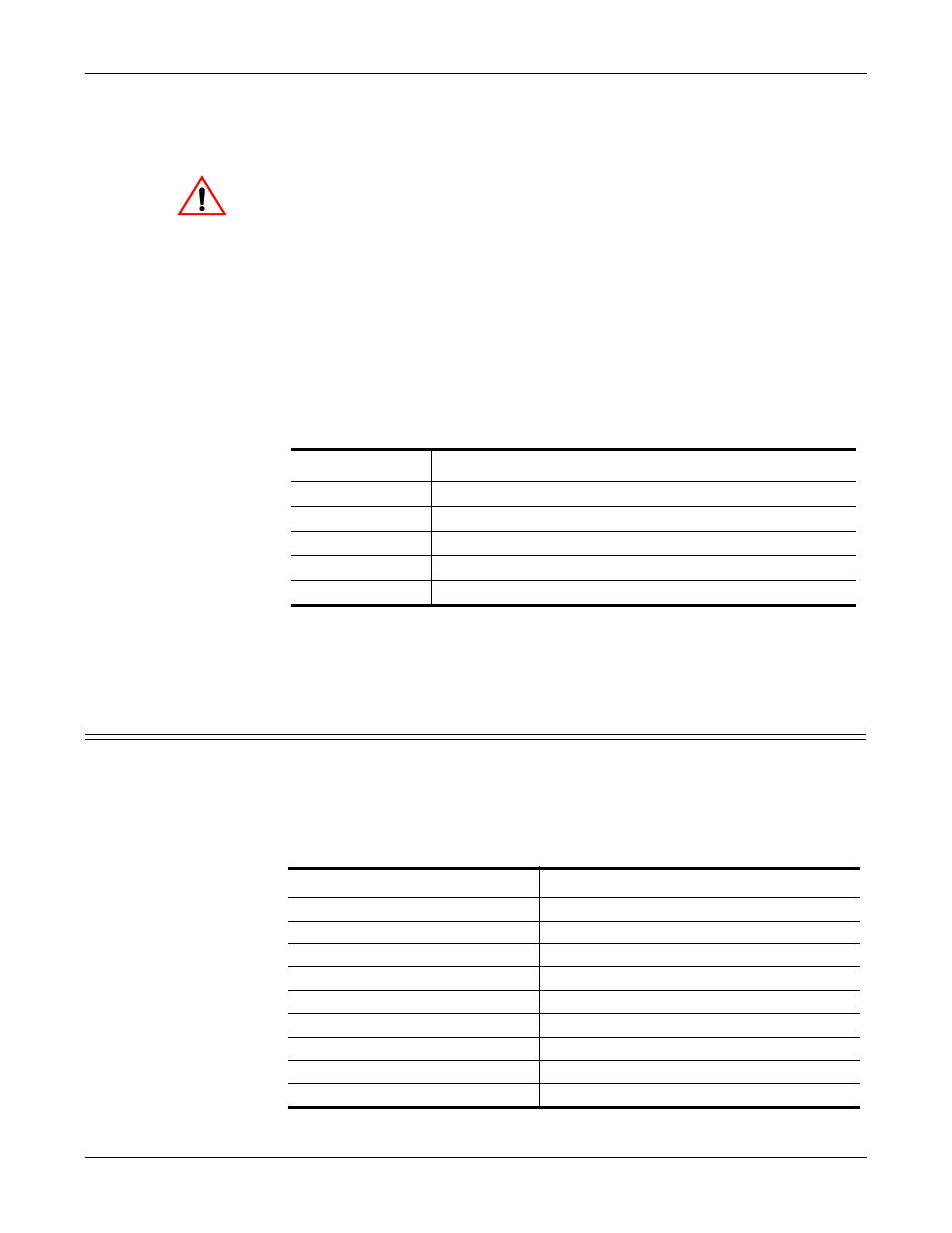
PC104 RocketPort Option
41
Log Functions
Log Functions
All logging functions are found under the File menu. To start keeping a log, select
Log to Disk from the File menu. The other options on this menu are View Disk Log,
Clear Disk Log, Clear Screen, and Exit.
Compact flash technology does not support an unlimited number of
writes. Use the compact flash to store applications but avoid using it
for file storage. If your application generates files, save the files on a
remote system.
Using Peer
To use peer, simply type in commands at the : prompt. (It may be necessary to
press Enter to make the : prompt appear.) For example, to examine COM5, type:
PORT COM5
To gather some information about the port, type: STAT
return details about the port.
To turn on monitoring of any calls into driver (events), type: MON EV
To send strings and commands to attached peripherals—for example, to send
“ATH0” to a modem—type: SEND ATH0
appended to each string sent.
Other Peer
Commands
Enter commands at the : prompt and follow each command with Enter.
Keep in mind that all commands are processed in the driver, and that Peer simply
acts as a conduit for this information.
For more information, see the Peer.hlp help file.
Device Driver and OS Capabilities and Limitations
This device driver supports the Win32 API. The following tables list known device
driver and operating system capabilities and limits. This information is not
relevant to ordinary users, but is important to software developers.
Note: In Windows NT, device names above COM9 require the \\.\ prefix in order
to be recognized by the system. For example, to reference COM20, use
\\.\COM20 as the file name.
Caution
Command
Effect
MON TX
Monitor data being transmitted through the selected port.
MON RX
Monitor data being received through the selected port.
M
Turn off all monitoring.
?
Display Peer Tracer command summary.
PORT COMxx
Change port being examined to COMxx.
Device Control Block Settings
Status
ByteSize
7 or 8
ErrorChar
Supported
EofChar
Not supported, supports only binary
EvtChar
Supported
fAbortOnError
Supported
fBinary
Always binary mode
fDtrControl
Supported
fDsrSensitivity
Not supported
fErrorChar
Supported
