Setting up remote desktop access – Comtrol DM ATS-XPe User Manual
Page 19
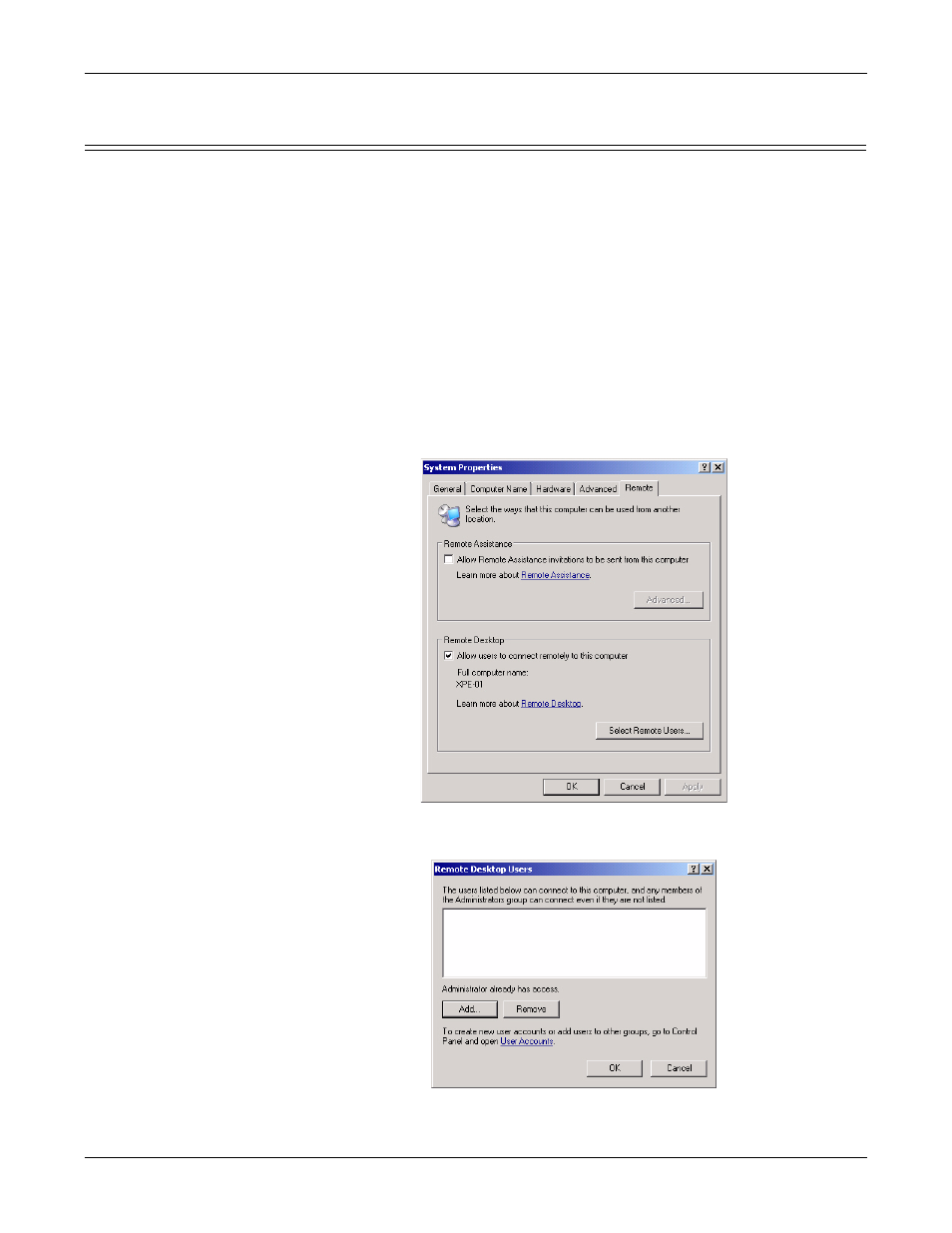
Installation and Setup
19
Setting Up Remote Desktop Access
Setting Up Remote Desktop Access
Remote Desktop is installed and configured on the ATS-XPE so that
administrators can control the ATS-XPE (host) from a remote location through a
modem or a network connection. See the Installation and Configuration Guide to
enable remote users that do not have administrative permissions.
You may need to install Remote Desktop on a Windows XP client or Terminal
Services on a Microsoft client with an operating system previous to Windows XP.
You can download the Terminal Services client (msrdpcli.exe) from Microsoft or
install Remote Desktop (msrdpcli.exe) from a Windows XP CD.
Note: If you need to create additional users, use the User Accounts control panel. A
password is required on any dial-in account. To use the default
Administrator account for dial-in, you must create a password for the
account.
The following procedure is only required if the Remote Desktop user does not have
administrative rights.
1.
Open the System control panel on the ATS-XPE (host) and select the Remote
tab.
2.
Select the Select Remote Users... button and add those users to the list using the
Add button.
