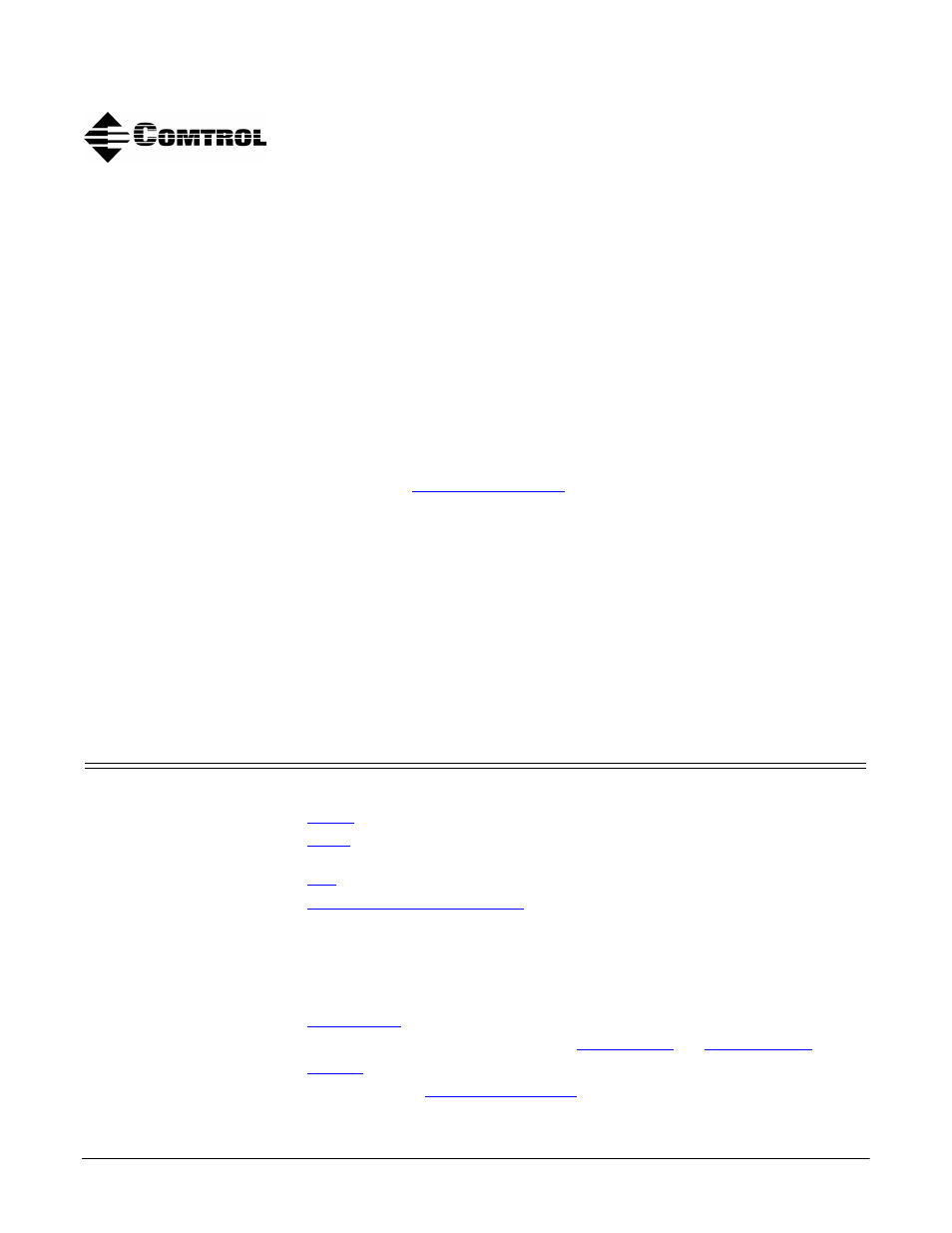Comtrol RPSH-ia User Manual
Rocketport, Serial hub ia (rpsh-ia) hardware installation
Table of contents
Document Outline
- RocketPort® Serial Hub ia (RPSH-ia) Hardware Installation
- What This Document Contains
- Connecting to the Network
- 1. Record the MAC address, model number, and serial number of the RocketPort Serial Hub ia unit o...
- 2. If you are not planning on mounting this unit to a standard DIN rail, mount the DIN rail secti...
- 3. Attach the RocketPort Serial Hub ia to a standard DIN rail or the DIN rail section mounted in ...
- 4. Connect an Ethernet cable from the port labeled Network on the RocketPort Serial Hub ia to you...
- 5. Wire the screw terminal so that you can connect the screw terminal to the optional 24VDC power...
- 6. Plug the screw terminal into the RPSH-ia.
- 7. If necessary, connect the power cord to the power adapter and plug the power cord into a power...
- Verifying the Hardware Installation
- Adding a Unit to an Existing Installation
- 1. Install the RocketPort Serial Hub ia to an Ethernet hub or NIC card using the Connecting to th...
- 2. Power-up the new RocketPort Serial Hub ia and verify that the Power LED lights.
- 3. Configure the driver to support the new RocketPort Serial Hub ia, using the Software Installat...
- 4. Configure serial ports to support the serial devices.
- Replacing Hardware
- 1. Disconnect the power from the RocketPort Serial Hub ia that is to be removed from service.
- 2. Remove the old unit and attach a new or spare RocketPort Serial Hub ia.
- 3. Connect the new RocketPort Serial Hub ia to the network hub or server NIC card.
- 4. Connect the power source to the new RocketPort Serial Hub ia and verify that it passes the pow...
- 5. Change the driver to reflect the MAC or IP address of the new RocketPort Serial Hub ia.
- 6. Configure any RS-422 or RS-485 ports to match the previous unit.
- 7. Transfer all cabling from the old RocketPort Serial Hub ia to the new RocketPort Serial Hub ia.
- 8. It is not necessary to shut down and restart the server.
- Troubleshooting
- Connecting Devices
- Building an Ethernet Crossover Cable
- DB9 Connector Pinouts
- Building Null-Modem Cables
- Building Straight-Through Cables
- Building Additional Loopback Plugs
- Building an RS-485 Test Cable
- Hardware Specifications
- Notices
- Technical Support