Building an rs-485 test cable, Hardware specifications, Specifications – Comtrol RPSH-ia User Manual
Page 9
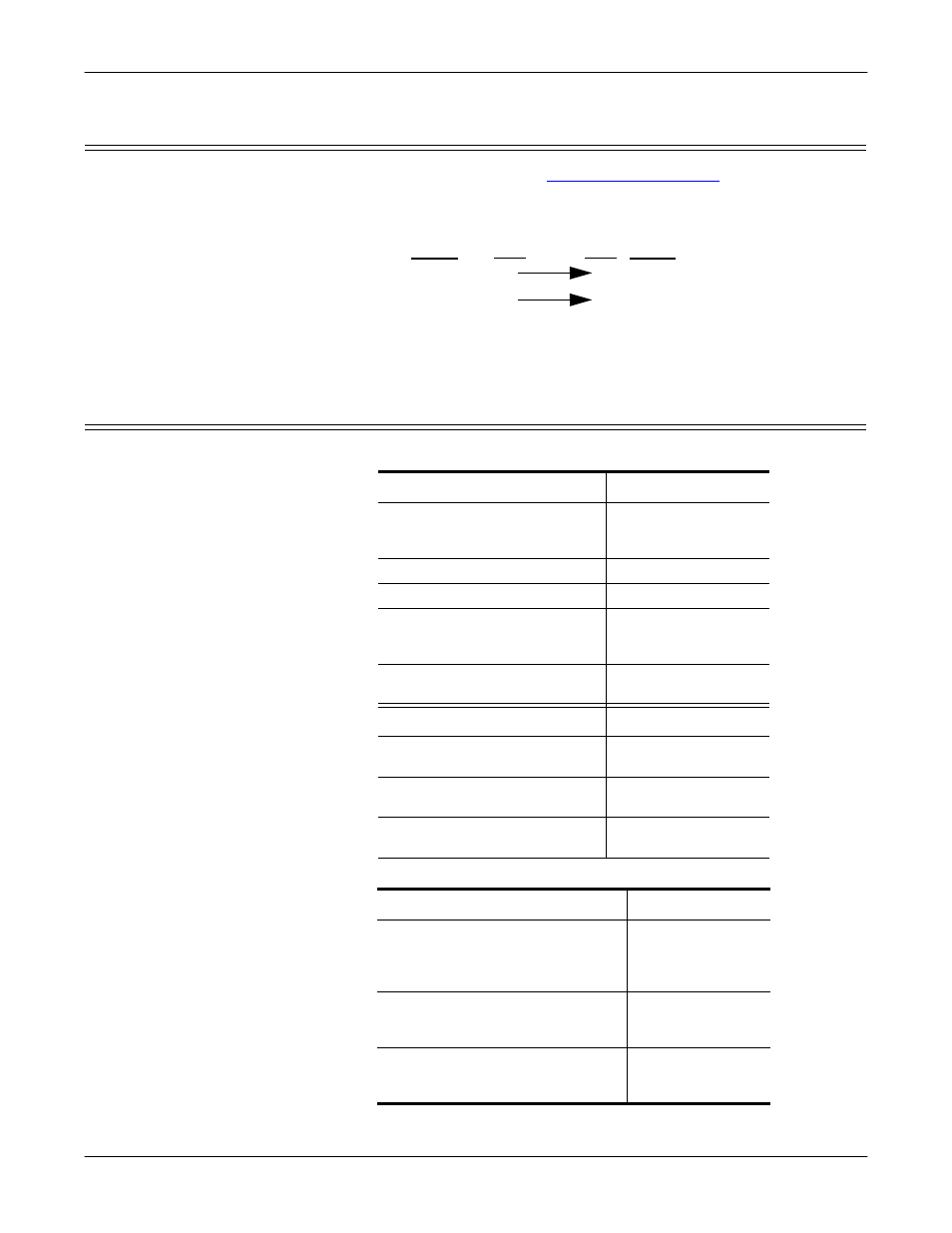
RocketPort® Serial Hub ia (RPSH-ia) Hardware Installation
9
Building an RS-485 Test Cable
Building an RS-485 Test Cable
You can use a straight-through cable
, or build your own
cable.
Hardware Specifications
This table illustrates environmental conditions.
The following table lists electromagnetic compliance certifications.
DB9
3
7
Pins
TxD or TRX-
RTS or TRX+
Signal
DB9
3
7
Pins
TxD or TRX-
RTS or TRX+
Signal
RS-485 Loopback Cable for WCOM or MiniCom
Note: The RS-485 loopback cable only requires
Pins 3 and 7 to be connected.
Environmental Conditions
Value
Air temperature:
System on (operational)
System off (storage)
0 to 60
o
C
-20 to 85
o
C
Altitude
0 to 10,000 feet
Heat output
9.6
BTU/Hr
Humidity (non-condensing):
System on (operational)
System off (storage)
8% to 80%
20% to 80%
Mean Time between Failures
(MTBF)
39.1 years
IEC Test
Status
IEC 68-2-1 Temperature Soak
Test
Yes
IEC 68-2-6 Sinusoidal
Vibration Test
Yes
IEC 68-2-34 Random
Vibration Test
Yes
Electromagnetic Compliances
Status
Emission:
Canadian EMC requirements
CISPR-22/EN55022
Class A
FCC Part 15 Class A
Yes
Immunity:
EN50082
(801-2
ESD
, 801-3 RF,
and 801-4
FT)
Yes
Safety:
EN60950
UL Listed
Yes
