Connecting to the network, Install – Comtrol RPSH-ia User Manual
Page 2
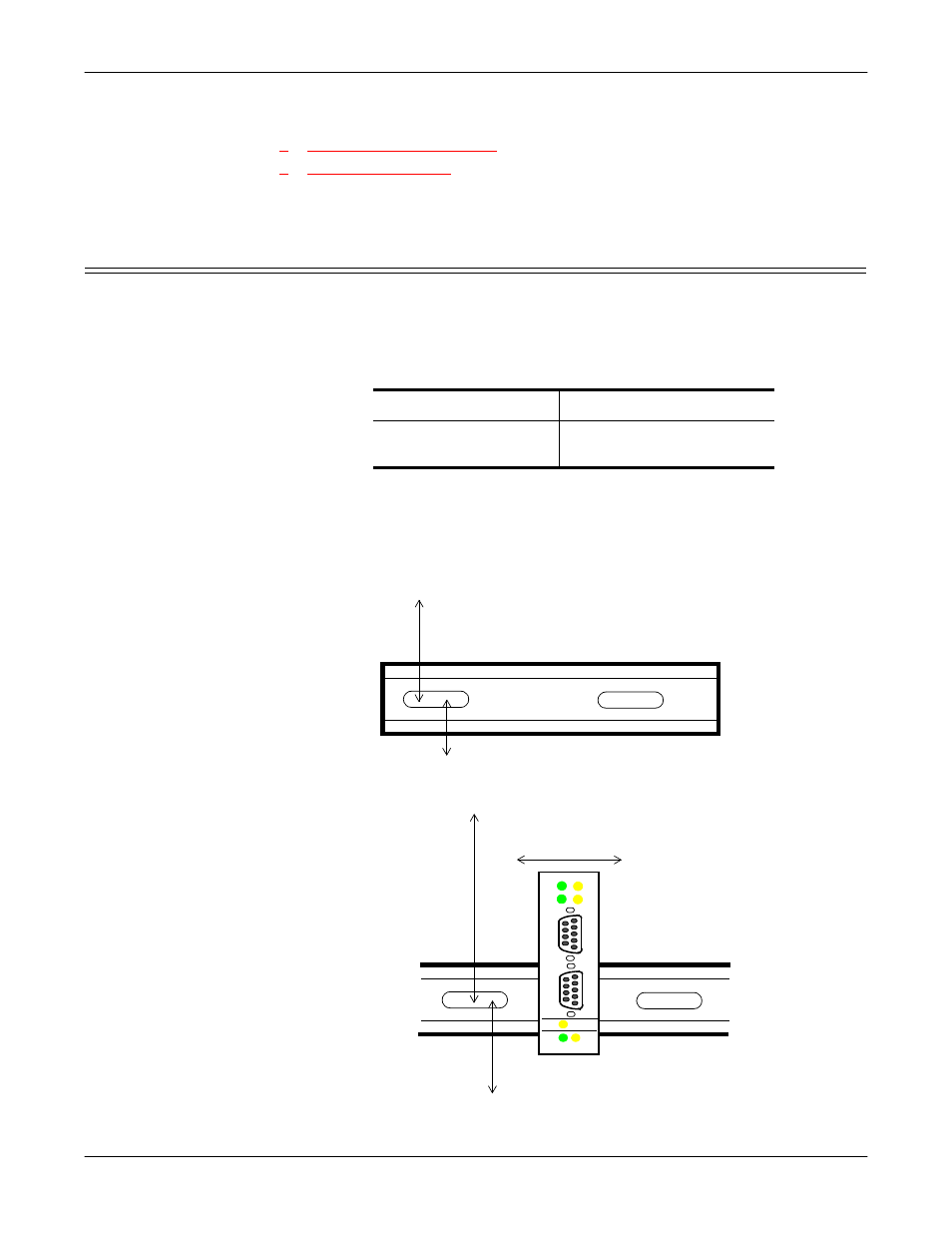
RocketPort® Serial Hub ia (RPSH-ia) Hardware Installation
2
Connecting to the Network
The latest driver releases are available at:
•
ftp://ftp.comtrol.com
Note: To use the red hyperlinks, you must be connected to the internet.
Connecting to the Network
Use the following procedure to connect the RocketPort Serial Hub ia to your
ethernet hub, ethernet switch, or a server’s NIC card.
1.
Record the MAC address, model number, and serial number of the RocketPort
Serial Hub ia unit on the customer service label provided.
Note: You may need the MAC address during driver configuration.
2.
If you are not planning on mounting this unit to a standard DIN rail, mount
the DIN rail section provided with the unit to a wall with suitable screws (not
provided).
3.
Attach the RocketPort Serial Hub ia to a standard DIN rail or the DIN rail
section mounted in Step 2.
Serial Number*
MAC*
00 C0 4E 11 __ __
__ __
* The serial number and MAC address are located on a label
on the side of the unit.
Allow a minimum of 4.75” of clearance from the
center of the rail to any device or wire trough
above the unit and a minimum of 2.0” below.
4.75”
2.0”
4.75”
PWR
ACT
LNK
NETWORK
1
2
Tx
Rx
1
2
0.5”
0.5”
2.0”
