Table 13. port led descriptions, Understanding the port leds – Comtrol VS3000S User Manual
Page 29
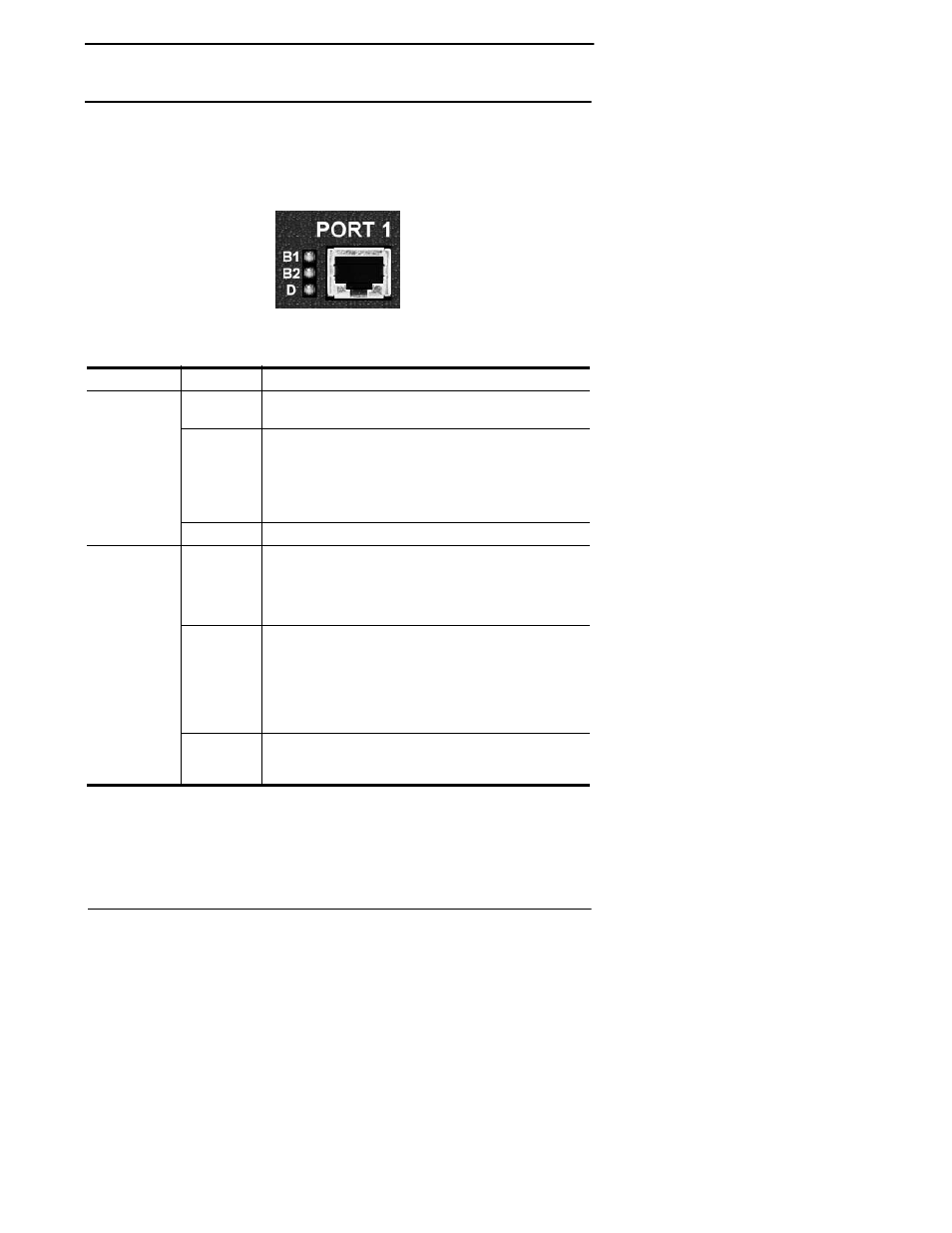
Problem Resolution Checklist
29
Troubleshooting
Understanding the Port LEDs
The following table describes PORT LED activity after:
•
VS-Link is installed and configured.
•
Operating system configuration is completed for the VS3000.
Table 13. Port LED Descriptions
Port LEDs
Status
Description
B1 or B2
Off
Normal standby state - no calls pending or
established.
Flashing
B1 or B2 selected for a call, but not yet connected.
A call has been initiated and the CO has assigned
the B1 or B2 channel as the channel that the call
will connect on. If the call connects normally, this
state may not even be seen because the
connection happens so fast.
On
Call connected on B1 or B2.
D
Off
Line disconnected or failed. Bad Line; layer 1 not
up. This can occur if the VS3000 is not connected
to the CO, or if there are hardware or software
problems preventing synchronization with the
CO.
Flashing
Equipment failed or not configured properly. Bad
SPID; layer 1 is activated, but Layer 2 is not up
yet. Layer 2 is the LAPD layer that ensures a
reliable data path to the CO. In Layer 2 there is
polling going on between the CO and hardware
all the time. This state could indicate
configuration problems.
On
Normal activity. The VS3000 is ready for use;
layer 1 and 2 are up. In this state, both B
channels are available for use.
