Connect an ethernet cable from the appropriate, Connect the isdn cable(s) shipped with the vs30, Connect the power cable to the unit and plug it – Comtrol VS3000S User Manual
Page 18
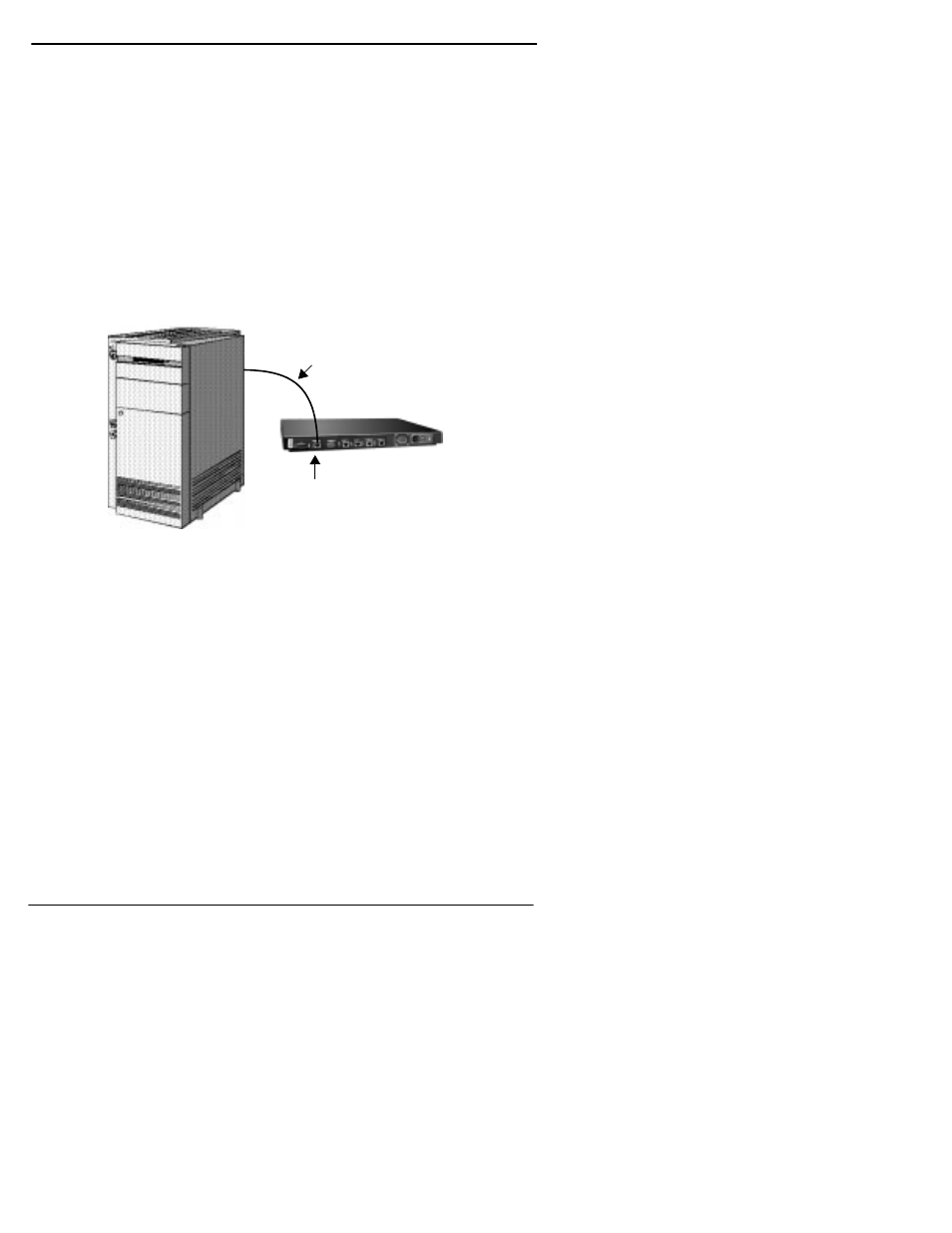
18
Installing the VS3000
Installing the Hardware
Note: You can mount the VS3000 facing forward or to the rear
depending on your needs. Make sure that you do not obstruct the
cooling fan.
3.
Connect an Ethernet cable from the appropriate Ethernet
connection (10Base-T or AUI) on the VS3000 to your server or
Ethernet hub.
Note: The Ethernet cable is not supplied by Comtrol. Depending on
the model of VS3000 you have purchased, Comtrol supplies one
or more ISDN cables. While Ethernet and ISDN cables may
appear to be identical, they are not interchangeable, and an
ISDN cable will not work if used in place of an Ethernet cable.
Note: If connecting directly to the server, an Ethernet adapter (NIC
card) is required. This is not supplied by Comtrol.
Note: If you need information about connectors or pinouts, see the
Cabling section.
Warning: Turn the power switch on the VS3000 virtual server
OFF
(0).
4.
Connect the ISDN cable(s) shipped with the VS3000 between the
ISDN ports and ISDN line phone jacks or NT1 termination units.
Note: The VS3000 diagnostics require that PORT 1 have an active
ISDN line connected. Make sure that you keep track of
which line goes into which PORT. The associated SPID
numbers are not interchangeable.
5.
Connect the power cable to the unit and plug it into a power
source.
Note: All VS3000 models include autoswitching power supplies.
You may need to select the appropriate power cable for your
location, but the VS3000 automatically senses and switches
to the correct line voltage and cycle frequency.
Server Running
VS-Link
Ethernet Connection
to Server or
Ethernet Hub
10 BASE-T or AUI
Connector
