Clear, Dvanced, Ettings – CLEAR 4G+ Personal Hotspot Users Guide User Manual
Page 40: Outer, Manage your clear spot (continued)
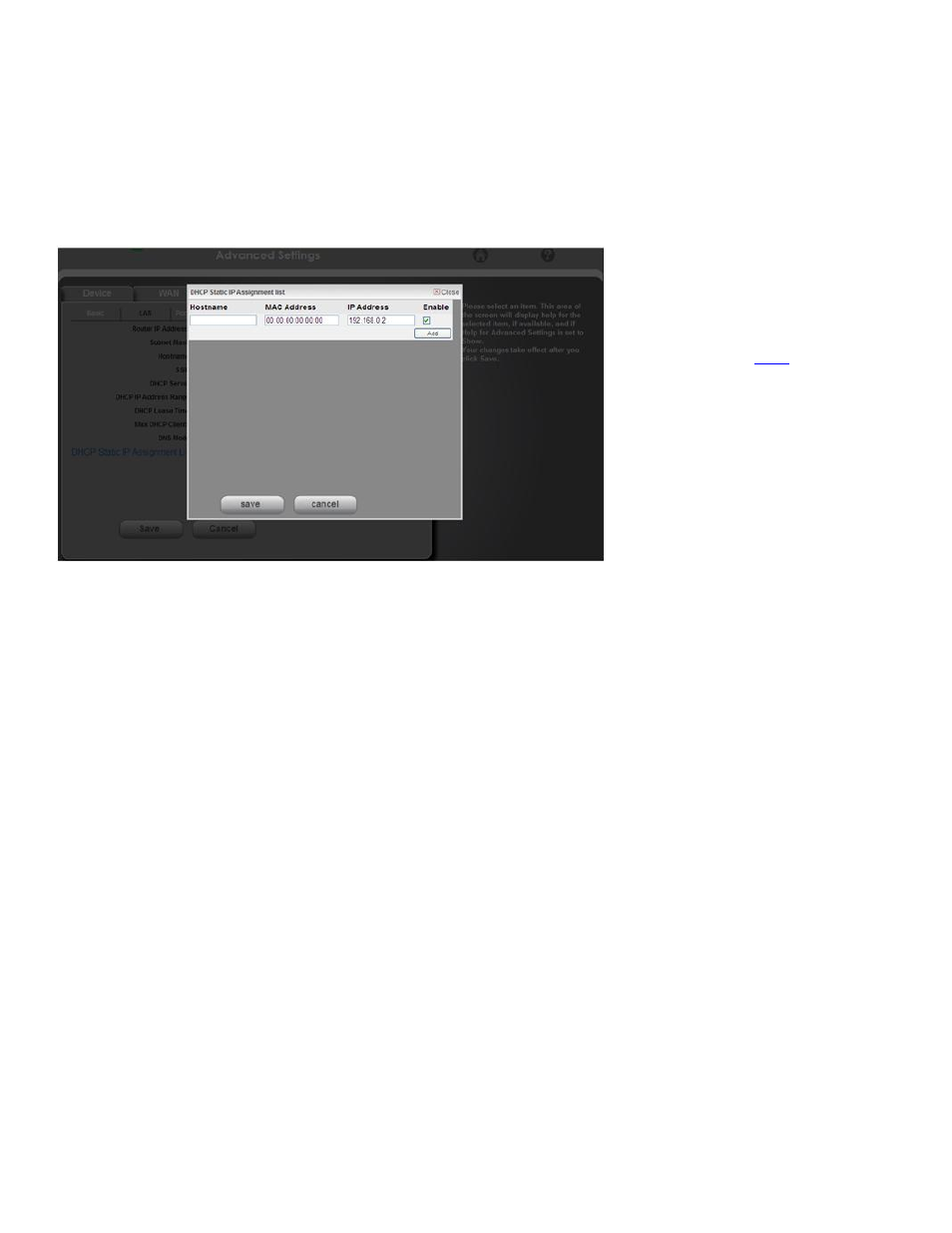
39
Manage your CLEAR Spot (continued)
CLEAR Spot Home Page / Advanced Settings/ Router / LAN
DHCP Static IP Assignment List: Dynamic Host Configuration Protocol (DHCP) is used to
automatically assign IP Addresses and configuration information to wi-fi clients, thereby greatly
simplifying network setup. If you desire, you may configure the IP Addresses that the CLEAR Spot
will allow to recognize the CLEAR Spot wi-fi network.
Note: To make changes, you must be logged in to the CLEAR Spot Home Page.
When you’re ready to save your DHCP Static IP Assignment List, click “Save”.
If you don’t desire to make any changes, click “Cancel” and you’ll see the CLEAR Spot Home Page.
If you’re using your CLEAR
Spot and are connected to the
internet, clic
to open the
CLEAR Spot Home Page.
