Clear, Dvanced, Ettings – CLEAR 4G+ Personal Hotspot Users Guide User Manual
Page 35: Ecurity, Manage your clear spot (continued)
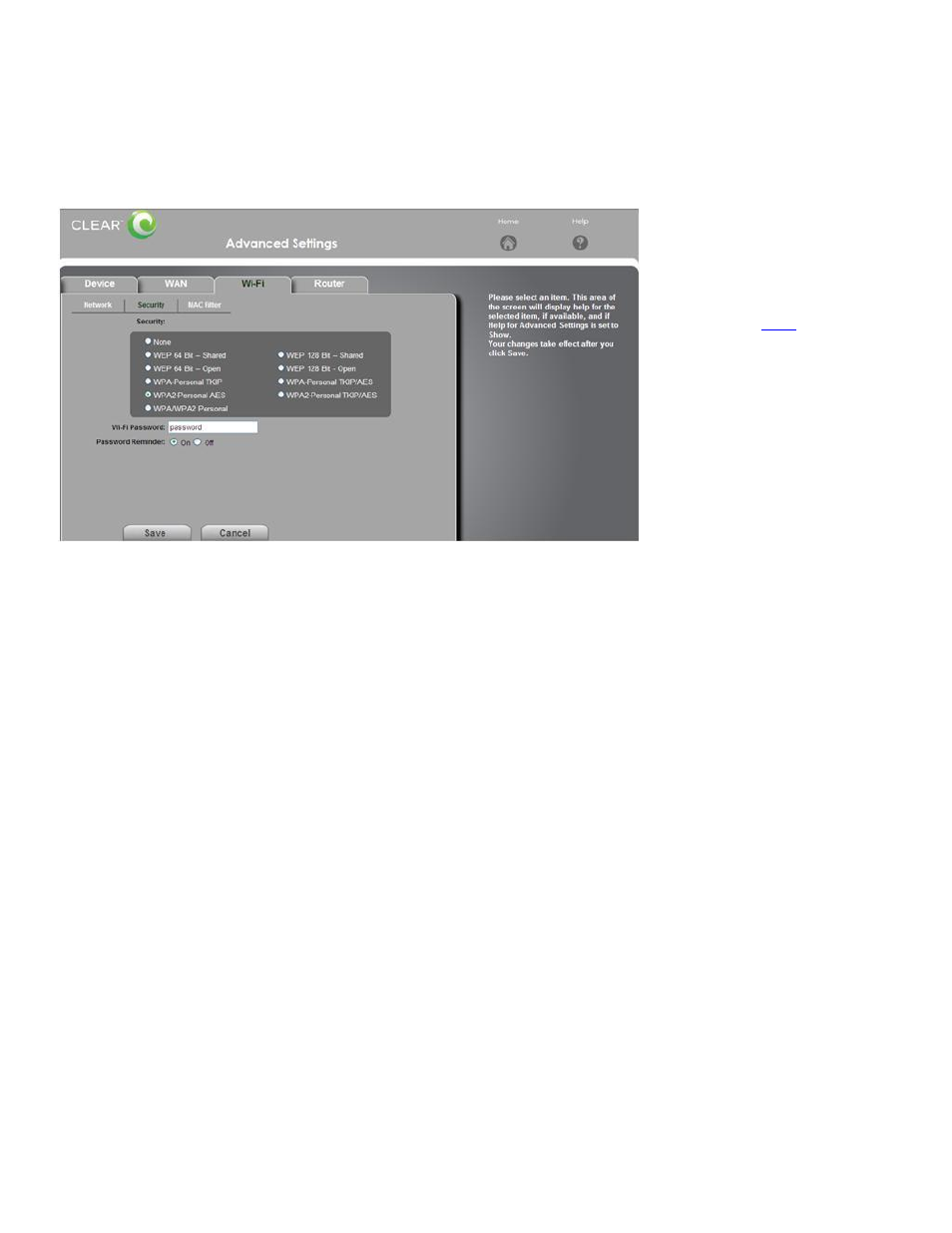
34
Manage your CLEAR Spot (continued)
CLEAR Spot Home Page / Advanced Settings / Wi-Fi /Security
Use this window to view and change the wi-fi security settings.
Wi-Fi Security Type:
o
None: No security password is required to access the CLEAR Spot wi-fi network – not
recommended since anyone may access your CLEAR Spot wi-fi network, use your internet
connection, and contribute toward your data usage amounts (for which you would be
responsible).
o
WEP 64 Bit-Shared: Low security. Works with older and newer wi-fi devices.
Recommended only if any of your devices don’t support WPA or WPA2. Shared WEP uses
the same key for encryption and authentication; some consider shared WEP to be less
secure than open WEP.
o
WEP 64 Bit-Open: Low security. Works with older and newer wi-fi devices. Recommended
only if any of your devices don’t support WPA or WPA2. Open WEP uses the key for
encryption, but not for authentication.
o
WEP 128 Bit-Shared: Low security. Works with older and newer wi-fi devices.
Recommended only if any of your devices don’t support WPA or WPA2. Shared WEP uses
the same key for encryption and authentication; some consider shared WEP to be less
secure than open WEP.
o
WEP 128 Bit-Open: Low security. Works with older and newer wi-fi devices.
Recommended only if any of your devices don’t support WPA or WPA2. Open WEP uses
the key for encryption, but not for authentication.
o
WPA Personal-TKIP: A strong security standard, supported by most wi-fi devices.
o
WPA Personal-TKIP/AES: A strong security standard, supported by most wi-fi devices.
o
WPA2 Personal-AES: A stronger, newer security standard. Limited to newer wi-fi devices.
o
WPA2 Personal-TKIP/AES: A stronger, newer security standard, but limited to newer wi-fi
devices.
If you’re using your CLEAR
Spot and are connected to the
internet, clic
to open the
CLEAR Spot Home Page.
