Timer recording, Timer recordinq – JVC TV 13140 User Manual
Page 20
Attention! The text in this document has been recognized automatically. To view the original document, you can use the "Original mode".
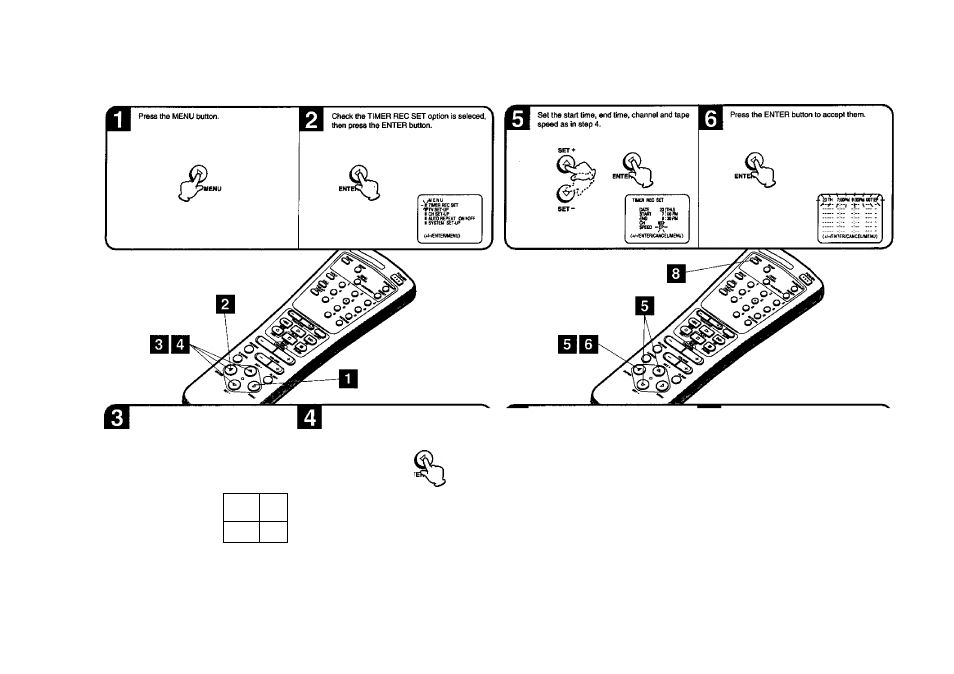
ro
o
TIMER RECORDING
Tlimr raconilng can be pragnunmed on-screen writh the remote control. The buiJt-ln timer allows automatic
unattended recording of up to B programs within 1 month.
EXAMPLE: Program a timer recording for 23th day, channel 007 (CATV), 7:00 ■ 9:30 PM (Tape speed: EP)
• Load a video cassette with the erase prevention tab intact. The TV,VCR will automatically turn on.
• Set the TV/CATV selection to the appropriate positron, (see page 21.)
• See page 9 and 10, REMOTE CONTROL Operation.
____________________________________
Press the SET + or - button to select the
PROGRAM position, then press the ENTER
button.
SET+
ser-
t:
(4^VENTE№CAN
CELMEMU}
Ptess the SET + or - button to select the date,
then press the ENTER button.
See page 38 for the Daily/Weekly Timer.
SET*
SET-
[MTE -VflrVI
STMT T^;3oAr
To set the timer for another program, press the
SET + or - button until the prjsition of the
serxrnd program blinks, dien press the ENTER button.
Repeat steps 4 to 6 to set the second program.
Press the TIMER button. The REC TIMER
indicator will light. The Timer is programed, when
the programmed time is reached, the recording
is automatically started.
TIMER
RECTIHER
- o -
/ \
To cancel timer recording, press the button again and
REC TIMER indicator will go out.
NOTE:
36
If programming is performed without a tape in the TVATCR, or with a tape without an erase prevention
tab, the Timer Recording is not possible. If a tape without an erase prevention tab is in the TVATCR, the
tape will be ejerded.
To retard from the external equipment press the SET + or - button repeatedly until "L-F" (Line-Front) or
'L-R' (Line-Rear) appears when setting the channel in step 5.
NOTE: • The VCR section cannot be used while the REC TIMER indicator is lit. If you want to use the VCR
operation, press the TIMER button to deactivate the timer.
* After a power faflure or discannectiion of the power plug, all programmed recording setting and time
display will be lost uprvi resumption of power. In this case, reset the clock (see pages 14-16.) and
reprogram any timer recordings.
* If you want to correct the digits while setting, press the CANCEL button until the item you want to
correct, then press the SET + or - button to correct the desired setting.
37
