Andsms, Loading and unloading a video cassette playback – JVC TV 13140 User Manual
Page 16
Attention! The text in this document has been recognized automatically. To view the original document, you can use the "Original mode".
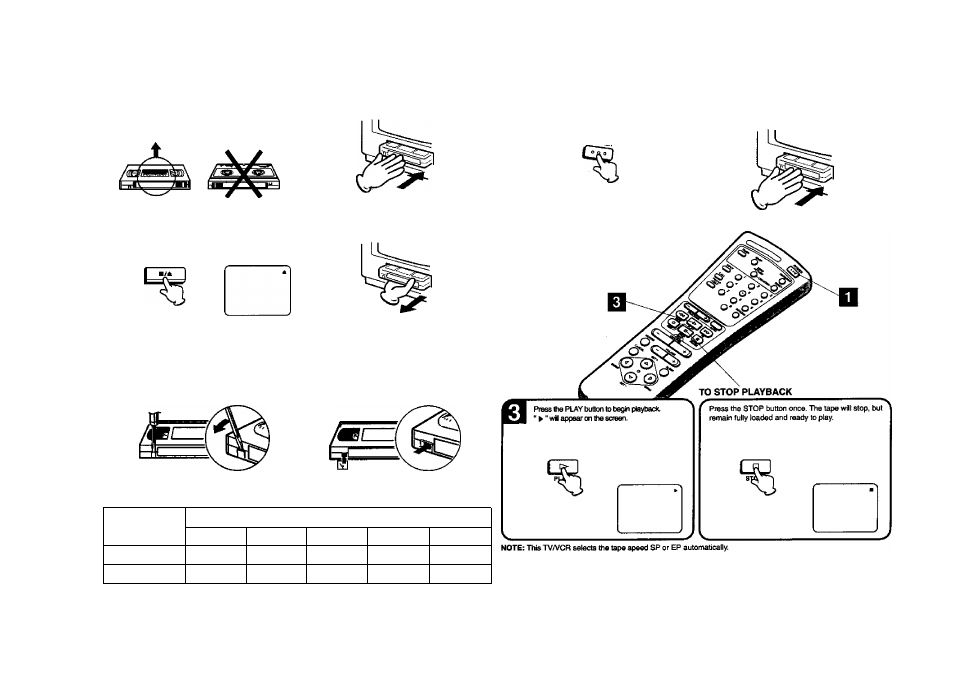
LOADING AND UNLOADING A VIDEO CASSETTE
PLAYBACK
Use onjy video caaeotte tape» marked
LOADING
andSmS.
Push the center of the tape until it is automatically retracted into the TV/VCR.
AUTOMATIC POWER ON AND PLAY
When loading a cassette tape without the erase prevention tab intact, the TV/VCR will turn on automatically
and playback will start immediately.
Insert the cassette with its labeled side facing you.
An inverted video cassette cannot be insert^.
To play a praracordad tape.
TO START PLAYBACK
To turn on the TV/VCR, press the POWER button.
UNLOADING
To unload a video cassette, press the STOP/
EJECT button on the TV/VCR twice. The first
press will stop the tape in any mode. The second
press will eject the tape.
STOnEJECT
POWEp
Pull the cassette out.
AUTOMATIC EJECT
If №e TV/VCR automatically rewinds the tape to die
beginning (AUTO REWIND FEATURE), the tape will
be eject^ automatically. (See NOTE on page 34.)
NOTE: • Always eject the tape when not in use.
• The cassette tape can be ejected even if the
POWER Is -OFF.
Load a prerecorded tape. (When loading a
cassette tape without die erase prevendon tab,
playback will start automaticaliy.)
TO PREVENT ACCIDENTAL ERASURE
TO RECORD AGAIN
After recording, break off the erase prevention tab if
you do not wish to record over the tape.
Cover the hole with vinyl tape.
Be careful the tape dO№ not extend past the edges of
the video cassette housing.
TAPE SPEED AND MAXIMUM RECORDING TIME
—
TAPE SPEED
VIDEO CASETTE TAPE ^
T-160
T-120
T-90
T«)
T-30
SP (Standard Play)
2-2/3 hours
2 hours
1-1/2 hours
1 hour
30 minutes
^ EP (Extended Play)
e
hours
6 hours
4-1/2 hours
3 hours
1-1/2 hours ^
28
29
