Special playback, Continued) recording a tv program, Recording a tv program – JVC TV 13140 User Manual
Page 18
Attention! The text in this document has been recognized automatically. To view the original document, you can use the "Original mode".
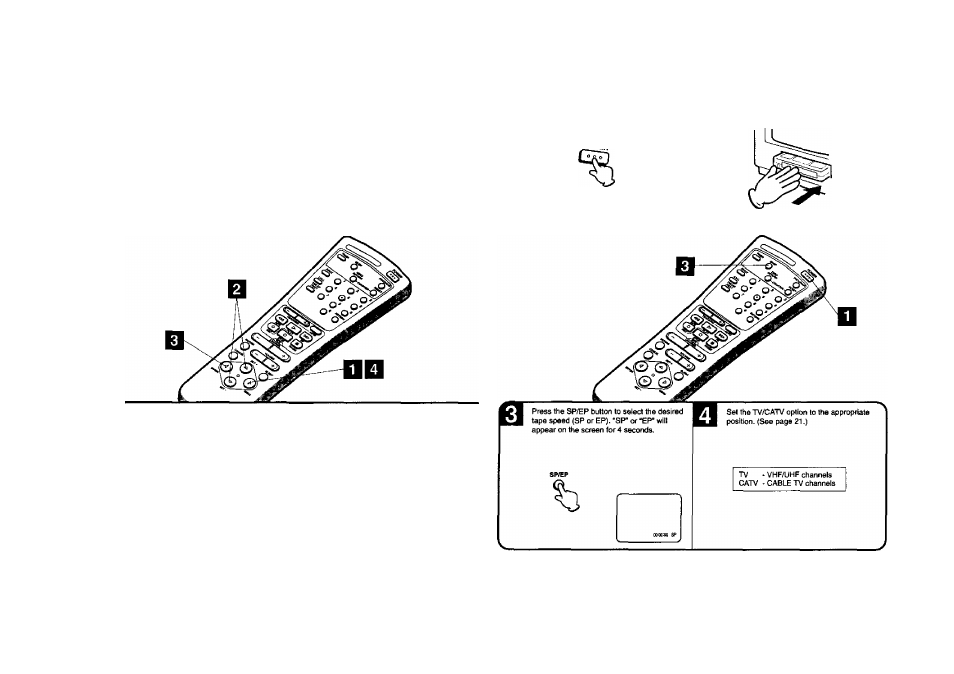
SPECIAL PLAYBACK
(CONTINUED)
RECORDING A TV PROGRAM
TO WATCH A TAPE REPEATEDLY
RECORDING AND VIEWING THE SAME TV PROGRAM
Press Ihe MENU button.
Press the SET + or - button to select the
AUTO REPEAT option.
3
“
SET-
litEMU
• TIUSRREC5ET
■ TV SET-UP
*CH SET-UP
-iAL/IQ REPEAT ON HUFF
♦STSTEM SET-UP
(«A^NTERiMENU)
To lum on the TV/VCR, press Ihe POWER
button.
Load a cassette tape with the erase prevention
tab intact.
iJ V,
Press the EhfTER button to select the ON
position.
MENU
■ TIMER RECSET
■ TV SET-UP
*CH SET-UP
-■AUTOflEPEATKM Off
SET-UP
<*AVENTERiN£NU)
Press the MENU buttor^. If you press the PLAY
button, the tape will play over and over until the
repeat mode is canceled.
NOTE: • To cancel repeat rrvode, follow above steps 1 and
2,
then press the ENTER button to select the OFF position,
press the MENU button to return to the TV.
* The repeat function is canceled automatically wher) the unit is switched off or the tape is ejected.
32
TOtVEB
NOTE: ■ If power is switched off during recording, the TV set goes off and the VCR continues to record. Press the
STOP button to haft the necotding and turn off the VCR.
• The TVAfCR Channel cannot be changed during recording.
CONTINUE NEXT PAGE
33
