Set the on timer to set the off timer – JVC TV 13140 User Manual
Page 15
Attention! The text in this document has been recognized automatically. To view the original document, you can use the "Original mode".
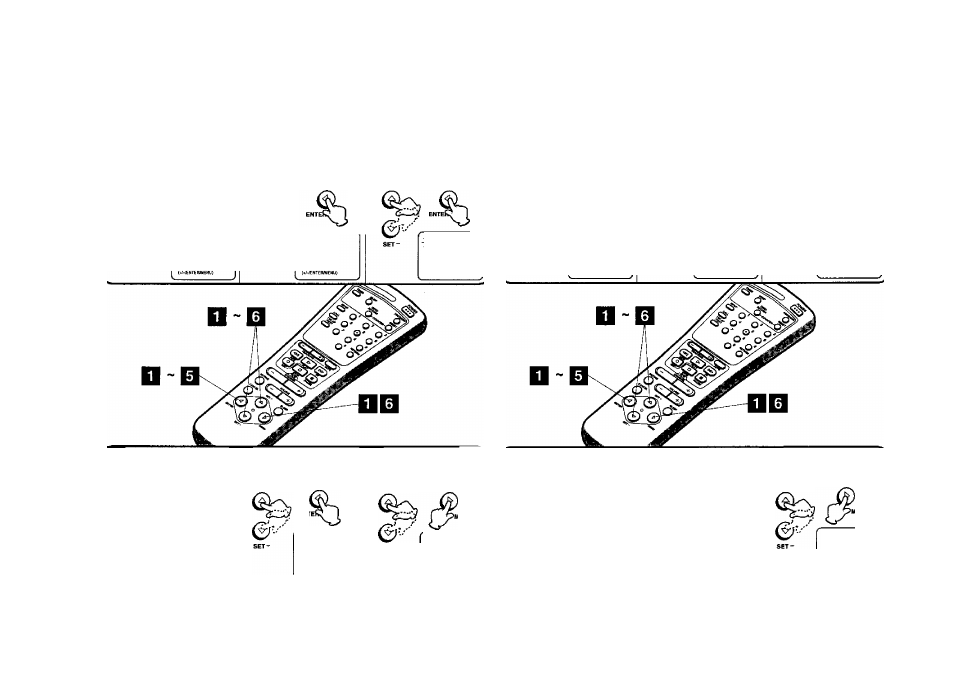
то
SET THE ON TIMER
TO SET THE OFF TIMER
This leature allows you to have the TV automatically turn “ON” at predetermined time. If you program the * *ON" timer
once the timer will turn “ON" the TV daily at the same time and to the sairte channel.
EXAMPLE: Turning on the TV to channel 12 at 7:00 AM, MONDAY-FRIDAY.
a
Press the MENU button.
Press the SET + or ~ button
to select the TV SET-UP
optioi, then press the ENTER button.
ser+
This feature allows you to have the TV turn "OFF" automatically at a predetermined time. If you program the OFF
TIMER once, the TV will be automatically turned oft at the same time daily.
EXAMPLE: Turning off the TV at 11 ;30 PM.
Press the SET + or - button
to select theON/OFFTIMER
option, then press the
ENTER button.
Press the SET + or-button
to select №e ON TIMER
option, then press the
ENTER button.
MENU
«тнЁййесвг
-¥TVSCT4IP
WISEKJP
■ AUTOREPEAT ON»OPF
i SYSTEM 5СТЧ1Р
vyTV SET-UP
-rONiOFF TIMER
iPPCnjRE
.'
j
ON
i
OFF TI4EA
iOMTUER
*' IStOMI CHCOl
8U»FSAT CANCEL
IZtOCMU
CAHCa.
(W-/ENTER
i
CANCEL/MENU>
Press the MENU button.
Press the SET + or - button to
select the TV SET-UP option,
then press the ENTER button.
SET-»"
ATWER REC SET
-■TV SET-UP
♦CH SET-UP
tUJTOR^EAT ONKIFF
I SYSTEM SET-UP
<-f^VEMTERMENU>
Press the SET+or - button
to select the ON/OFF
TIMER option, then press
the ENTER button.
SET
Ч /TV SCT-UP
-'■ONiOFF TMCFt
-»PICTUftE
{+fWENTElWENU}
Press the SET + or - button^
to select the OFF TIMER
option, then press the
ENTER button.
CMiQFF TitlEA
ION TUER
ТЛСМ1
U0N-FF1
$FT
-VoFF TUER
/ ' T2«Wi(
САЛСа
«■.»-ÍNTEFICANCELAIENIJ}
Press the SET + or - button
to set the desired hour, then
press the ENTER button.
OCI ▼
'îrl-.'
OWOFF ШЕЯ
■ OKWK
-7^ CHOOI
CWCEL
I0FF1UF
1ГИМ1 cANca
(«^ÆNTERCANŒLUENU)
Set the desired minute,
channel and day of the week
as in step 4, then press the
ENTER button.
$ET +
QH<0FF rMER
• OH TIMER
47dMM molí
-НОМЛЧ-
OMiCe.
• OFF^ER
liiCDAM
CAHCEl.
(W-ÆMTERiCANCELWNU>
Press the SET + or - button'
to select the SET mode, then
press the MENU button until
the MENU screen is cleared.
S£T +
0NCFFÎUEH
lOH DMBt
7.1№M CH01Í I /
MOrFFn -OET-
lOFF 1NB7
ItlSMI CANCa
(«
i
MEWTEWCANCEUUENU)
Press ttie SET + or - button
to set the desired hour, then
press the ENTER button.
9Б1 ^
SET
ONOFF TUER
ICNTNER
T:0MU CHQI^
MON-fRI S
-^jbXPW CANCa
(47-ÆirrERCANCELWENU)
Press the SET + or - button
to set the desired minute, then
press the ENTER button.
фг
0NCFF TUEA
■ ON TVER
ТШМ CHOt?
MOM-FRf SI
CANCEL
(éA,^MTERiCANCE1j1iieMU5
Press the SET or - button
to select the SET mode, then
press the MENU button until
the MENU screen is cleared.
SET +
ONiCFF TUER
■ ON THER
7ШМ CHOU
MOH.fR1
S
{.
ehenterjcwceumenu
)
CÍI
NOTE: • The TV will automatically turn off approximately 1 hour later after the ON TIMER turns on the TV. If you
wish to continue watching ttie TV, press any button to cancel the one hour automatic shut off. This shut off
feature prevents the TV from playing continuously if no OFF TIMER is set.
• To cancel the ON TIMER function; To cancel ON timer, follow above steps 1 -6, then press the ENTER
button to select the CANCEL position. Press the MENU button to return to tho TV.
• After setting the ON TIMER." I" of the OFF TIMER will flash on and off. If you wish to set the OFF TIMER,
press the ENTER button then foUow the steps 4-6 on page 27.
/ъ M * If you want to correct the digits while setting, press the CANCEL button until the item you want to
correct, then press the SET + or - button to correct the desired setting.
NOTE: • If a station being viewed stops broadcasting, the TV will automatically shut itself off after 15 minutes.
• To cancel the OFF TIMER function:
To cancel OFF timer, follow above step 1 -5, then press the SET + or - button to select the CANCEL position.
Press the MENU button to return to the TV,
• To conflnn the OWOFF TIMER:
Press the PROGRAM button twice to Indicate the programes on the sccreen.
27
