How to set to stop at end of tape, Caution, Note – Toshiba KV-7168A User Manual
Page 34: Qperatidn afteft tape end detection
Attention! The text in this document has been recognized automatically. To view the original document, you can use the "Original mode".
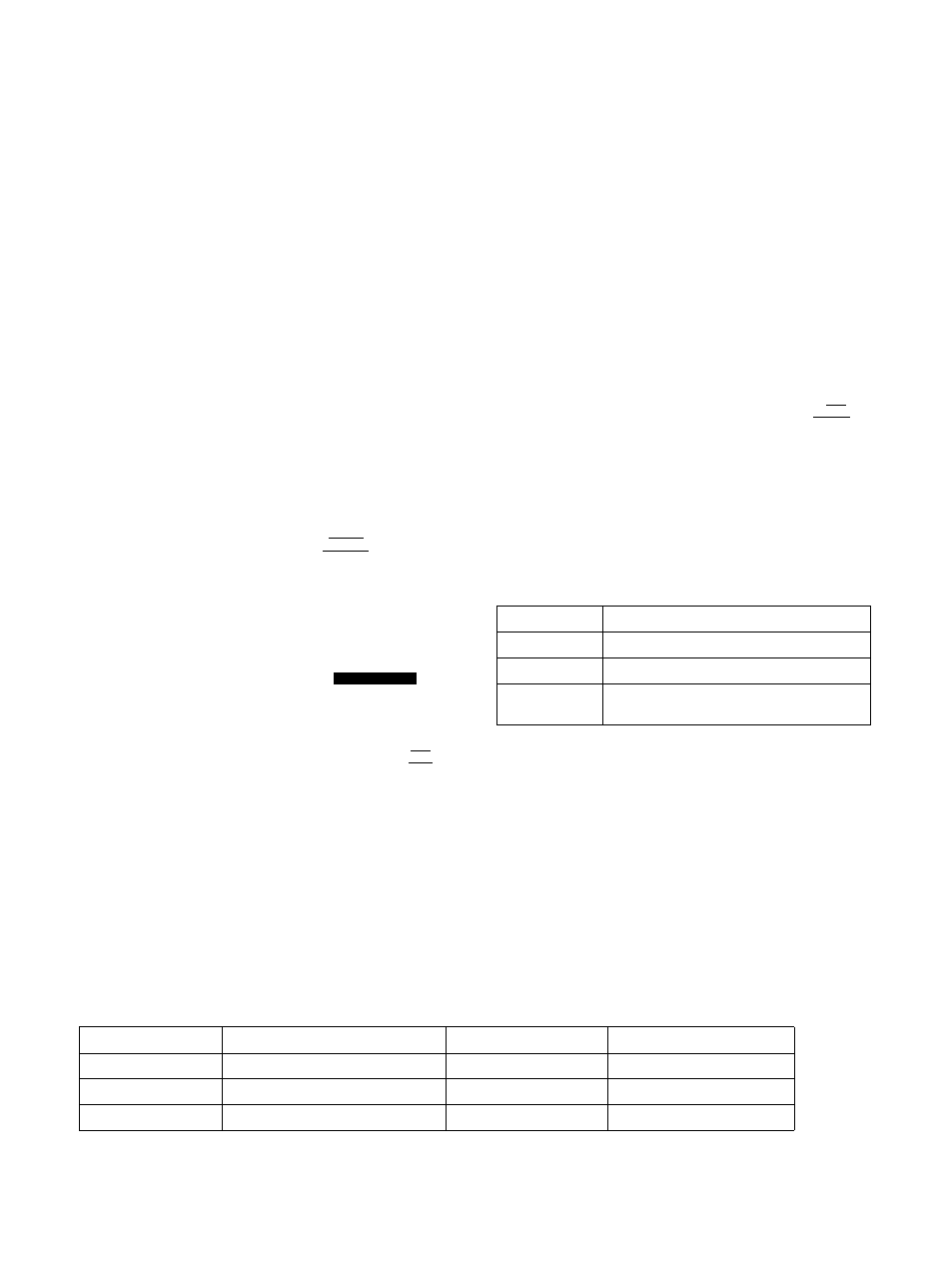
QPERATidN AFTEft TAPE END DETECTION
The VCR can be programmed to respond differently when the tape reaches its end. The following describes how to set the different
modes of operation.
How to Set to Stop at End of Tape
Press the DISPLAY
button.
DISPLAY vт^м=^»JJ=A
CD CD
-OCIATON SELECT
CLOCK ADJUST
SETUP
DISPLAY MODE
PROGRAM
ALARM RECALL
TIME DATE SEARCH
END=[DISPLAV]
Press the + or - SET
button to set the opera
tion after tape end
detection.
DISPLAY
o
Y'
vi
'.'
cdea
<±>^CD
a
CD
^
V TRACKIN':
cd
T
cd
c
:)
L0C4.TICW lELECT
ALARM REC TIME
SPEED
ISHOT RFC FIELD
155
A £H
IF
INTERVAL 0.25
RESIARI REC
OFF
TAPE END MODE
jST0P|
ALARM
ST0=^
menu
=[
d
:
splay
]
Press the < or >
SHIFT button to blink
SETUP and press the ■
SET button.
DISPLAY
CD
VTr/EWCD€/\
^D SIT
<
CD* CD -^CD
j
DC
a
TOH
select
CLOCK ADJUST
I
SETUP
I
DISPLAY MODE
PROGRAM
ALARM RECALL
TIME DATE SEARCH
END-LDISPLAY]
Each time the -
h
SET button is pressed, the display
changes as follows.
STOP (REW STOP) ^ (REW ^ REC)
{
__________________________________ I
Each time the -
SET button is pressed, the display
changes in the reverse order.
Press the < or >
SHIFT button to biink
TAPE END MODE.
DISPLAY
CD
ylMF MnnF/\
SET
< ?;-:FT > ■^HACKING
CD A CD
""CD
LOCATON 5
ele
::
t
S E T U P
15S
A 2H
I F
ALARM REC TIME
SPEED
'.SHOT RFC FTFLD
INTERVAL 0.2S
RESTART REC
OFF
“APE END MOCF
[ST^
ALARM
STOP
MENU-LDISPLAYJ
Display
Operation after detection of tape end
STOP
Stops at tape end.
R E W S T O P
Rewinds to beginning of tape and stops.
R E W R E C
Set to carry out repeat recording.
Rewinds to beginning of tape and records.
Caution:
If you need Auto Rewind function even for the case that alarm recording starts during recording, please set TAPE END ALARM to
“CONT.” in the MENU SCREEN.
Note:
The buzzer, screen display and counter displays operate as foilows depending on the setting for operations after tape end
detection,
Setting contents
Buzzer
Screen display
Counter display
STOP
Buzzer sounds at tape end
TAPE END blinks
Counter display blinks
R E W S T O P
Buzzer sounds at tape top
TAPE END blinks
Counter display blinks
REW^ REC
i> - Il _ C"
34
