Note, Display screen – Toshiba KV-7168A User Manual
Page 17
Attention! The text in this document has been recognized automatically. To view the original document, you can use the "Original mode".
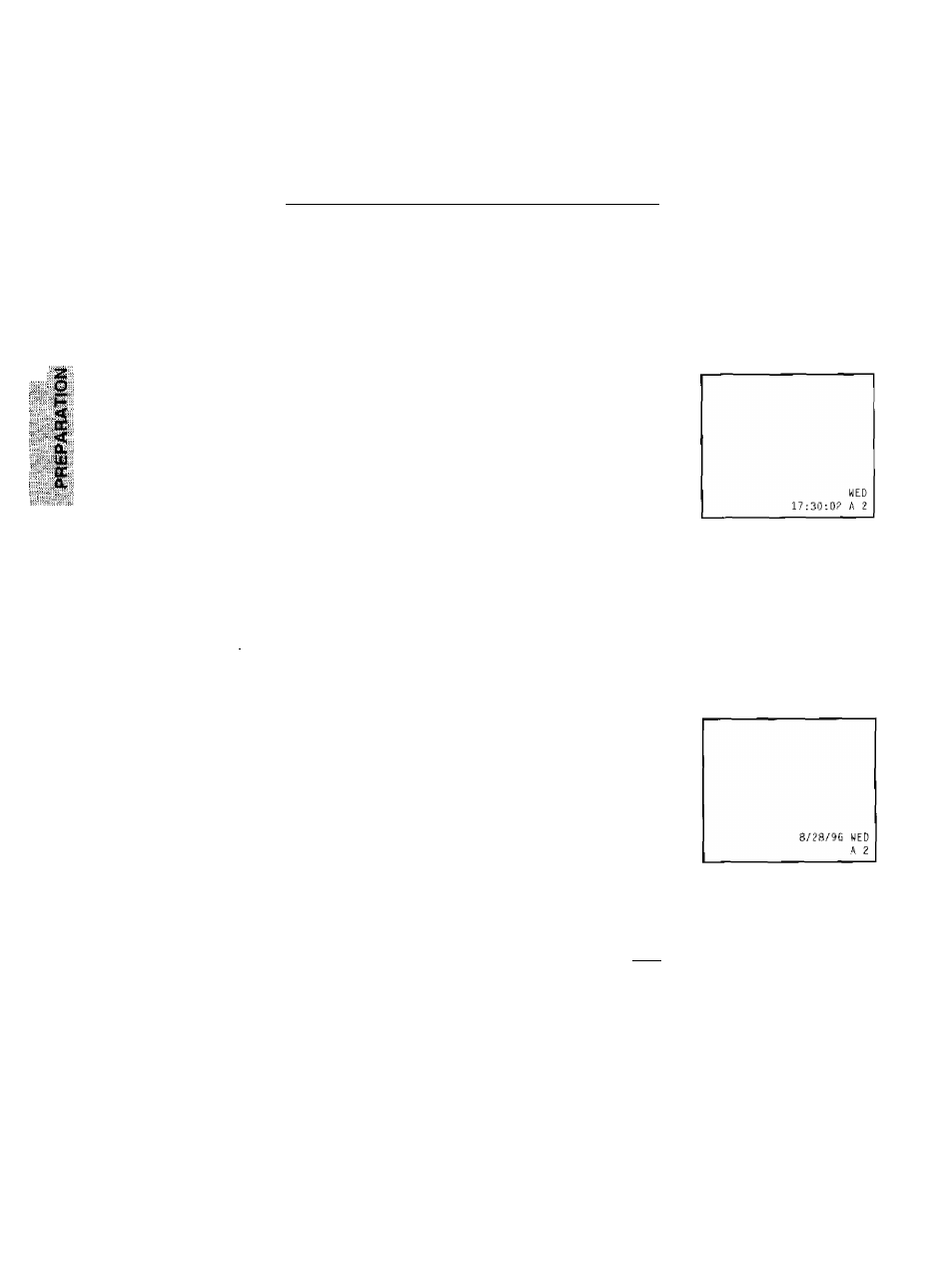
■ E N • .
• . :
^
MM
Set the MENU screen to DISPLAY screen, and select or set each item.
Before operation, set the MENU screen to DISPLAY screen (See page 13.).
Note:------------------------------------------------------------------------------------
Press the DISPLAY button twice to return from the display screen to the monitor screen.
iv,',-''.
Operation
Erasing the date display.
Press the < or > SHIFT button to blink DATE and press
the or - SET button to go to OFF.
Display Screen
DISPLAY vTr;Er/GC€/;.
'H
acking
Ó "CD
LCCú.TIC'NSr.nr-
Changes between OFF and ON
each time the + or - SET button
is pressed.
Erasing the day of the week display.
Press the < or > SHIFT button to blink DAY OF THE
WEEK and press the + or - SET button to go to OFF.
DISPLAY Y ’-'E
CD
j
<
CD "CD
^CD
'W’ LOCATCfSiLECT
Changes between OFF and ON
each time the SET button is
pressed.
(DATE}
(DAY ÜF THE WEEK) CN
(TIME)
ow
(SPEED)
ON
(VCR)
OFF
(ALARM)
ON
(1PH/24H)
(CHAR.LINES)
6
HENU=[DISPLAY]
(DAIt)
ON
(DAY OF THE WEEK) IOFFI
(TIME)
ON
(SPEED)
ON
(VCR)
OFF
(ALARM)
ON
(12N/24H)
24F
(CHAR.LINES)
6
MENU=[OISPLAY]
Monitor Screen
e;28/96
17:30:C2 A 2
Erasing the time display.
Press the < or > SHIFT button to blink TIME and press
the + or - SET button to go to OFF.
Changes between OFF and ON
DISPLAY yTklEktcnEA
each time the + or - SET button
^
is pressed.
CD ^CD
L0"iTlGN SE.ECT
(DATE)
DN
[DAY OF THE WEEK)ON
(TIME)
(SPIED)
ON
(VC^)
OFF
(ALARM)
ON
(12H/24H)
ZAH
(CHAR.LINES)
6
M:hU-[DL$PLAY]
Erasing the speed display.
Press the < or > SHIFT button to blink SPEED and press
the + or - SET button to go to OFF.
DISPLAY VlklEk^CDE.^
CD
CD ¿ET CD
< ■» >
Ci>¥ CD
LÜCAT0N SF.
TR.iCKJNij
VCD
Changes between OFF and ON
each time the + or - SET button
is pressed.
(DATE)
O'J
(DAY OF THF WEEK) ON
(^IME)
ON
(SPEED)
[
o
F
f
I
(VCR)
OFF
(ALA^M)
ON
(I2H/2^H:
i
24H
(CHAR.LINES)
6
MENU-EDISPLAY]
e/28/90 WED
17;30:02
17
