Tax table programming – Toshiba MA-215-10 SERIES User Manual
Page 43
Attention! The text in this document has been recognized automatically. To view the original document, you can use the "Original mode".
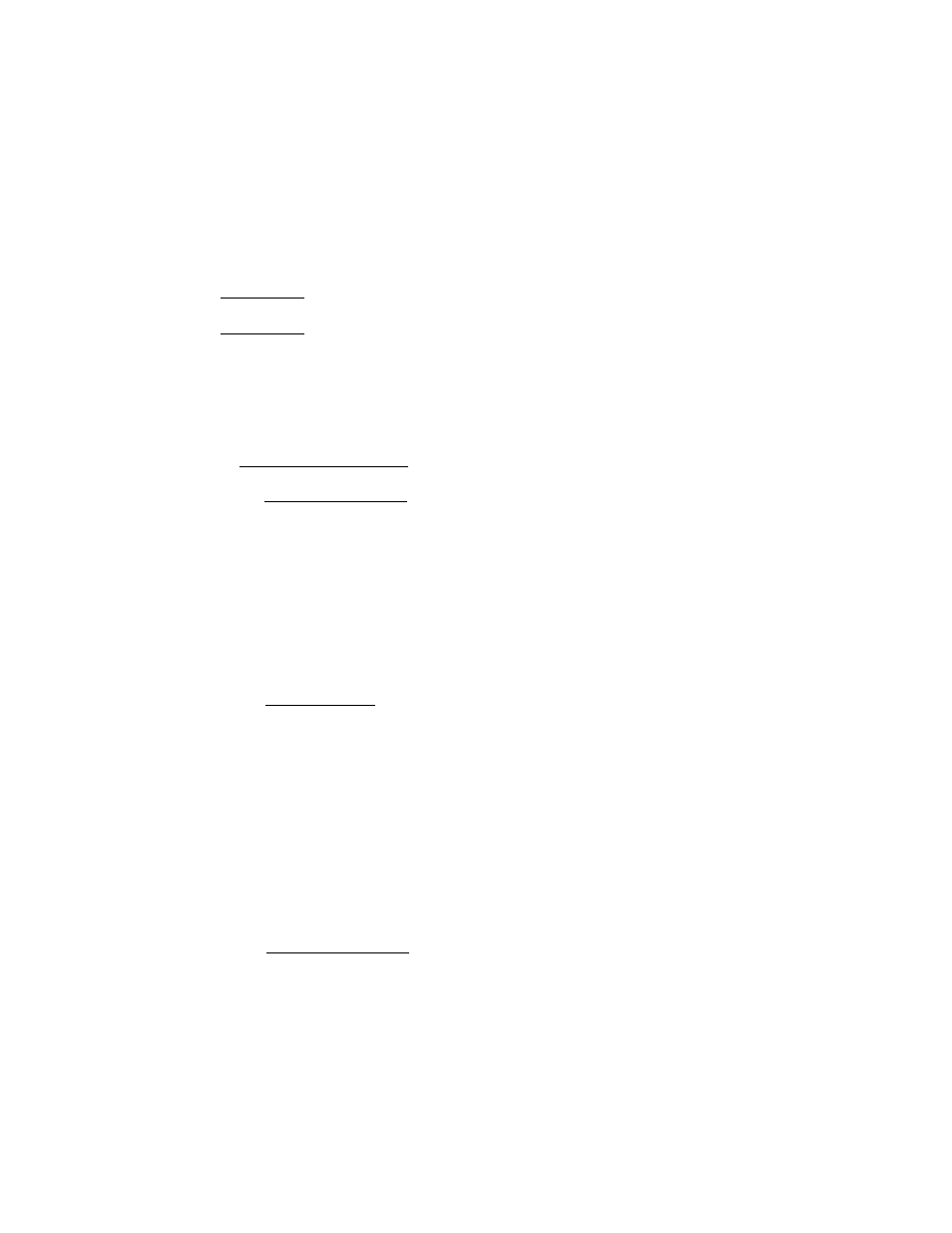
TAX TABLE PROGRAMMING
The MA-215 model can calculate tax using one of three methods of tax
calculation, which can be set in the programmable memory. The three
methods are:
1. FULL-BREAK METHOD (COMBINATION OF NON-CYCLIC BREAKS AND CYCLIC BREAKS)
(Maximum 64 breaks programmable for Tax 1 and Tax 2 tables altogether)
2. COMBINATION OF NON-CYCLIC BREAKS AND % RATE
(Maximum 64 breaks programmable for Tax 1 and Tax 2 tables altogether)
3. % RATE ONLY
CONDITION:
After Auto Reset
OPERATION:
Mode Lock: SET
Select one of the following three methods to meet your tax status. Use
[TXl/M] for Tax 1 Table and [TX2/M] for Tax 2 Table respectively in a
dual-tax area, in place of [TX/M] in the following descriptions for the
single tax table setting operations.
1. FULL-BREAK METHOD
Non-cyclic Breaks
1) Enter the firrft break point of price that is the non-taxable limit,
and depress [TX/M].
2) Enter the next break point of price that is the limit to collect
the tax amount Iç, and depress [TX/M].
3) Repeat Step 2) above, with alternating each limit price for
collecting tax amount of 2c, 3Cj 4c ••• until the non-cyclic breaks
are all entered.
4) Depress [ST] to end the non-cyclic break entries.
Cyclic Breaks
1) Do the same operation as in Step 1) above, entering each limit
price for each tax amount that increases by Iç, followed by the
[TX/M] key. Enter the last price so that the difference between
the last non-cyclic break price already entered and the last cyclic
one will be a multiple of one dollar ($9.00 maximum). Otherwise,
the tax calculation will not function.
2) Depress [AT/TL] to end the cyclic break entries as well as the
entire tax program.
2. COMBINATION OF NON-CYCLIC BREAKS AND % RATE
Non-cyclic Breaks
1) Do the same operation stated above in 1 from Steps 1) through 4) of
Non-cyclic Breaks.
% Rate
1) Enter the tax percentage rate applied to amounts above the
non-cyclic breaks. (The rate may be entered in 0.00 to 99.9999.
For example, to set 4%, enter 4).
-39-
