Returned merchandise – Toshiba TEC MA-1040-100 Series User Manual
Page 20
Attention! The text in this document has been recognized automatically. To view the original document, you can use the "Original mode".
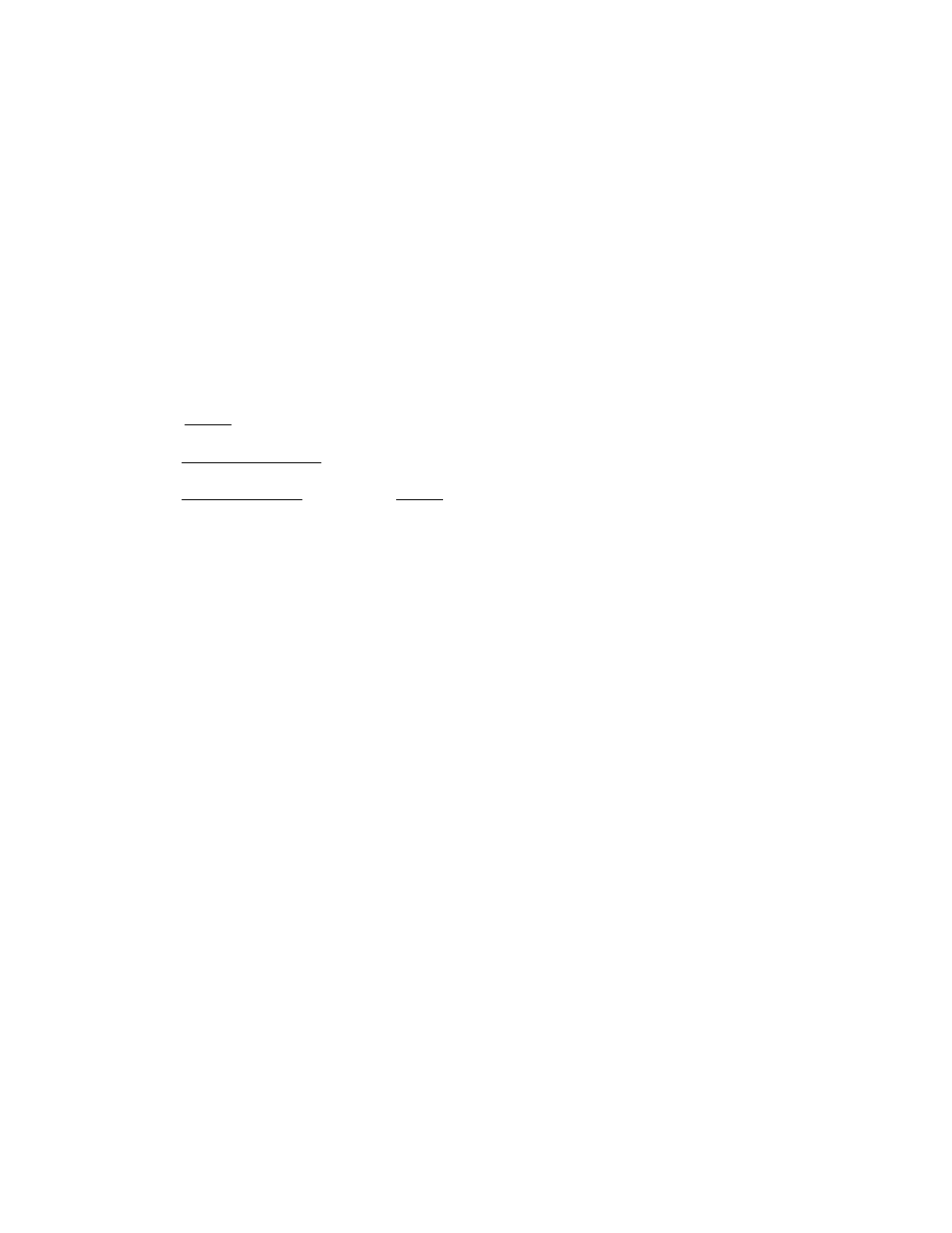
The operation patterns in DEPARTMENT ENTRY, PLU ENTRY, and QUANTITY
EXTENSION (described on the previous page) are applied. When a
single-item department or PLU is entered, the sale is immediately
finalized as a cash payment without operating any media keys.
The following operations are not possible with a single-item department
or PLU:
REPEAT ENTRY, [%+], [%-], [DOLL DISC], [ITEMCORR], [TAX], [EX],
[ST], [TXBL TL], media keys
SINGLE-ITEM DEPARTMENT OR PLU ENTRY
REPEAT ENTRY (examples to enter three of the same items)
[Preset DEPT] ■> [Same DEPT] [Same DEPT] ...
--
I
PRICE
I
[Open Dept] [Same DEPT]
■*-
[Same DEPT] ...
[Preset PLU Code | [PLU] [PLU] -> [PLU] ...
[Open PLU Code![PLU] + jPRICEj [AMT] ^ [AMT] [AMT] ..
■>--
TAX STATUS MODIFICATION (TAXABLE/NON-TAXABLE STATUS REVERSING)
Depress [TX/M] (for tax status reversing in Single-tax Area), or
[TXI/M] (for Tax 1 status reversing in Dual-tax Area) and/or
[TX2/M] (for Tax 2 status reversing in Dual-tax Area)
before or any time during the following operation patterns (but must be
depressed before the last key of the sequence):
DEPARTMENT ENTRY (page 19)
PLU ENTRY (page 19)
QUANTITY EXTENSION (page 19)
SINGLE-ITEM DEPARTMENT OR PLU ENTRY (this page)
REPEAT ENTRY (this page)
PERCENT CHARGE (page 21)
PERCENT DISCOUNT (page 21)
DOLLAR DISCOUNT (page 21)
RETURNED MERCHANDISE
Depress [RTN MDSE] before or any time during the following operation
patterns (but must be depressed before the last key of the sequence):
DEPARTMENT ENTRY (page 19)
PLU ENTRY (page 19)
QUANTITY EXTENSION (page 19)
SINGLE-ITEM DEPARTMENT OR PLU ENTRY (this page)
- 20 -
