Cash amount tender / cash total key ([at/tl]) – Toshiba TEC MA-1040-100 Series User Manual
Page 15
Attention! The text in this document has been recognized automatically. To view the original document, you can use the "Original mode".
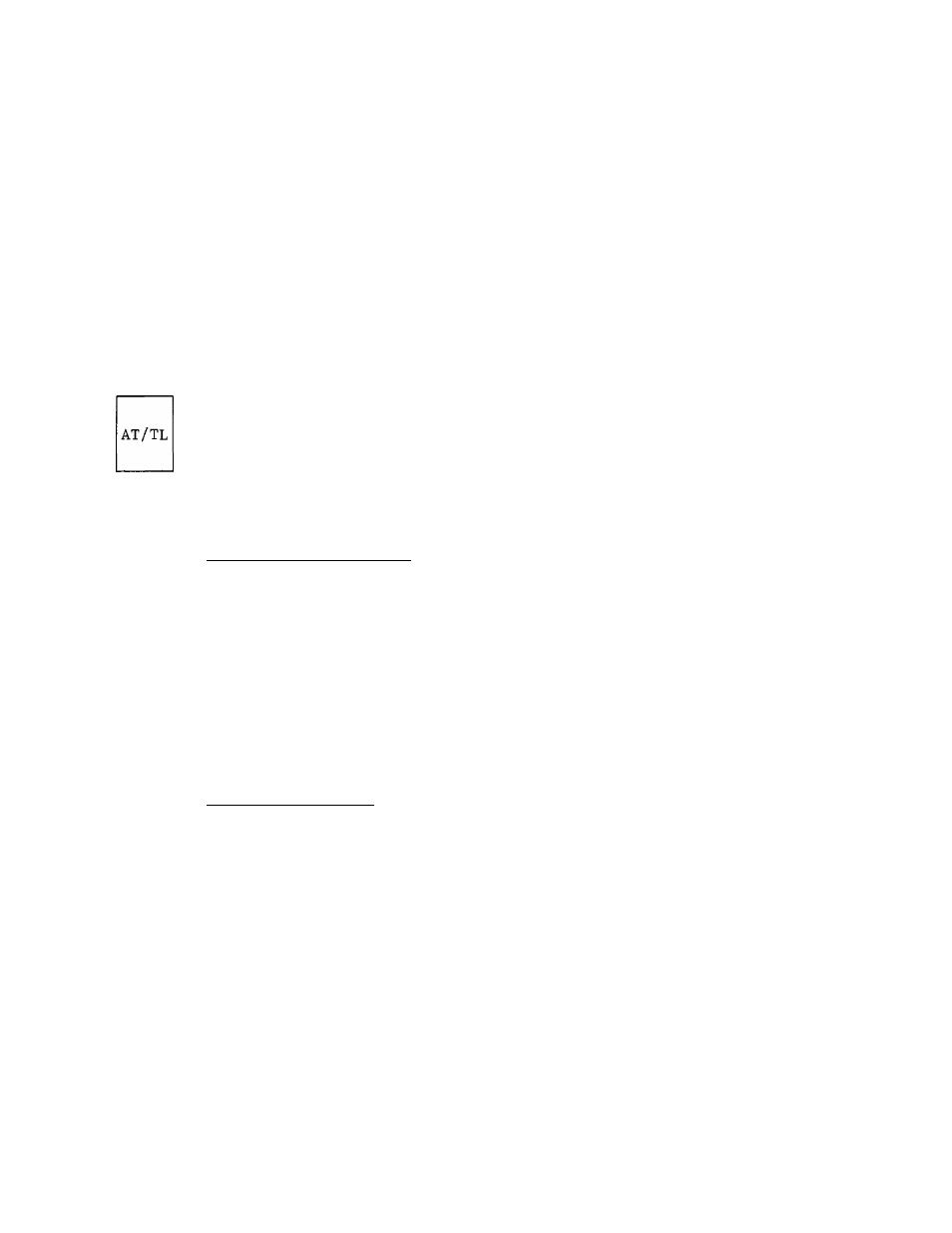
TXBL
TL
This key is used to obtain the amount of sale total plus taxes due.
The amount will display only but not print. (This key is not
necessary to be installed on the keyboard when the [ST] key is
installed and at the same time the option "[ST] Key Displays Taxable
Total" (refer to the [ST] key description on page 14) is selected.
In order to allow add-on operations to follow the use of this key, the
taxes are not added into any totals until actual finalization is
initiated,
Mandatory depression of this key prior to finalizing a sale is a
programmable option (applied only when the option "[ST] Key Displays
Subtotal" is selected).
TAXABLE TOTAL KEY ([TXBL TL])
CASH AMOUNT TENDER / CASH TOTAL KEY ([AT/TL])
This key is used to record all cash paid on transactions, and will be
able to finalize a sale operation. Usually the key is programmed
function as both cash tender and cash total key. However, the key may
be programmed to operate with enforced tendering only or as a cash
total key only.
AMOUNT TENDER FUNCTION
In payment of the sale, enter the amount tendered by the customer,
and then depress the [AT/TL] key. The change is automatically
computed, displayed, and printed.
When the amount tendered is smaller than the sale total, it prints
the amount tendered on the receipt with the balance still due
displayed, but the drawer is not yet opened. In this case, as the
customer for additional payment in cash and repeat the same
tendering operation, or use another media key ([CHK TND] or [Chg])
if the balance due is processed as a sale in that media,
TOTAL KEY FUNCTION
To obtain the total and finalize a cash sale, depress the [AT/TL]
key only. The sale is finalized with the total printed and
displayed, and the drawer opens.
NOTES: If the [AT/TL] key has been programmed to function as "Tender"
key only and the sale total is "0" or negative, no amount
tendered can be entered. In this case, the [AT/TL] key will
function as the "Total" key, so just depress the [AT/TL] key
to obtain the total and finalize the sale.
If the option "[TXBL TL] Key Compulsory" has been selected, the
[TXBL TL] key (or the [ST] key programmed with the "Taxable
Total Display" function) depression for obtaining the sale
total is required before finalizing any sale.
- 15 -
