Toshiba TEC MA-1900 User Manual
Page 17
Attention! The text in this document has been recognized automatically. To view the original document, you can use the "Original mode".
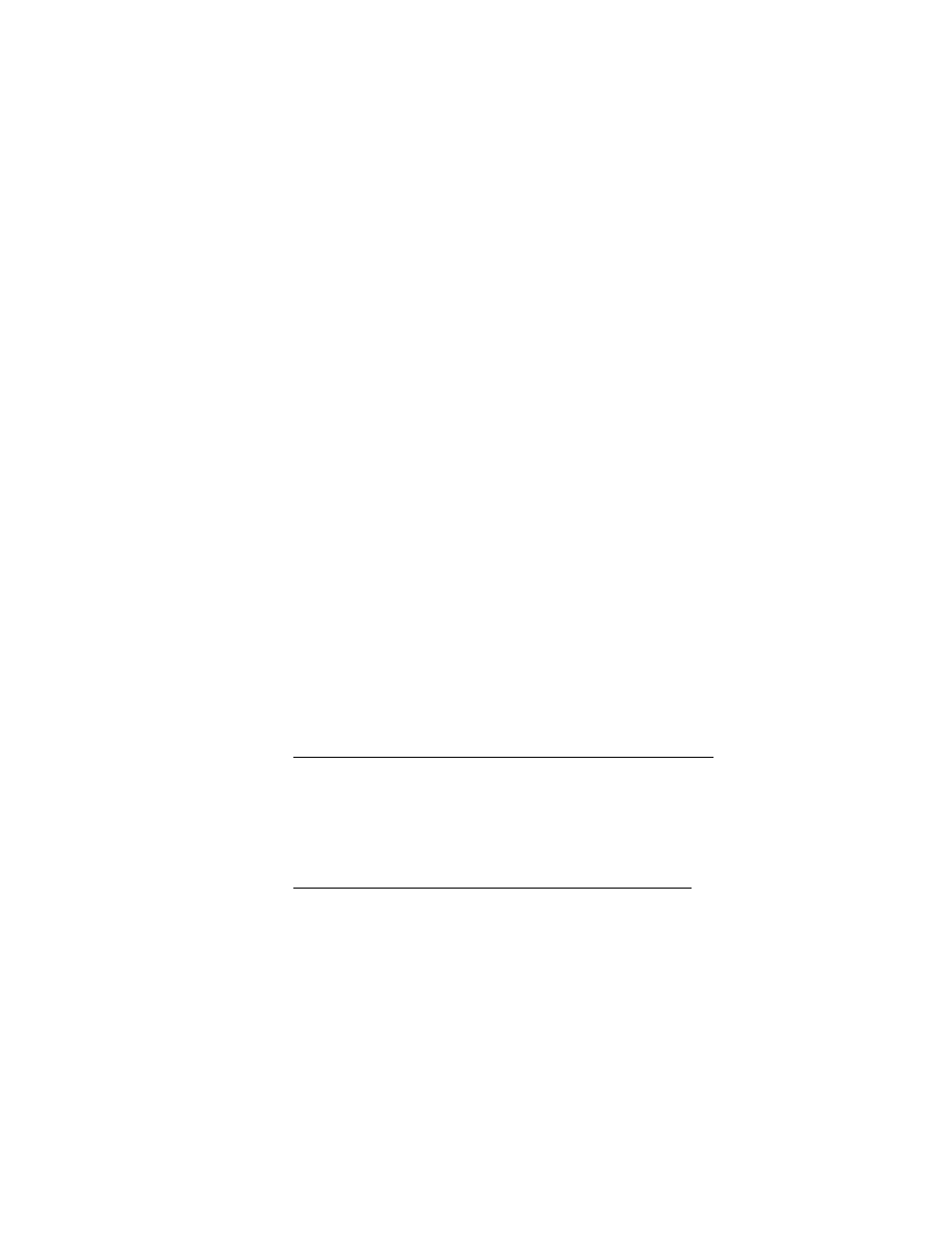
E01-11006
This option may be useful if the store wants sales data recorded by
each terminal as well as the entire store’s consolidated data issued by
the Master Terminal.
• Financial Reset Report of each terminal Issued from Master Terminal as part
of In-line Financial Reset Report.
This option may be useful if the store wants sales data of the financial
data recorded by each terminal. (This option may not be needed if the
option “Manual Resets on Individual Terminals Allowed” is selected.
2) HOLD RESET
This type is designed to take In-line Reset Reports on the Master Terminal by the
store manager after taking the individual' manual resets on each terminal. Thus this
method may be useful for a store where the last cashiers of the day who are
responsible for the respective terminals take care of reset report takings of each
terminal at the end of the day and the manager will start collection of the data of
these terminals thereafter.
The following are the reset reports to be taken as manual resets on each terminal.
When any one of them is executed on a terminal, the message “HOLD” is displayed
in the upper row of the Operator Display and no operations will be allowed except
other reset report takings or an ENFORCED CLEAR OF HOLD CONDITION
operation (the HOLD condition is cleared when In-line Reset Report Collection
commands are sent from the Master Terminal thereafter). Please note that all the
reset reports listed below should be taken, one after another, on this stage.
Otherwise, at the time of In-line Reset Report Command executions on the Master
ECR, the data not yet reset on a terminal will not be able to be sent to the Master
Terminal.
Manual Reset Reports on Each Terminal (including the Master Terminal as
Satellite Function):
DAILY RESET REPORTS TO RESULT IN “HOLD" CONDITION
(Mode Lock; Z / GT Lock: Neutral)
• Financial Reset (Daily)... 3 [AT/TLJ
• Hourly Range Reset (Daily)... 10 [AT/TL]
• All Department Reset (Daily)... 11 [AT/TL]
GT RESET REPORTS TO RESULT IN “HOLD” CONDITION
(Mode Lock: Z / GT Lock: GTZ)
The following reports may only be taken on a certain period basis (weekly,
monthly, etc.) but not daily.
Financial Reset (GT) ... 3 [AT/TL]
All Department Reset (GT) ... 11 [AT/TL]
Day-of-Week Reset... 16 [AT/TL]
Day-of-Month Reset... 17 [AT/TL]
- 1 3 -
